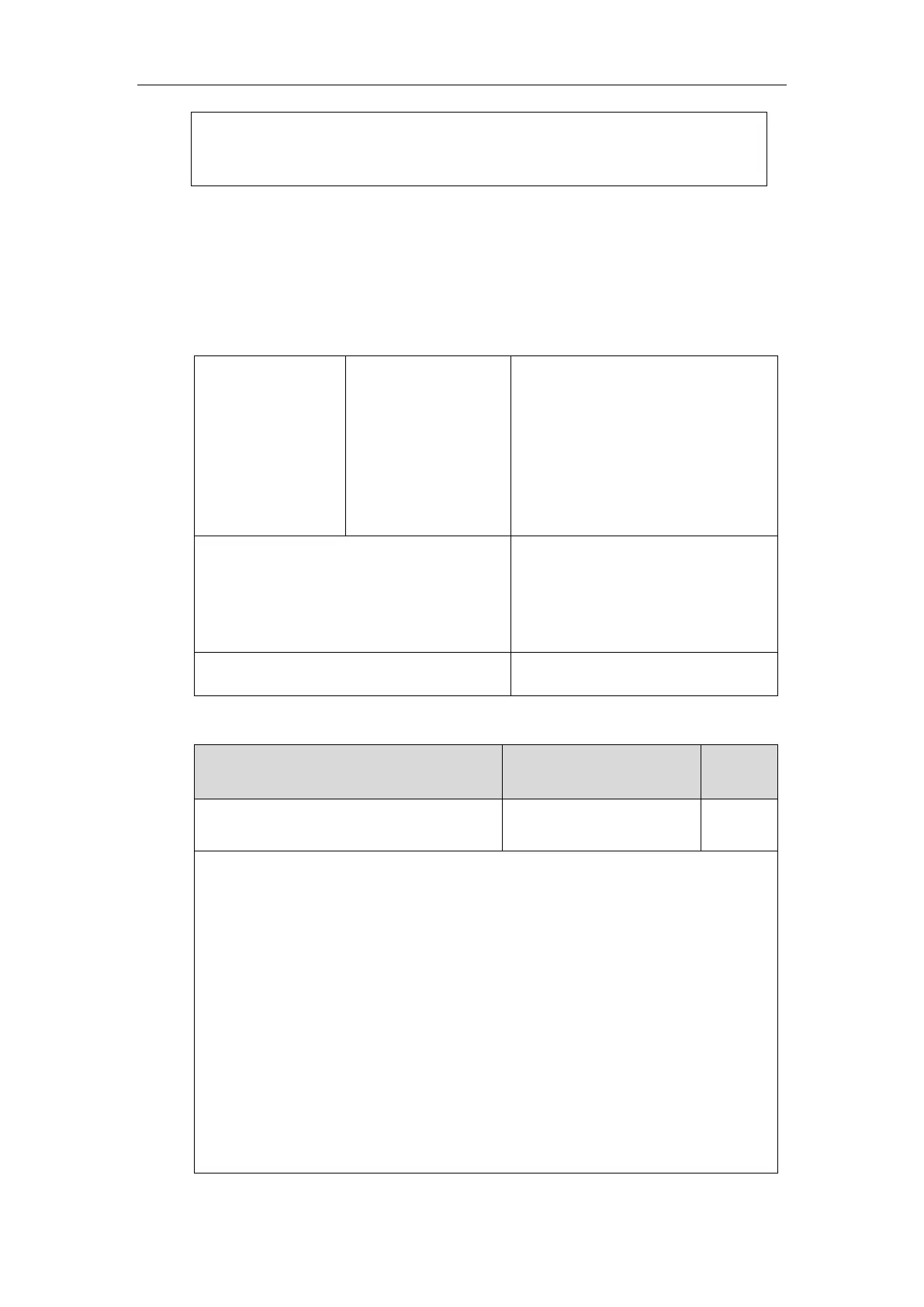Administrator’s Guide for SIP-T2 Series/T19(P) E2/T4 Series IP Phones
374
P-Preferred-Identity: <sip:1009@10.2.1.48>
Privacy: id
Content-Length: 302
The anonymous call on code and anonymous call off code configured on IP phones are used to
activate/deactivate the server-side anonymous call feature. They may vary on different servers.
Send Anonymous Code feature allows IP phones to send anonymous on/off code to the server.
Procedure
Anonymous call can be configured using the following methods.
Central Provisioning
(Configuration File)
Configure anonymous call.
Parameters:
account.X.anonymous_call
account.X.send_anonymous_code
account.X.anonymous_call_oncode
account.X.anonymous_call_offcode
Configure anonymous call.
Navigate to:
http://<phoneIPAddress>/servlet?p=acc
ount-basic&q=load&acc=0
Configure anonymous call.
Details of Configuration Parameters:
Description:
Triggers the anonymous call feature to on or off for account X.
0-Off
1-On
If it is set to 1 (On), the IP phone will block its identity from showing up to the callee when
placing a call. The callee’s phone LCD screen presents anonymous instead of the caller’s
identity.
X ranges from 1 to 16 (for SIP-T48G/T48S/T46G/T46S/T29G)
X ranges from 1 to 12 (for SIP-T42G/T42S)
X ranges from 1 to 6 (for SIP-T41P/T41S/T27P/T27G)
X ranges from 1 to 3 (for SIP-T40P/T40G/T23P/T23G)