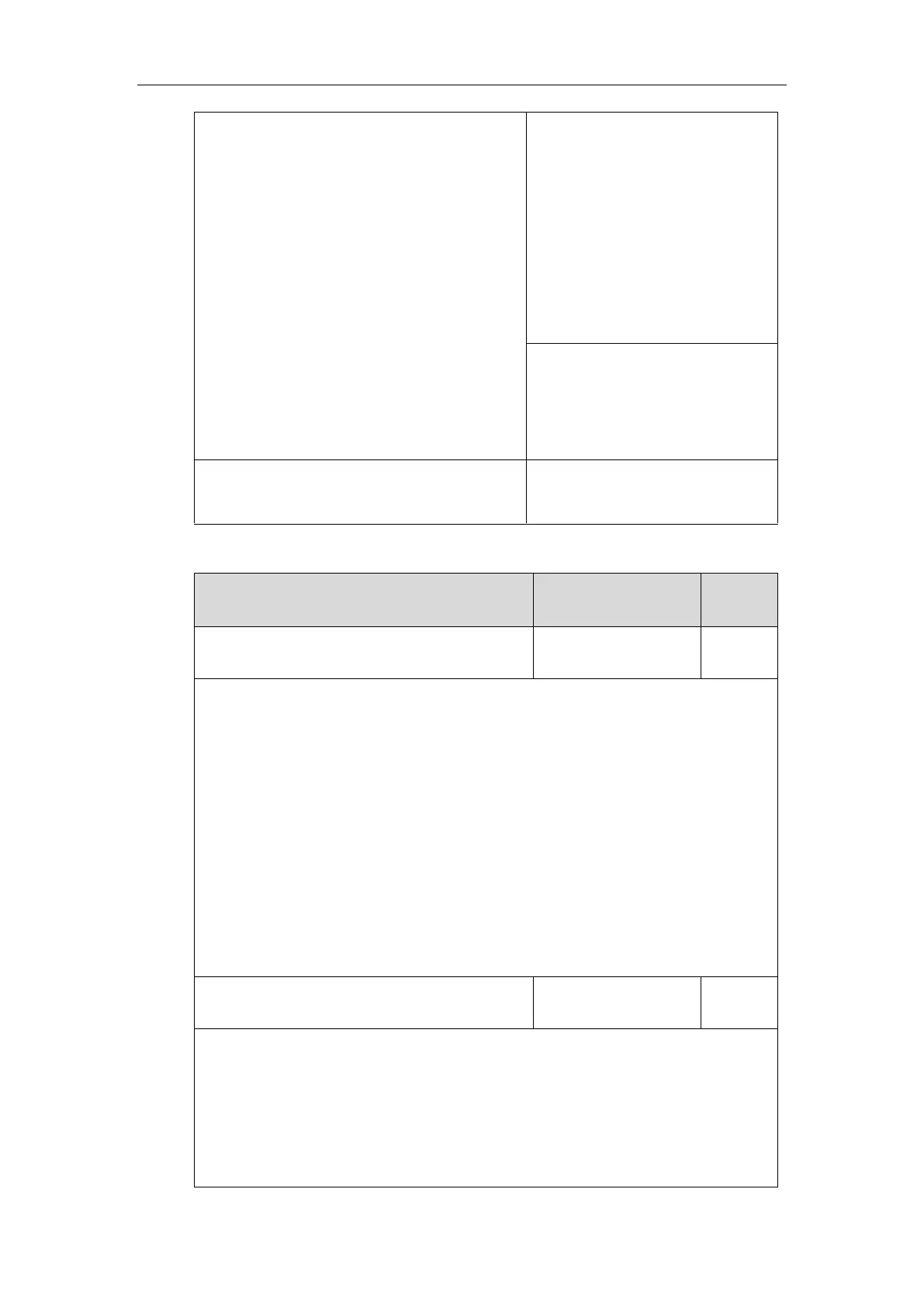Administrator’s Guide for SIP-T2 Series/T19(P) E2/T4 Series IP Phones
384
Specify the authorized numbers when
DND is activated.
Specify the return code and the
reason of the SIP response message
when DND is activated.
Navigate to:
http://<phoneIPAddress>/servlet?p=f
eatures-general&q=load
Assign a DND key.
Navigate to:
http://<phoneIPAddress>/servlet?p=
dsskey&q=load&model=0
Configure DND.
Assign a DND key.
Details of Configuration Parameters:
Description:
Enables or disables the DND feature.
0-Disabled
1-Enabled
If it is set to 0 (Disabled), DND cannot be activated and users are not allowed to configure
DND on the phone.
Web User Interface:
None
Phone User Interface:
None
Description:
Configures the DND mode for the IP phone.
0-Phone
1-Custom
If it is set to 0 (Phone), DND feature is effective for the IP phone.