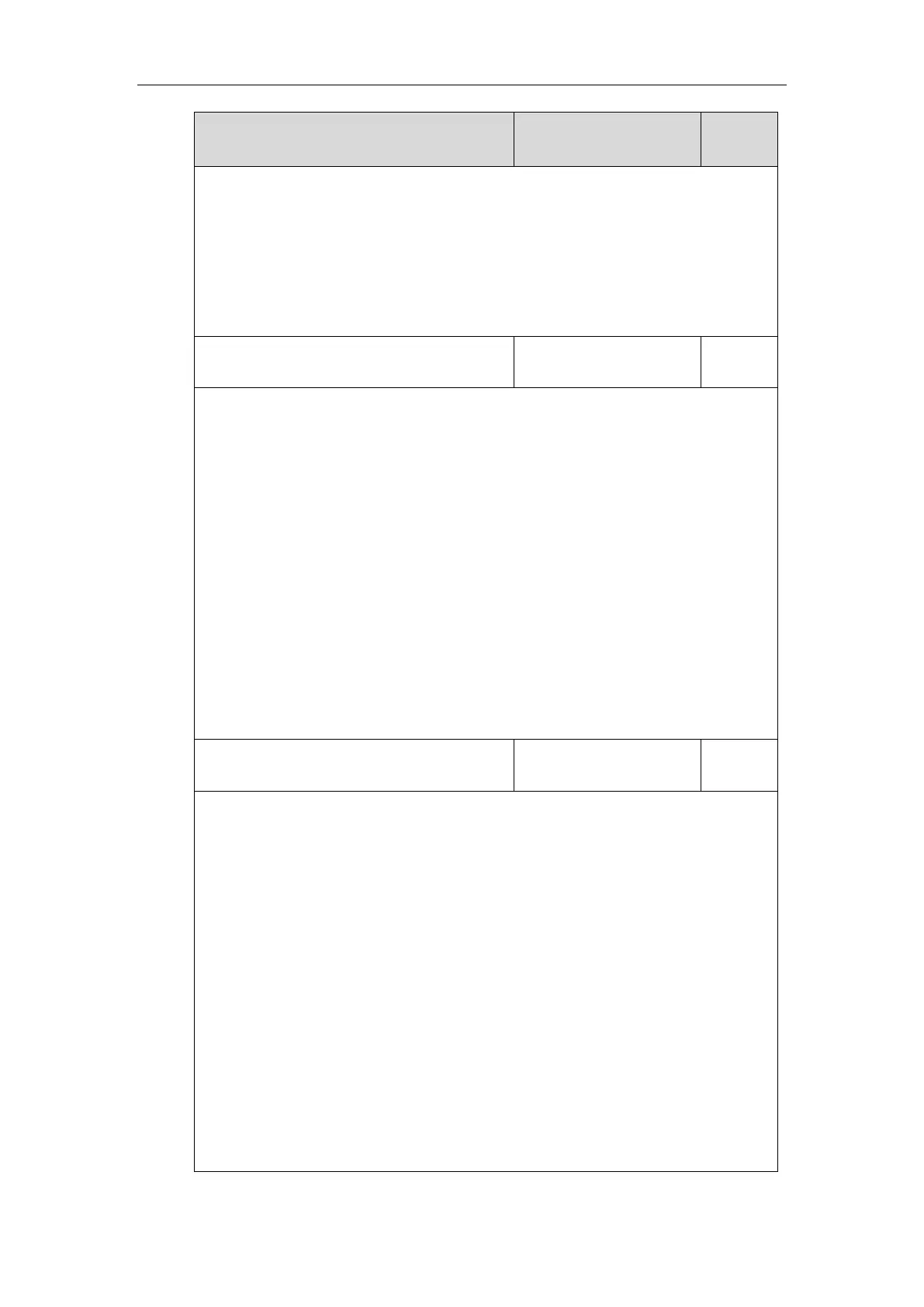Administrator’s Guide for SIP-T2 Series/T19(P) E2/T4 Series IP Phones
412
Note: It works only if the value of the parameter “features.play_hold_tone.enable” is set to 1
(Enabled).
Web User Interface:
Features->General Information->Play Hold Tone Delay
Phone User Interface:
None
Description:
Enables or disables the IP phone to use RFC 2543 (c=0.0.0.0) outgoing hold signaling.
0-Disabled
1-Enabled
If it is set to 0 (Disabled), SDP media direction attributes (such as a=sendonly) per RFC 3264
is used when placing a call on hold.
If it is set to 1 (Enabled), SDP media connection address c=0.0.0.0 per RFC 2543 is used when
placing a call on hold.
Web User Interface:
Features->General Information->RFC 2543 Hold
Phone User Interface:
None
account.X.hold_use_inactive
Description:
Enables or disables the IP phone to use inactive outgoing hold signaling.
0-Disabled
1-Enabled
If it is set to 0 (Disabled), SDP media direction attribute “a=sendonly” is used when placing a
call on hold.
If it is set to 1 (Enabled), SDP media direction attribute “a=inactive” is used when placing a
call on hold. RTP packets will not be sent or received.
X ranges from 1 to 16 (for SIP-T48G/T48S/T46G/T46S/T29G)
X ranges from 1 to 12 (for SIP-T42G/T42S)
X ranges from 1 to 6 (for SIP-T41P/T41S/T27P/T27G)
X ranges from 1 to 3 (for SIP-T40P/T40G/T23P/T23G)
X ranges from 1 to 2 (for SIP-T21(P) E2)
