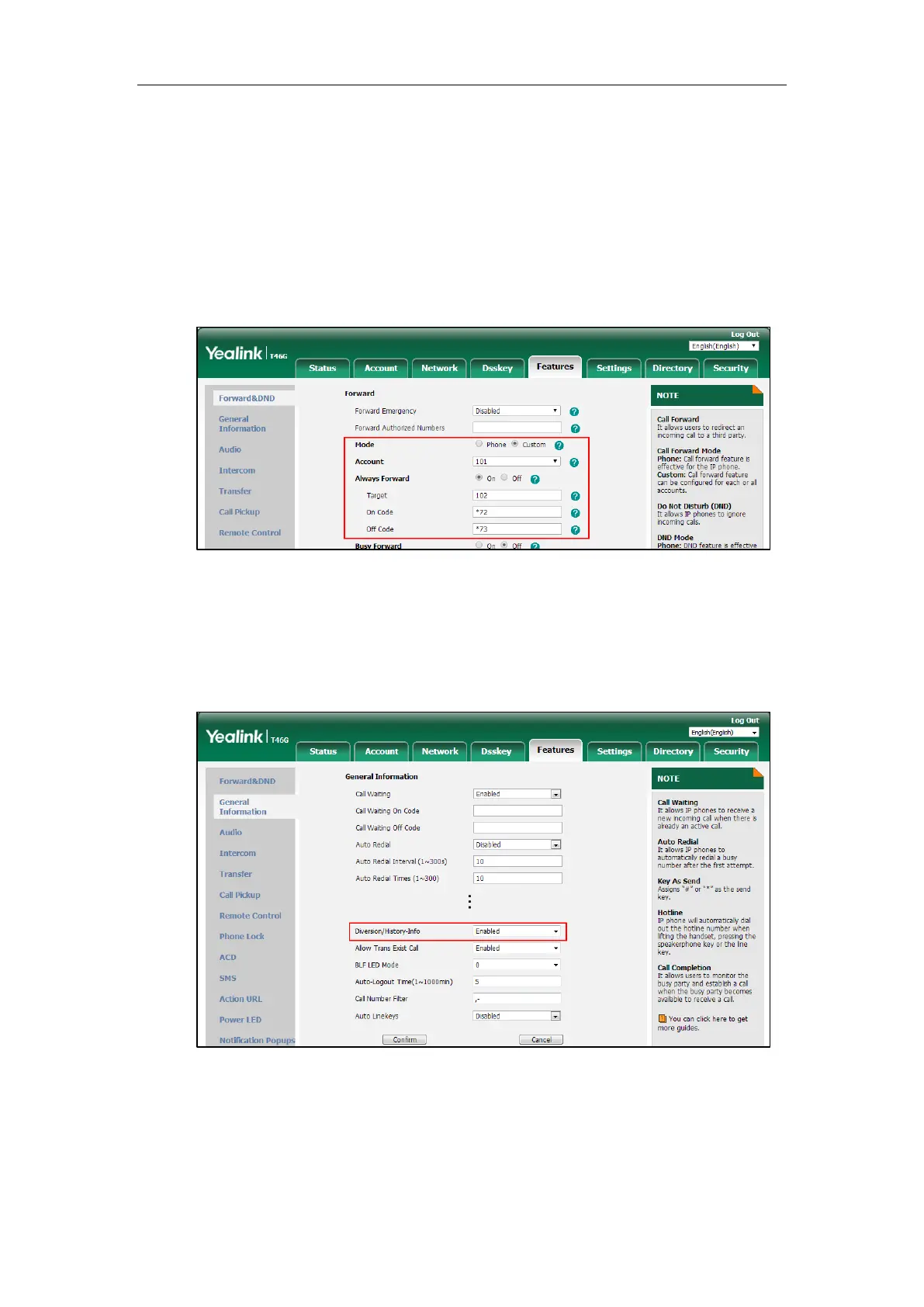Administrator’s Guide for SIP-T2 Series/T19(P) E2/T4 Series IP Phones
436
b) If you mark the Custom radio box:
1) Select the desired account from the pull-down list of Account.
2) Mark the desired radio box in the Always/Busy/No Answer Forward field.
3) Enter the destination number you want to forward in the Target field.
4) Enter the on code and off code in the On Code and Off Code fields.
5) Select the ring time to wait before forwarding from the pull-down list of After
Ring Time(0~120s) (only for the no answer forward).
3. Click Confirm to accept the change.
To configure Diversion/History-Info feature via web user interface:
1. Click on Features->General Information.
2. Select the desired value from the pull-down list of Diversion/History-Info.
3. Click Confirm to accept the change.
To configure forward international via web user interface:
1. Click on Features->General Information.
