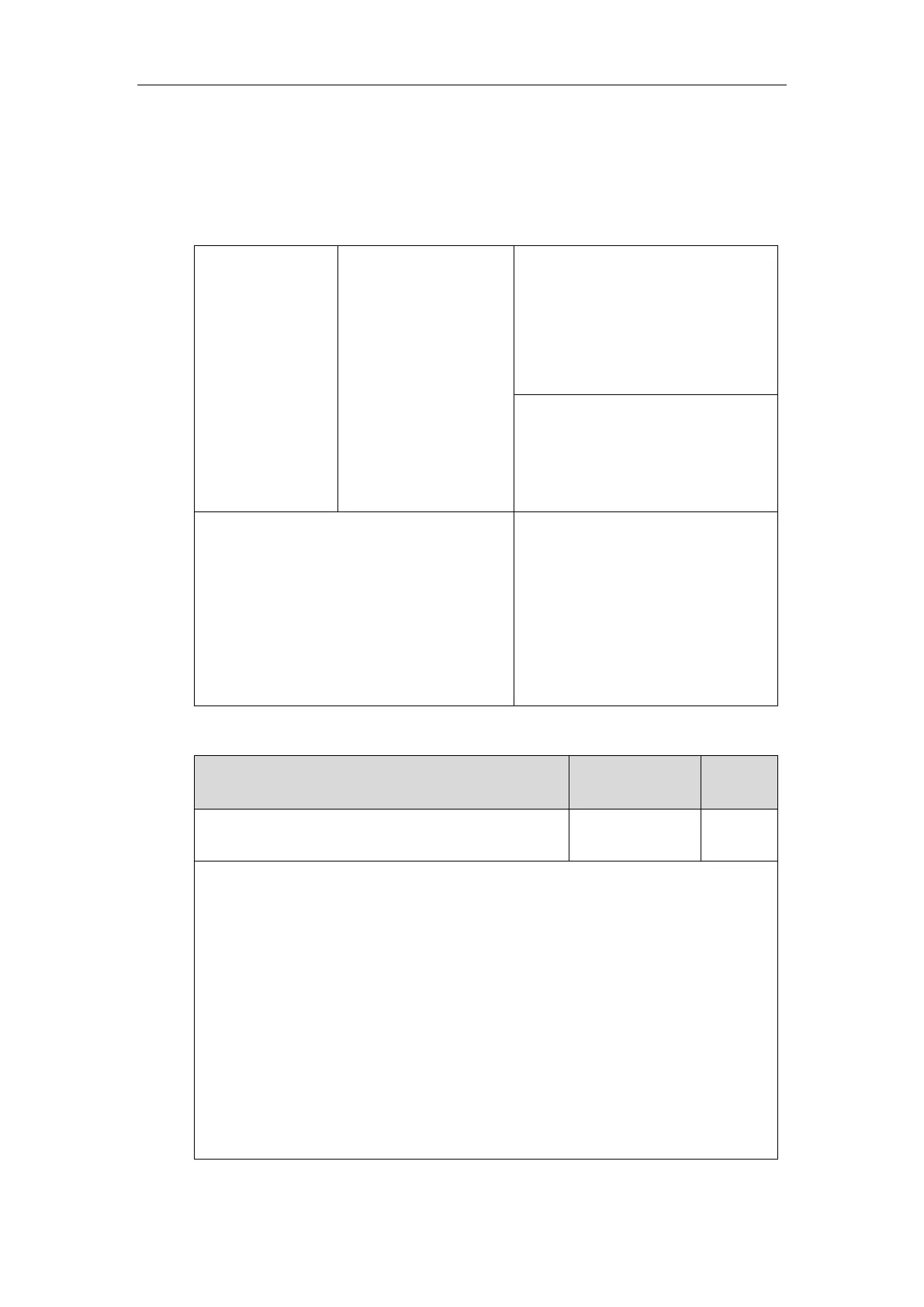Administrator’s Guide for SIP-T2 Series/T19(P) E2/T4 Series IP Phones
440
whether to display the prompt "n New Missed Call(s)" ("n" indicates the number of the missed
calls) on the destination party’s phone LCD screen.
Procedure
Call transfer can be configured using the following methods.
Central
Provisioning
(Configuration
File)
Specify whether to complete the
transfer through on-hook.
Parameters:
transfer.blind_tran_on_hook_enable
transfer.on_hook_trans_enable
Configure semi-attended transfer
feature.
Parameter:
transfer.semi_attend_tran_enable
Specify whether to complete the
transfer through on-hook.
Configure semi-attended transfer
feature.
Navigate to:
http://<phoneIPAddress>/servlet?p=fe
atures-transfer&q=load
Details of Configuration Parameters:
transfer.blind_tran_on_hook_enable
Description:
Enables or disables the IP phone to complete the blind transfer through on-hook besides
pressing the Tran/Transfer soft key or TRAN/TRANSFER key.
0-Disabled
1-Enabled
Note: Blind transfer means transfer a call directly to another party without consulting.
Web User Interface:
Features->Transfer->Blind Transfer On Hook
Phone User Interface:
None
