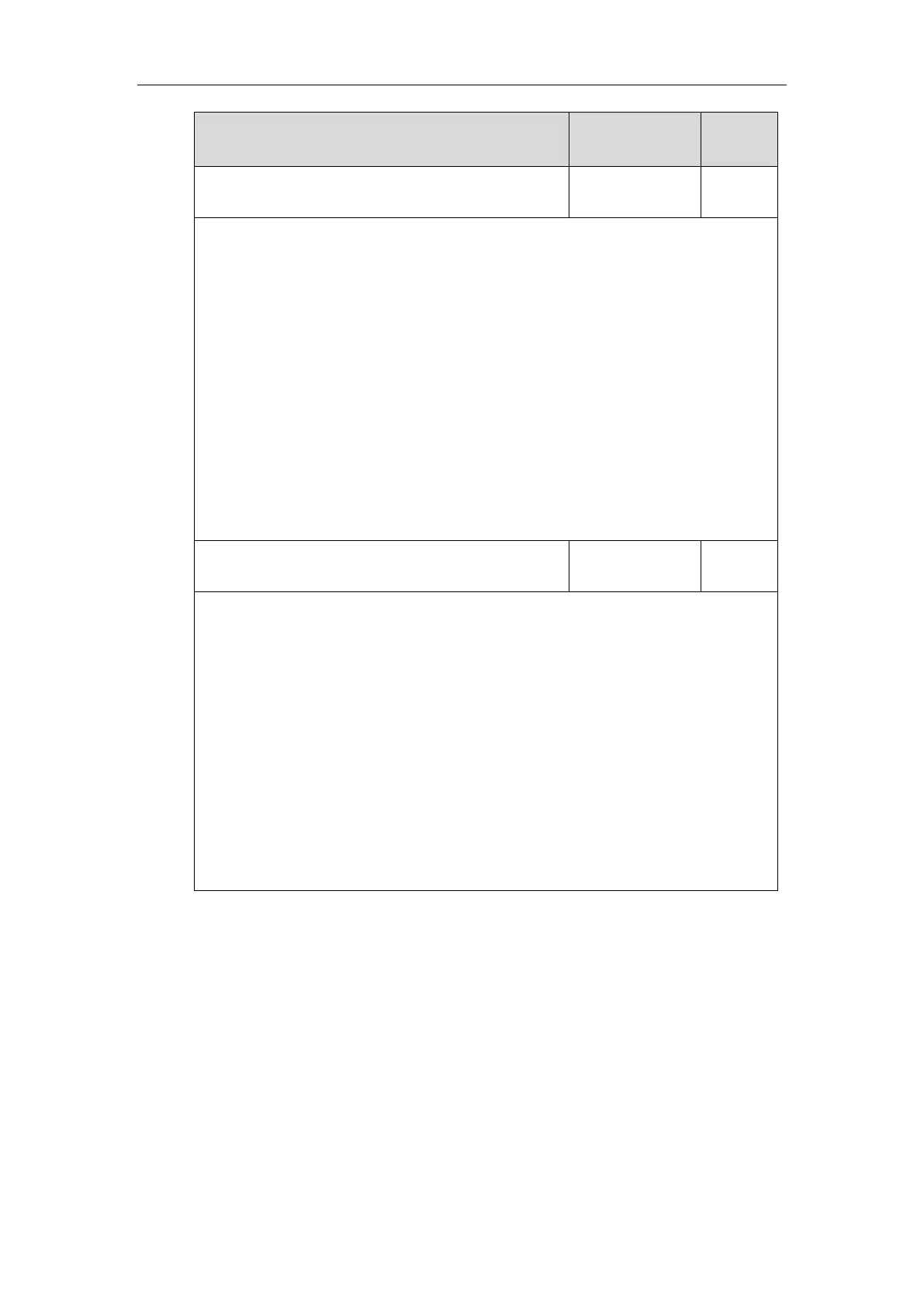Configuring Basic Features
441
transfer.on_hook_trans_enable
Description:
Enables or disables the IP phone to complete the semi-attended/attended transfer through
on-hook besides pressing the Tran/Transfer soft key or TRAN/TRANSFER key.
0-Disabled
1-Enabled
Note: Semi-attended transfer means transfer a call after hearing the ringback tone;
Attended transfer means transfer a call with prior consulting.
Web User Interface:
Features->Transfer->Attended Transfer On Hook
Phone User Interface:
None
transfer.semi_attend_tran_enable
Description:
Enables or disables the transfer-to party’s phone not to prompt a missed call on the LCD
screen before displaying the caller ID when completing a semi-attended transfer.
0-Disabled
1-Enabled
Note: Semi-attended transfer means transfer a call after hearing the ringback tone.
Web User Interface:
Features->Transfer->Semi-Attended Transfer
Phone User Interface:
None
To configure call transfer via web user interface:
1. Click on Features->Transfer.
