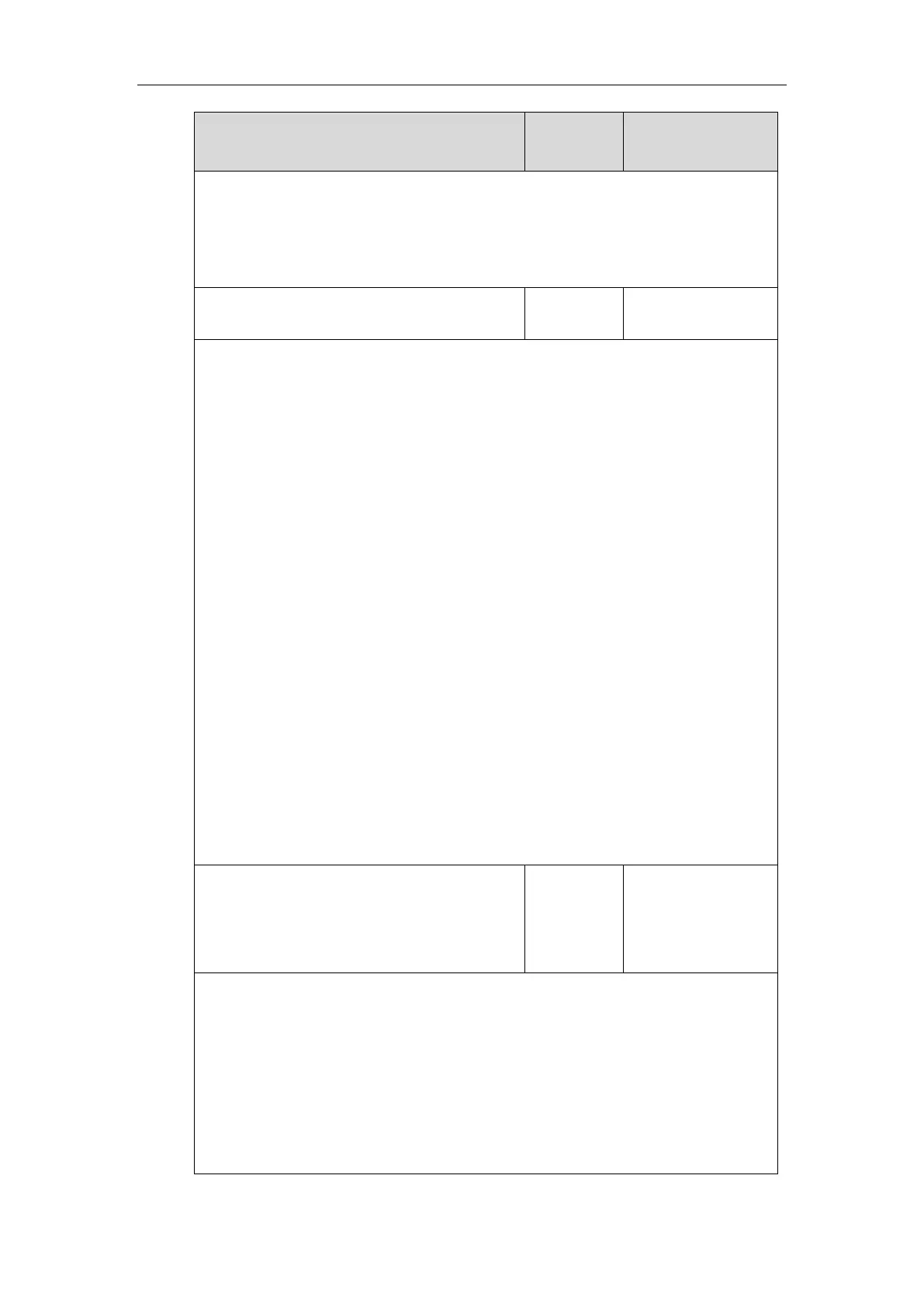Description:
Enables or disables the IP phone to process the P-Preferred-Identity (PPI) header for caller
identity presentation when receiving an incoming call for account X.
0-Disabled
1-Enabled
If it is set to 0 (Disabled), the IP phone doesn’t process P-Preferred-Identity (PPI) header.
If it is set to 1 (Enabled), the IP phone presents the caller identification from the
P-Preferred-Identity (PPI) header.
X ranges from 1 to 16 (for SIP-T48G/T48S/T46G/T46S/T29G)
X ranges from 1 to 12 (for SIP-T42G/T42S)
X ranges from 1 to 6 (for SIP-T41P/T41S/T27P/T27G)
X ranges from 1 to 3 (for SIP-T40P/T40G/T23P/T23G)
X ranges from 1 to 2 (for SIP-T21(P) E2)
X is equal to 1 (for SIP-T19(P) E2)
Web User Interface:
None
Phone User Interface:
None
Description:
Configures the priority order for the sources of caller identity information. The headers can
be in any order.
Note: Yealink IP phones support deriving caller identity from the following SIP headers:
From, P-Asserted-Identity (PAI), P-Preferred-Identity and Remote-Party-ID (RPID). It works
only if the value of the parameter “account.X.cid_source” is set to 6 (PREFERENCE).
Web User Interface: