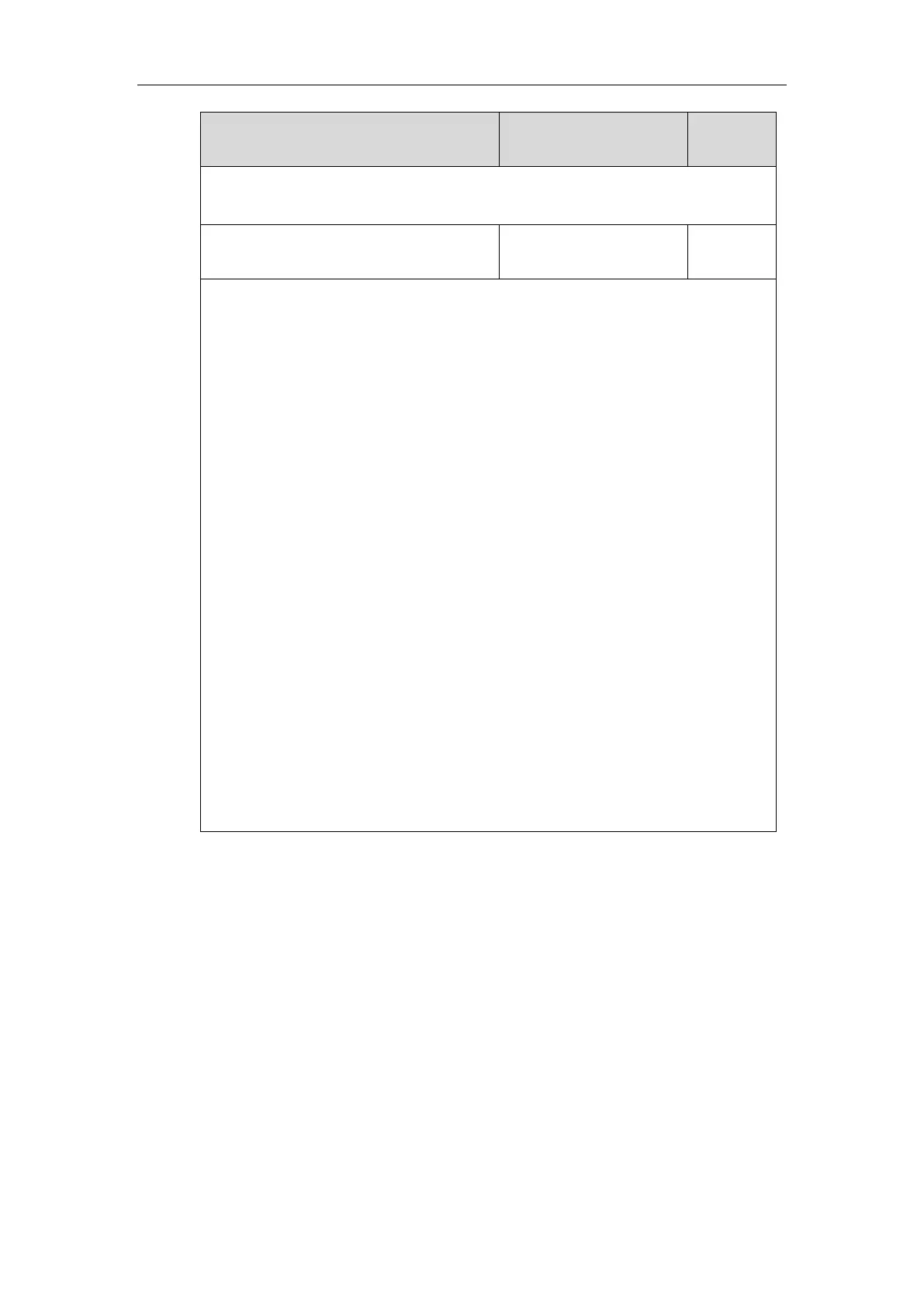Administrator’s Guide for SIP-T2 Series/T19(P) E2/T4 Series IP Phones
654
Phone User Interface:
None
multicast.receive.ignore_dnd.priority
Description:
Configures the lowest priority of the multicast paging call that can be received when DND
is activated in phone mode.
1 is the highest priority, 31 is the lowest priority.
0-Disabled
1-1
2-2
3-3
…
31-31
If it is set to 0 (Disabled), all incoming multicast paging calls will be automatically ignored
when DND is activated in phone mode.
If it is not set to 0 (Disabled), the IP phone will receive the incoming multicast paging call
with a higher or same priority than this value and ignore that with a lower priority than this
value when DND is activated in phone mode.
Web User Interface:
Directory->Multicast IP->Ignore DND
Phone User Interface:
None
To configure multicast listening addresses via web user interface:
1. Click on Directory->Multicast IP.
2. Select the desired value from the pull-down list of Paging Barge.
3. Select the desired value from the pull-down list of Ignore DND.
4. Select the desired value from the pull-down list of Paging Priority Active.
5. Enter the multicast IP address(es) and port number (e.g., 224.5.6.20:10008) which the phone
listens to for incoming RTP multicast in the Listening Address field.
1 is the highest priority and 31 is the lowest priority.
6. Enter the label in the Label field.
Label will appear on the LCD screen when receiving the multicast RTP stream.
