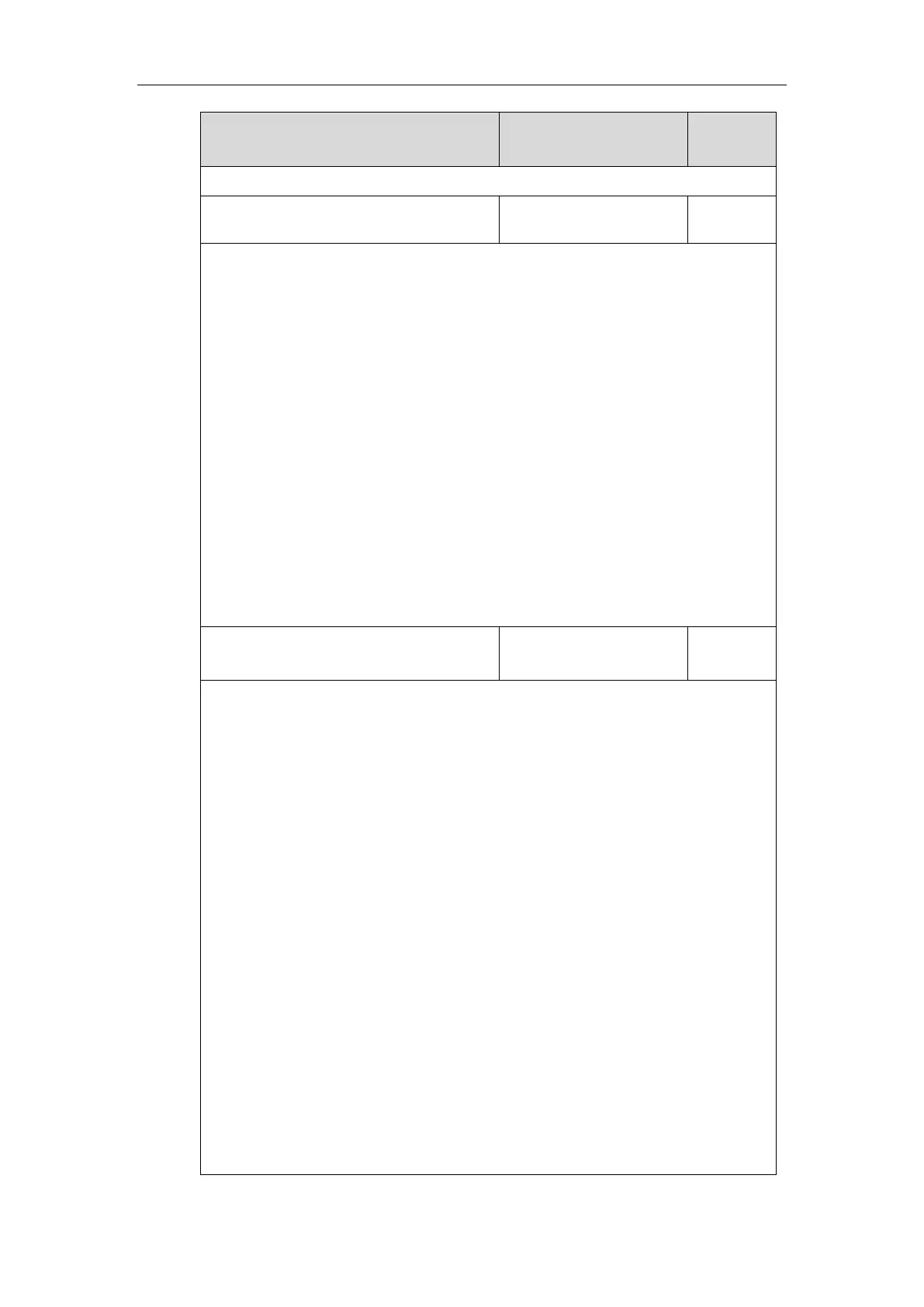Configuring Advanced Features
653
multicast.receive_priority.enable
Description:
Enables or disables the IP phone to handle the incoming multicast paging calls when there
is an active multicast paging call on the IP phone.
0-Disabled
1-Enabled
If it is set to 0 (Disabled), the IP phone will ignore the incoming multicast paging calls when
there is an active multicast paging call on the IP phone.
If it is set to 1 (Enabled), the IP phone will receive the incoming multicast paging call with a
higher or equal priority and ignore that with a lower priority.
Web User Interface:
Directory->Multicast IP->Paging Priority Active
Phone User Interface:
None
multicast.receive_priority.priority
Description:
Configures the priority of the voice call (a normal phone call rather than a multicast paging
call) in progress.
1 is the highest priority, 31 is the lowest priority.
0-Disabled
1-1
2-2
3-3
…
31-31
If it is set to 0 (Disabled), all incoming multicast paging calls will be automatically ignored
when a voice call is in progress.
If it is not set to 0 (Disabled), the IP phone will receive the incoming multicast paging call
with a higher or same priority than this value and ignore that with a lower priority than this
value when a voice call is in progress.
Web User Interface:
Directory->Multicast IP->Paging Barge