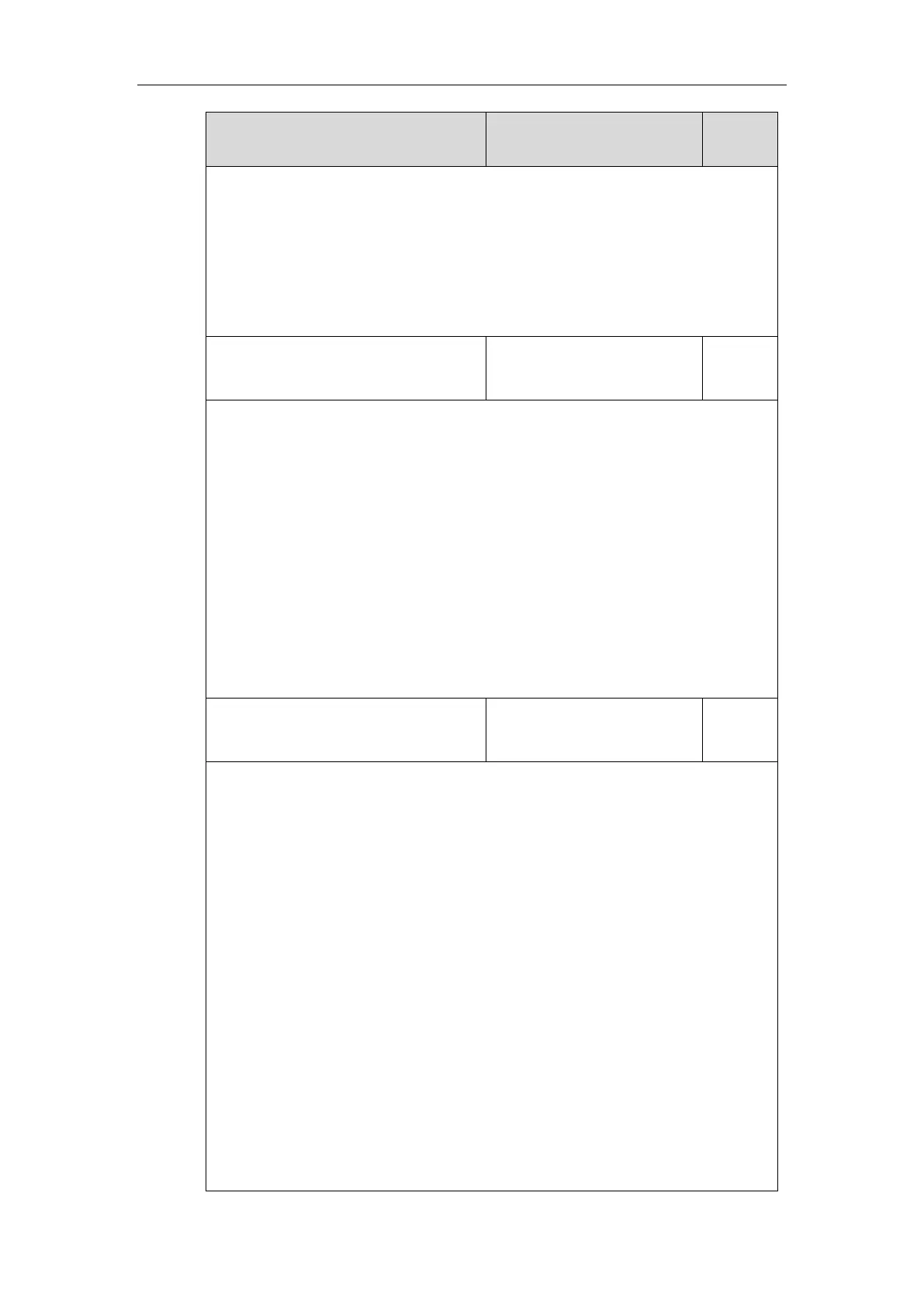Description:
Configures the text displayed on the soft key label.
Example:
softkey.1.label = IVR1
Note: It works only if the values of the parameters “features.enhanced_dss_keys.enable”
and “softkey.X.enable” are set to 1 (Enabled).
Web User Interface:
None
Phone User Interface:
None
Description:
Configures the position on the LCD screen for soft key X.
If it is set to 0, the soft key X is positioned in the first empty position from the left.
If it is set to a value that is greater than the number of the soft keys, a More soft key
appears and the soft key X is positioned in the desired position from the left. The original
soft key moves to the next space, and so forth. Press the More soft key to view the
remaining soft keys.
Example:
softkey.1.position = 3
Note: It works only if the values of the parameters “features.enhanced_dss_keys.enable”
and “softkey.X.enable” are set to 1 (Enabled).
Web User Interface:
None
Phone User Interface:
None
