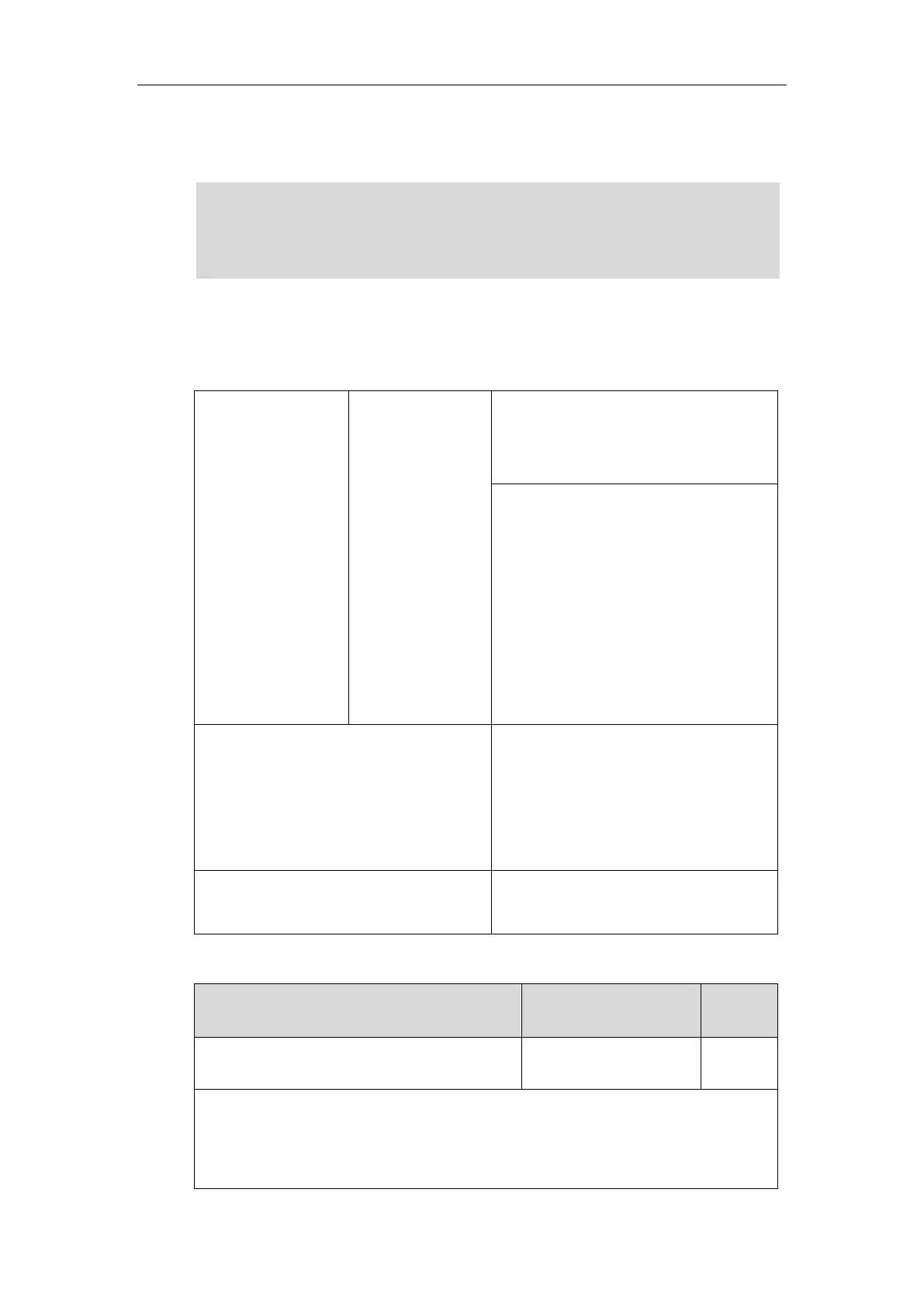Administrator’s Guide for SIP-T2 Series/T19(P) E2/T4 Series IP Phones
60
can store up to 5 frequently-used wireless networks on your phone and specify the priority for
them.
Note
Procedure
Wi-Fi feature can be configured using the following methods.
Central Provisioning
(Configuration File)
Configure Wi-Fi feature.
Parameter:
static.wifi.enable
Configure the Wi-Fi settings.
Parameters:
static.wifi.X.label
static.wifi.X.ssid
static.wifi.X.priority
static.wifi.X.security_mode
static.wifi.X.cipher_type
static.wifi.X.password
Configure Wi-Fi feature.
Configure the Wi-Fi settings.
Navigate to:
http://<phoneIPAddress>/servlet?p=netwo
rk-wifi&q=load
Configure Wi-Fi feature.
Configure the Wi-Fi settings.
Details of the Configuration Parameters:
Description:
Enables or disables the Wi-Fi feature.
0-Disabled
To use Wi-Fi feature, make sure the Wi-Fi USB dongle is properly connected to the USB port on
the back of the phone.
When you connect the Ethernet cable, you can enable the Wi-Fi feature. But you have to disable
the Wi-Fi feature if you want to use the wired network.
