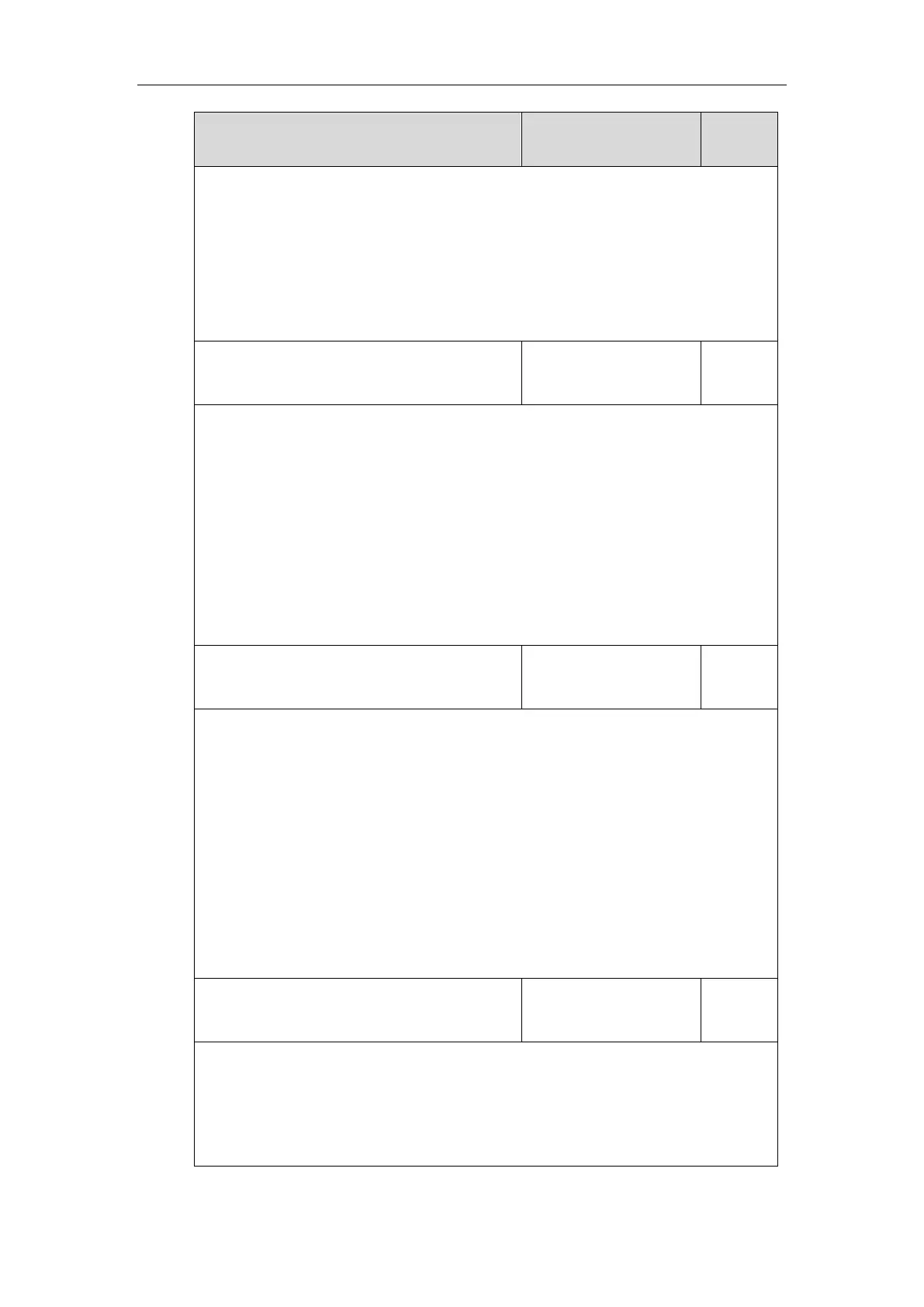Setting Up Your System
61
1-Enabled
Note: It is only applicable to SIP-T48G/T48S/T46G/T46S/T29G IP phones.
Web User Interface:
Network->WiFi->WiFi Active
Phone User Interface:
Menu->Basic->Wi-Fi->Wi-Fi
static.wifi.X.label
(X ranges from 1 to 5)
String within 31
characters
Description:
Configures the profile name of the wireless network X for the IP phone.
Note: It works only if the value of the parameter “static.wifi.enable” is set to 1 (Enabled). It is
only applicable to SIP-T48G/T48S/T46G/T46S/T29G IP phones.
Web User Interface:
Network->WiFi->Profile Name
Phone User Interface:
Menu->Basic->Wi-Fi->Wi-Fi (On)->Add->Profile Name
static.wifi.X.ssid
(X ranges from 1 to 5)
String within 32
characters
Description:
Configures the Service Set Identifier (SSID) of the wireless network X.
SSID is a unique identifier for accessing wireless access points.
Note: It works only if the value of the parameter “static.wifi.enable” is set to 1 (Enabled). It is
only applicable to SIP-T48G/T48S/T46G/T46S/T29G IP phones.
Web User Interface:
Network->WiFi->SSID
Phone User Interface:
Menu->Basic->Wi-Fi->Wi-Fi (On)->Add->SSID
static.wifi.X.priority
(X ranges from 1 to 5)
Description:
Configures the priority for the wireless network X for the IP phone.
5 is the highest priority, 1 is the lowest priority.
Note: It works only if the value of the parameter “static.wifi.enable” is set to 1 (Enabled). It is
