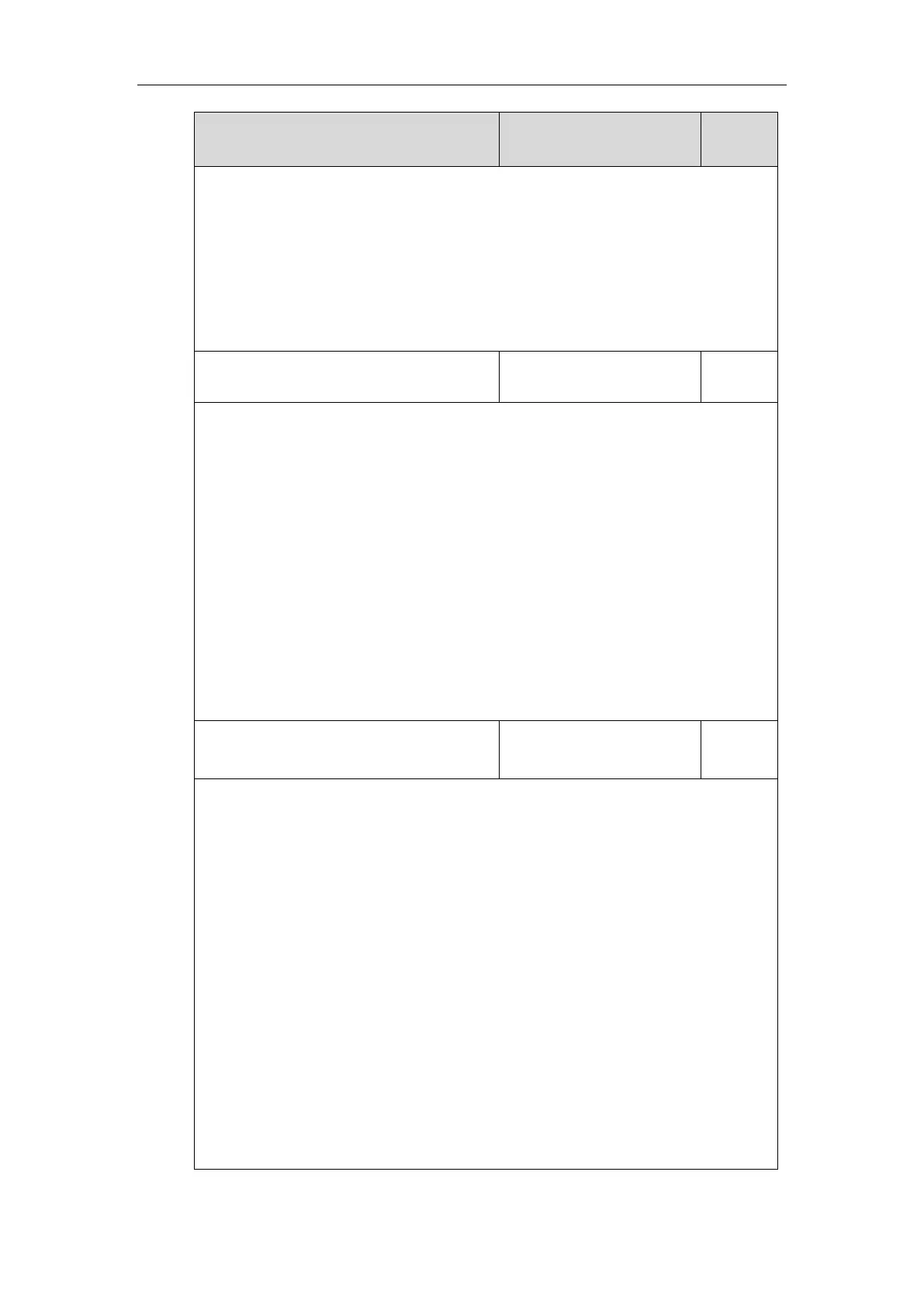Configuring Security Features
867
Description:
Configures the password for unlocking the phone.
Web User Interface:
Features->Phone Lock->Phone Unlock PIN(0~15 Digit)
Phone User Interface:
Menu->Basic->Change PIN
phone_setting.phone_lock.lock_time_out
Description:
Configures the maximum time (in seconds) the IP phone can be idle before it is
automatically locked.
The default value is 0 (the phone is locked only by long pressing the pound key or pressing
the phone lock key).
Note: It works only if the value of the parameter “phone_setting.phone_lock.enable” is set to
1 (Enabled).
Web User Interface:
Features->Phone Lock->Phone Lock Time Out(0~3600s)
Phone User Interface:
Menu->Basic->Phone Lock->Lock Time Out
phone_setting.emergency.number
String within 99 characters
Description:
Configures emergency numbers.
Multiple emergency numbers are separated by commas.
For
SIP-T46G/T46S/T42G/T42S/T41P/T41S/T40P/T40G/T29G/T27P/T27G/T23P/T23G/T21
(P) E2/T19(P) E2:
If the value of the parameter “phone_setting.phone_lock.enable” is set to 1 (Enabled) and
“phone_setting.phone_lock.lock_key_type” is set to 0 (All Keys), you are only allowed to dial
emergency numbers configured by “phone_setting.emergency.number”.
For SIP-T48G/S:
If the value of the parameter “phone_setting.phone_lock.enable” is set to 1 (Enabled), you
are only allowed to dial emergency numbers configured by
“phone_setting.emergency.number”.
Web User Interface:
