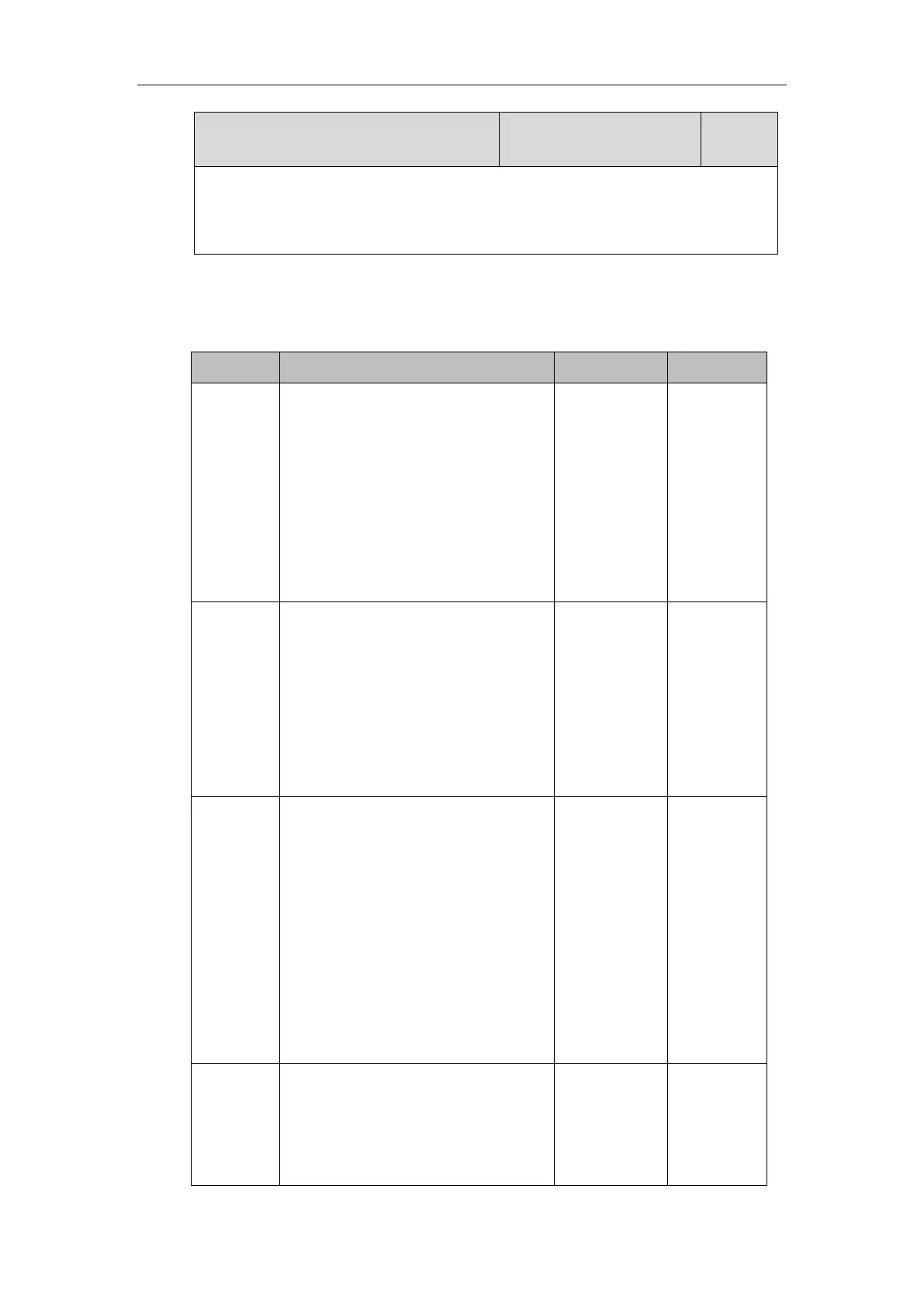Administrator’s Guide for SIP-T2 Series/T19(P) E2/T4 Series IP Phones
868
Features->Phone Lock->Emergency
Phone User Interface:
None
Phone Lock Type
The following table lists the operation behavior when configuring the type of phone lock:
Allow Behavior: You are allowed to press
the desired Line Key (key type is Line) or
the Speakerphone key to enter the dialing
screen.
Keys not Locked: Line keys (key type is
Line), digit keys, HEADSET key, Volume
key, Speakerphone key.
Note: Line key is not applicable to
SIP-T19(P) E2 IP phones.
The Menu
key (key type
is Menu) is
locked.
Allow Behavior: You are allowed to
answer or reject incoming calls.
Keys not Locked: Answer and Reject soft
key; OK/√, X, HEADSET key,
Speakerphone key.
Note: Pressing X key to reject the call is
not applicable to SIP-T23P/T23G/T21(P)
E2/T19(P) E2.
The Menu
key (key type
is Menu) is
locked.
Pre-dialin
g/Dialing
screen
Allow Behavior: You are allowed to press
the Line Key (key type is Line), input or
modify numbers, dial emergency
numbers and return to idle screen.
Keys not Locked: IME, More, Cancel,
Send, Delete and Line soft key; line key
(key type is Line), X, OK/√, Volume key,
Speakerphone key, digit keys, HEADSET
key, “*”/”#” (key as send).
Note: Line key is not applicable to
SIP-T19(P) E2 IP phones.
The same as All
Keys, but you
can dial any
number.
The Menu
key (key type
is Menu) is
locked.
Allow Behavior: You are allowed to end
the call, initiate a new call to dial the
emergency number and resume a call.
Keys not Locked: EndCall, Cancel,
Resume, NewCall soft key; line key (key
The same as All
Keys, but you
can dial any
number.
The Menu
key (key type
is Menu) is
locked.
