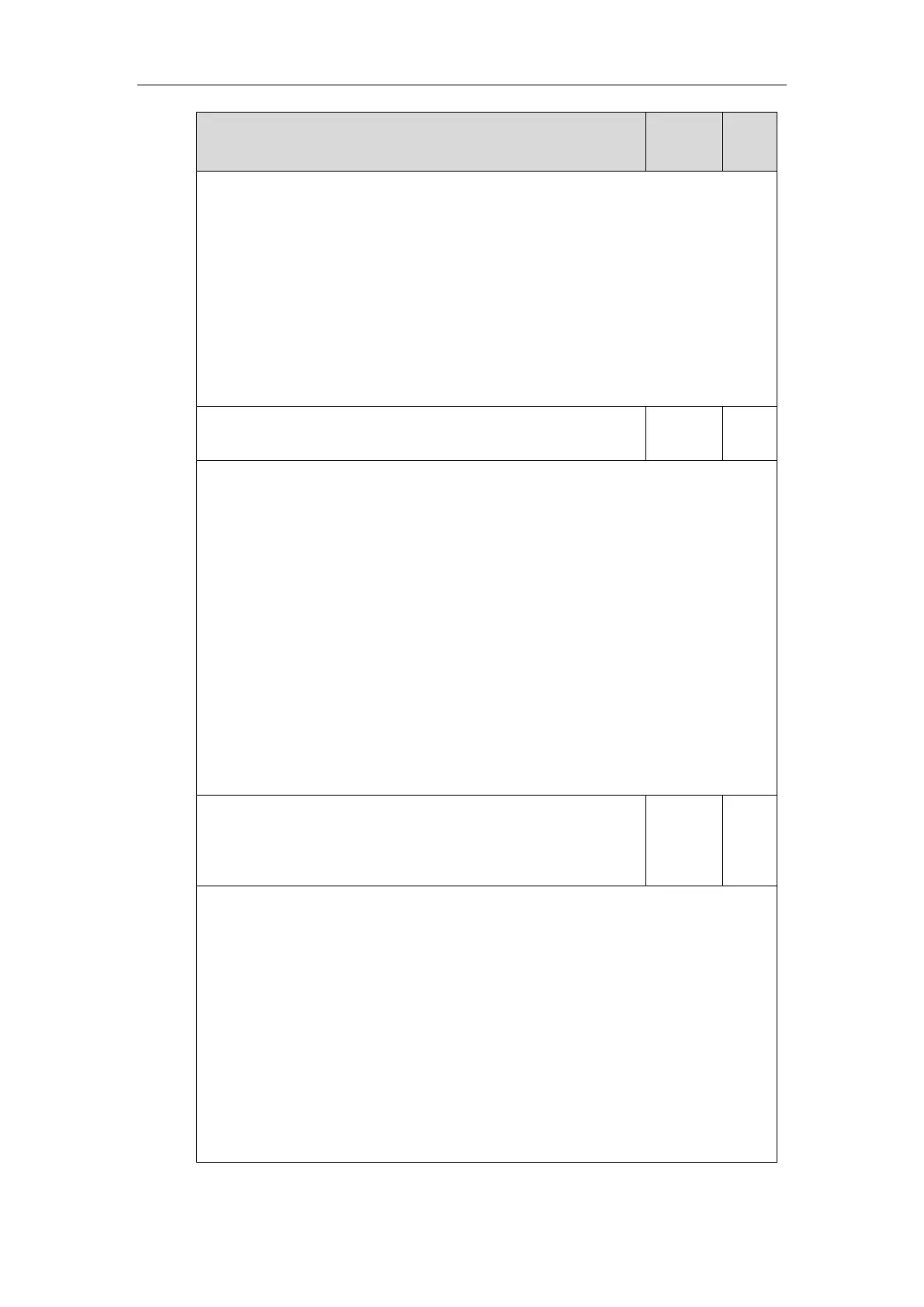Troubleshooting
905
Configures whether the local log files (<MAC>-boot.log and <MAC>-sys.log) on the
provisioning server or a specific server are overwritten or appended.
0-Overwrite
1-Append (not applicable to TFTP Server)
Web User Interface:
None
Phone User Interface:
None
static.auto_provision.local_log.backup.append.limit_mode
Description:
Configures the behavior when local log files (<MAC>-boot.log and <MAC>-sys.log) on the
provisioning server or a specific server reach the maximum size.
0-Append Delete
1-Append Stop
If it is set to 1 (Append Delete), the IP phone will delete the old log and start over.
If it is set to 2 (Append Stop), the IP phone will stop uploading log.
Web User Interface:
None
Phone User Interface:
None
static.auto_provision.local_log.backup.append.max_file_size
Integer
from 200
to 65535
Description:
Configures the maximum size (in KB) of the local log files (<MAC>-boot.log and
<MAC>-sys.log) to be stored on the provisioning server or a specific server.
Example:
static.auto_provision.local_log.backup.append.max_file_size = 1025
Web User Interface:
None
Phone User Interface:
None