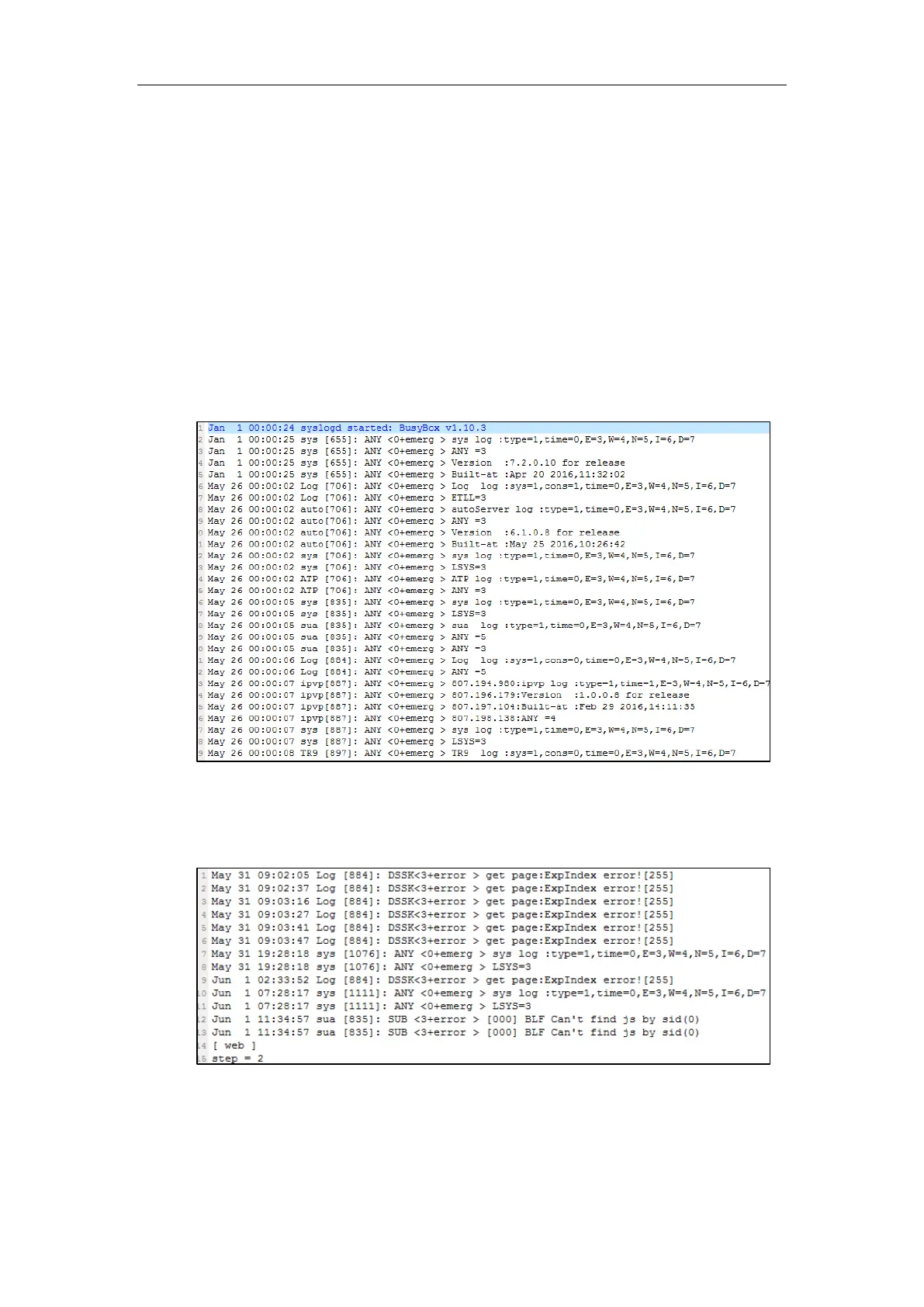Troubleshooting
907
To export the boot log to a local PC via web user interface:
1. Click on Settings->Configuration.
2. Select Enabled from the pull-down list of Enable Local Log.
3. Select boot.log from the pull-down list of Export Local Log.
4. Click Confirm to accept the change.
5. Click Export to open the file download window, and then save the file to your local system.
To view the log files on your local system
:
The <MAC>-boot.log file can only log the last reboot events.
The following figure shows a portion of a <MAC>-boot.log (e.g., 00156574b150-boot.log):
The <MAC>-boot.log file is forced to report the logs with all severity levels.
The following figure shows a portion of a <MAC>-sys.log (e.g., 00156574b150-sys.log):
The <MAC>-sys.log file reports the logs with a configured severity level and the higher. For
example, if you have configured the severity level of the log to be reported to the
<MAC>-sys.log file to 4, then the log with a severity level of 0 to 4 will all be reported.
