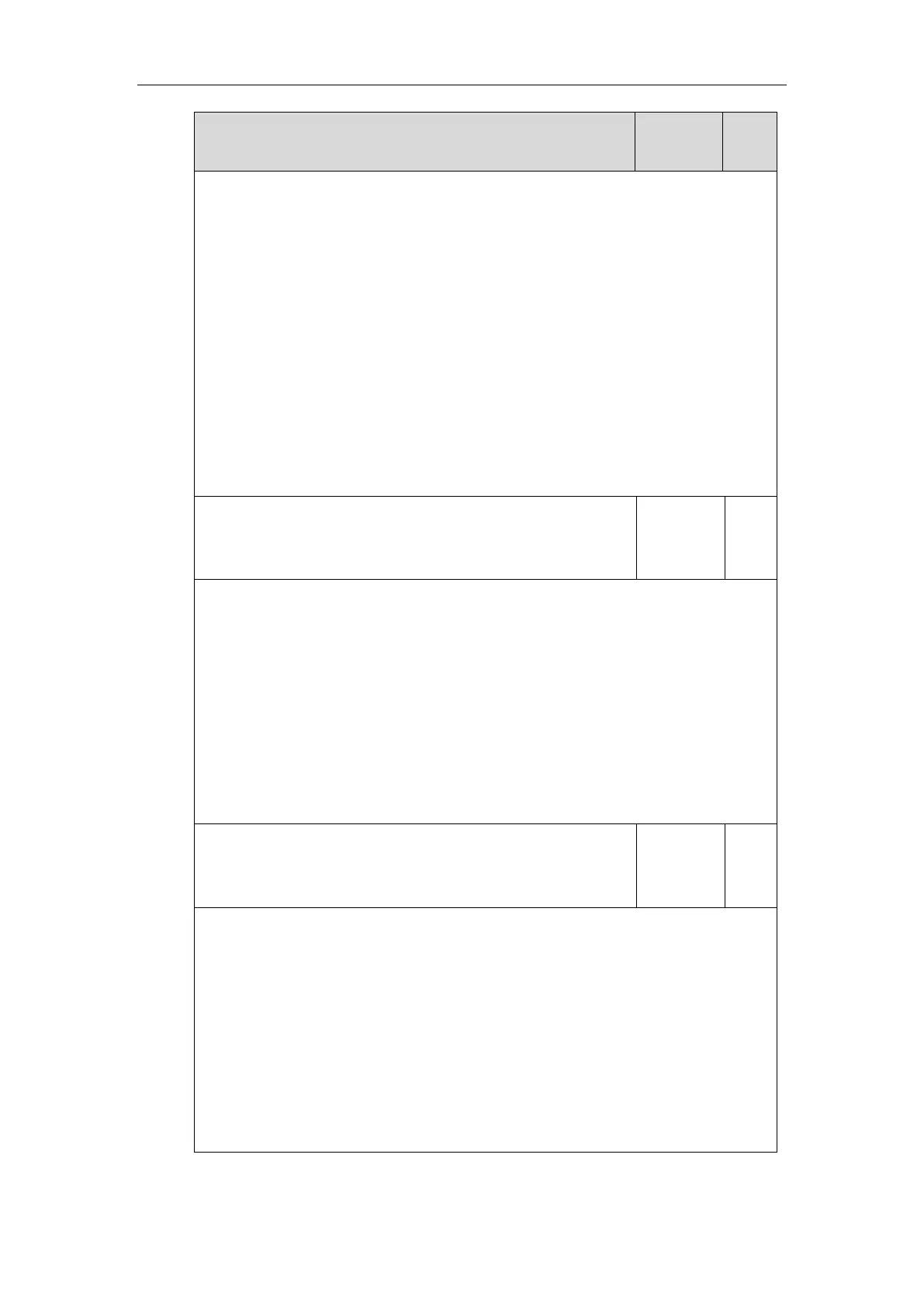0-module name [pid]: internal-module-name <log_level> syslog_msg
1-<PRI>DEVICE_NAME [mac-address] [version] time module name [pid]:
internal-module-name <log_level> syslog_msg
If it is set to 0, an example of the syslog message: Log [2928]: BSUI <6+info >
FlickGestureRec
If it is set to 1, an example of the syslog message: <134>YEALINK-T46G [00:10:99:09:F6:16]
[28.81.0.70] Jun 17 00:00:13 Log [2928]: BSUI <6+info > FlickGestureRec
Note: If you change this parameter, the IP phone will reboot to make the change take effect.
Web User Interface:
None
Phone User Interface:
None
Description:
Configures the IP address or domain name of the syslog server.
Example:
static.syslog.server = 192.168.1.100
Web User Interface:
Settings->Configuration->Syslog Server
Phone User Interface:
None
