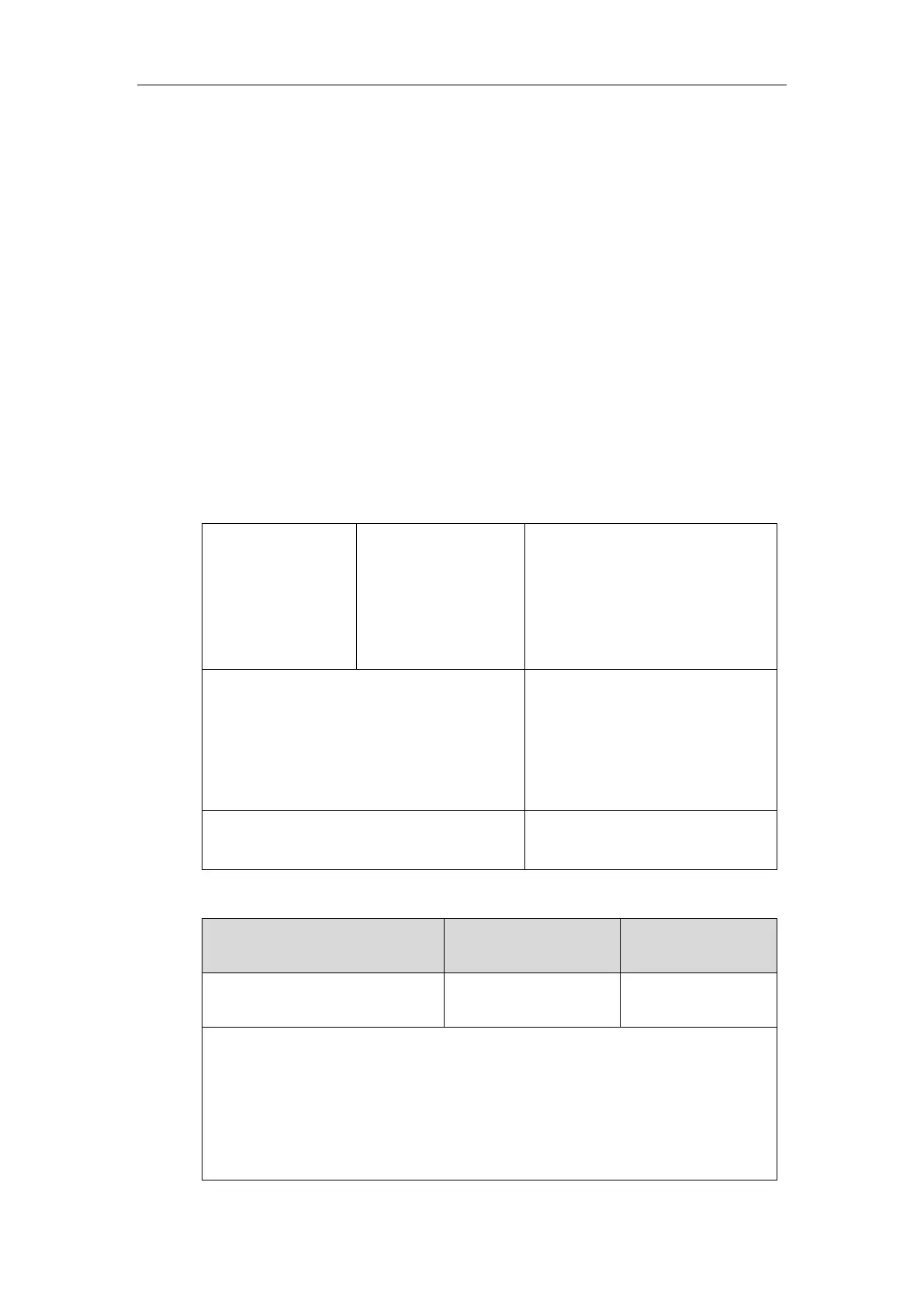Setting Up Your System
75
Status field.
3. Enter the VLAN ID (1-4094) in the VID Number field.
4. Enter the priority value (0-7) in the Priority field.
5. Press the Save soft key to accept the change.
A dialog box pops up to prompt that the settings will take effect after a reboot.
6. Click OK to reboot the phone.
DHCP VLAN
IP phones support VLAN discovery via DHCP. When the VLAN Discovery method is set to DHCP,
the IP phone will examine DHCP option for a valid VLAN ID. The predefined option 132 is used
to supply the VLAN ID by default. You can customize the DHCP option used to request the
VLAN ID.
Procedure
DHCP VLAN can be configured using the following methods.
Central Provisioning
(Configuration File)
Configure DHCP VLAN discovery
feature.
Parameters:
static.network.vlan.dhcp_enable
static.network.vlan.dhcp_option
Configure DHCP VLAN discovery
feature.
Navigate to:
http://<phoneIPAddress>/servlet?p=
network-adv&q=load
Configure DHCP VLAN discovery
feature.
Details of Configuration Parameters:
static.network.vlan.dhcp_enable
Description:
Enables or disables DHCP VLAN discovery feature on the IP phone.
0-Disabled
1-Enabled
Note: If you change this parameter, the IP phone will reboot to make the change take
