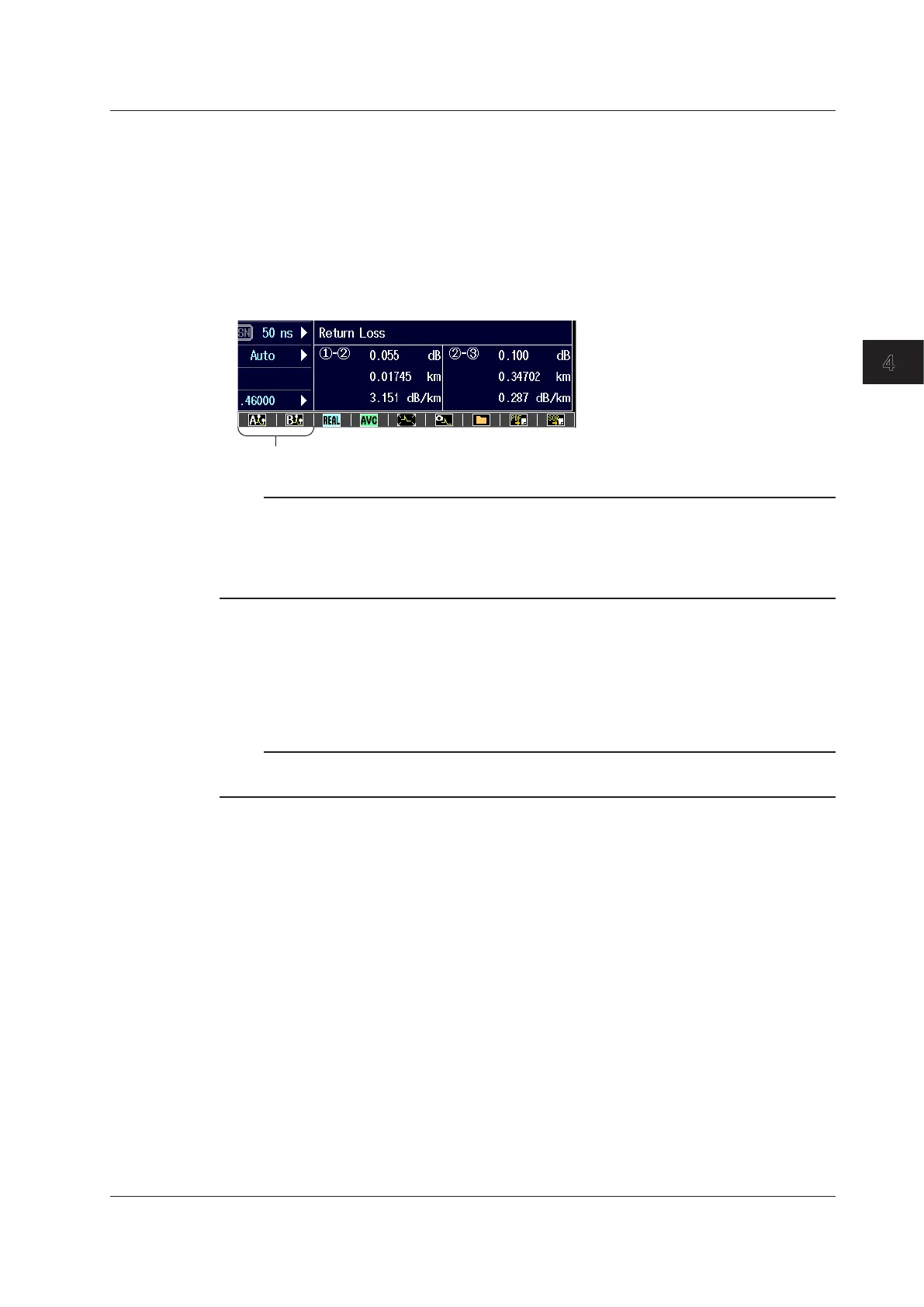4-7
IM AQ7280-01EN
Optical Pulse Analysis
4
• Registering a Preset Marker
4.
Press the Action soft key to select Register.
5.
Press the A or B soft key. The marker applied on the waveform is registered, and the marker
information is displayed on the preset information display screen.
• Applying a Preset Marker
6.
Display measured waveform data on the screen.
7.
Tap the A or B icon. The A or B preset marker is applied to the waveform.
Icon A, Icon B
Note
Preset markers exceeding the distance range of the waveform display cannot be applied.
Preset markers can also be applied from the preset menu.
6. Display measured waveform data on the screen.
7. Press the Action soft key to select SetMarker.
8. Press the A or B soft key. The preset marker is applied to the waveform.
• Deleting a Preset Marker
4.
Press the Action soft key to select Delete.
5.
Press the A or B soft key. Marker information on the preset information display screen is
cleared.
Note
A marker applied to the waveform is not cleared. To clear a marker applied to the waveform, press the Delete
Cursor/Marker soft key explained on page 4-2 or 4-5.
4.1 Analyzing Waveforms
