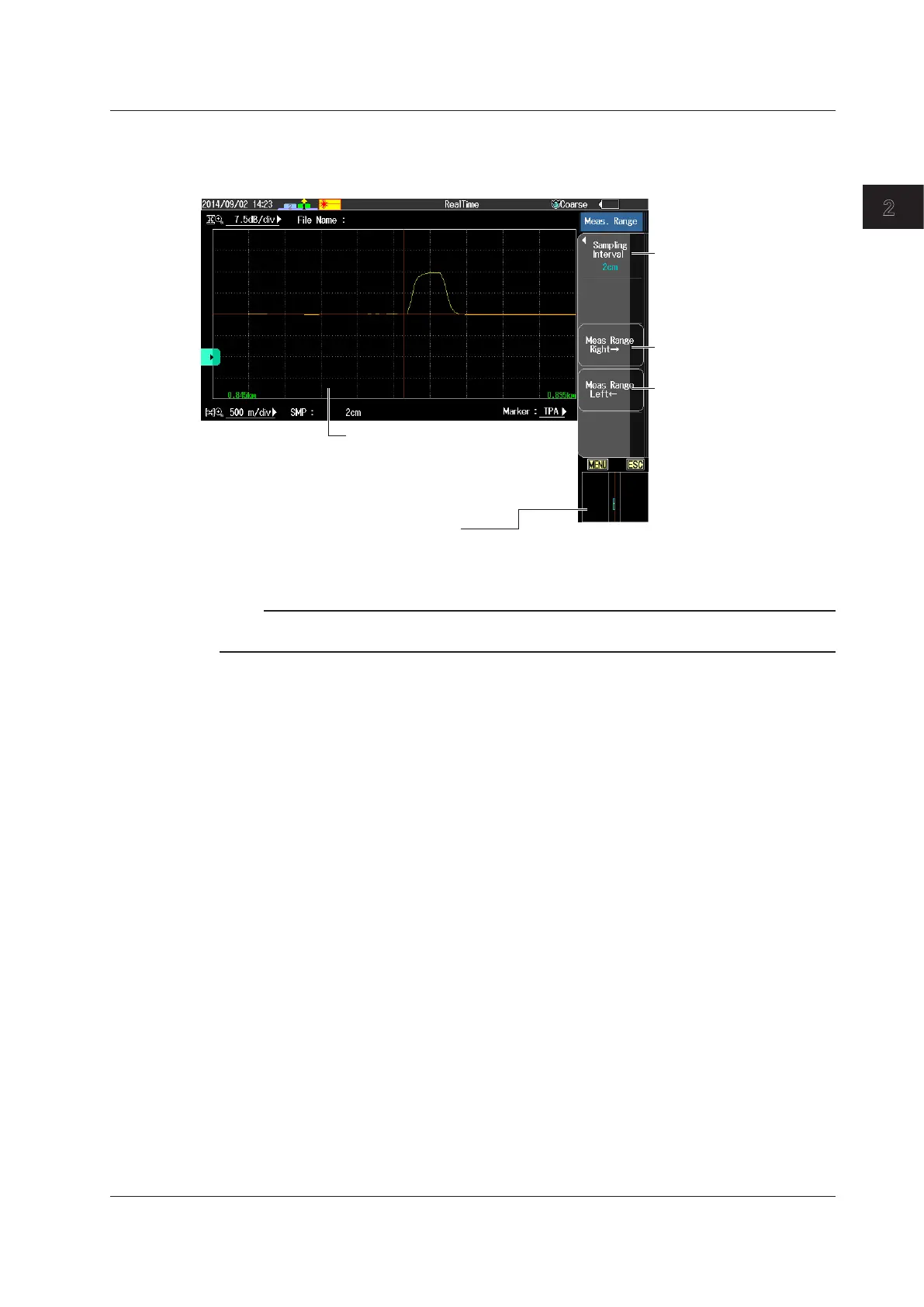2-31
IM AQ7280-01EN
Optical Pulse Measurement (OTDR)
2
2.6 Performing High Resolution Measurement
Setting the Sampling Interval
5.
Press the Sampling Interval soft key to set the sampling interval.
The waveform measured at the specified sampling interval is displayed.
Set the sampling interval
(Normal, High Reso., 2cm,
5cm, 10cm, 20cm, 50cm,
1m, 2m, 4m, 8m, 16m, 32m).
Display screen example
Distance range: 30 km
Sampling interval: 2 cm
Zoom the scale (see section 3.3).
Overview screen
Shows the range displayed on the screen relative to the entire distance range.
White frame: Shows the range that can be displayed at the specified sampling interval
Blue frame: Shows the display range of the zoomed waveform display
Moves the current
measurement
scope to the right
Moves the current
measurement
scope to the left
Note
The amount of measurement scope movement varies depending on the amount of cursor movement (see
section 3.3).
Averaged Measurement with High Resolution Setting
If the high resolution measurement conditions are specified in real-time measurement, averaged
measurement can be performed with those conditions.
6.
Press AVG to perform averaged measurement while maintaining the high-resolution conditions.
