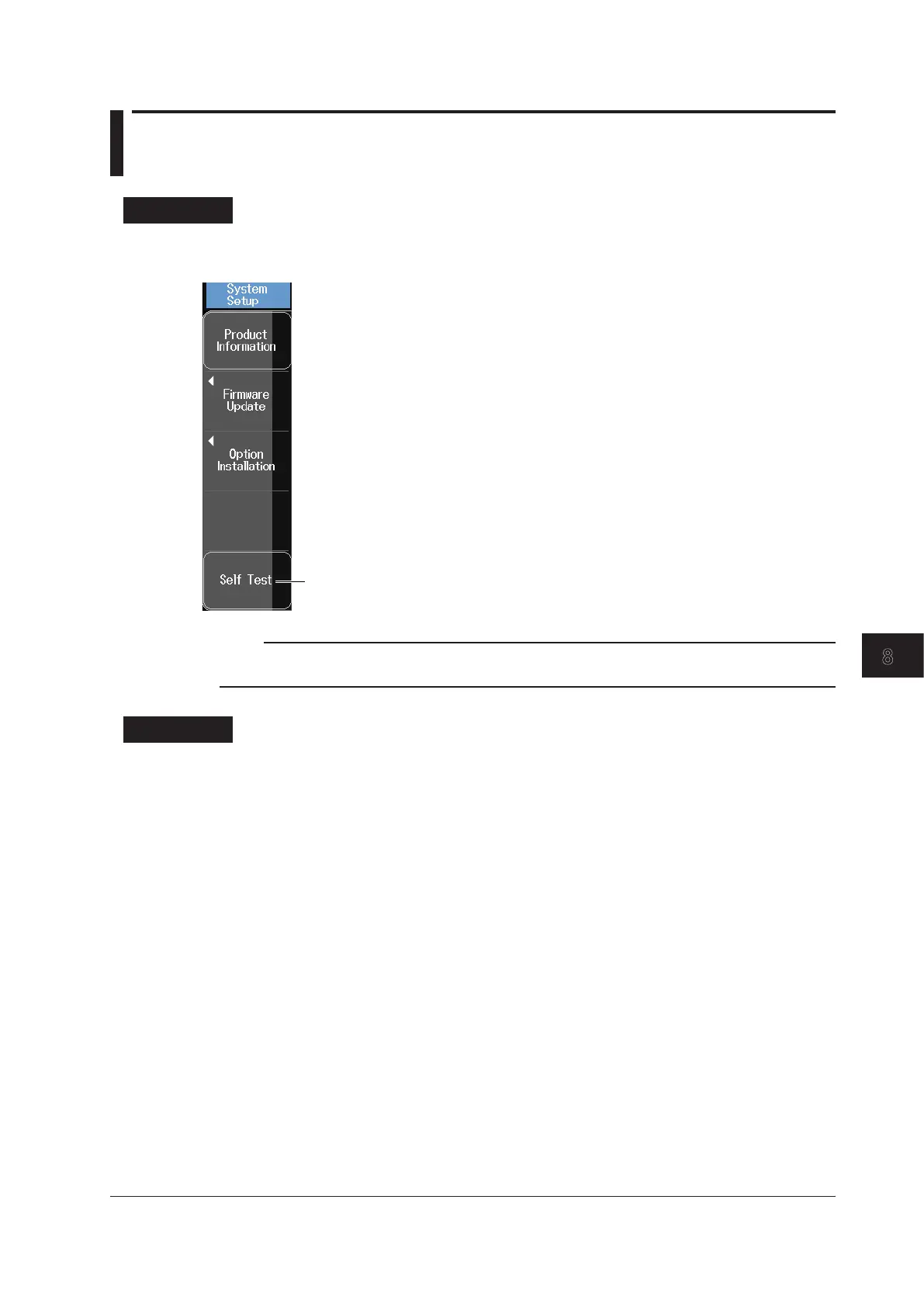8-7
IM AQ7280-01EN
Troubleshooting, Maintenance, and Inspection
8
8.4 Executing a Self-Test
Procedure
System Setup Menu
On the top menu, press SETUP to display the following menu.
Executes a self-test
Note
Perform a self-test with the battery pack installed in the AQ7280.
If the battery pack is not installed, the test will result in error.
Explanation
Self-Test
The self-test checks the operation of the following items.
• Internal memory
• Battery pack voltage
If the self-test result is successful, the message “Test succeeded” will appear. If there is an error, the
message “Test Error occurred” will appear.
If an Error Occurs during a Self-Test
If an error occurs, contact your nearest YOKOGAWA dealer.
