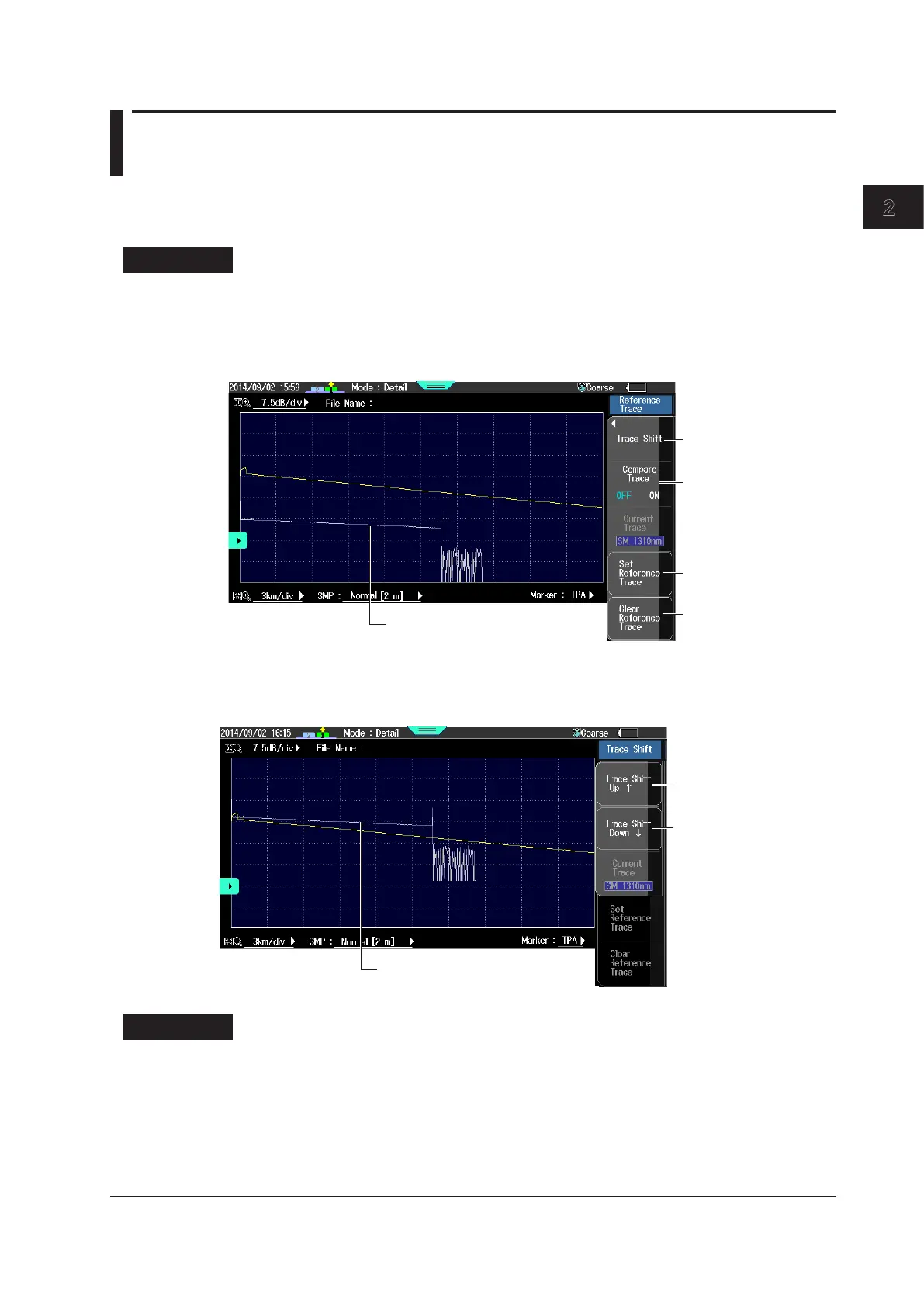2-33
IM AQ7280-01EN
Optical Pulse Measurement (OTDR)
2
2.7 Displaying Reference Trace Waveforms
You can measure waveforms while retaining the previous waveform on the screen (a reference trace).
The AQ7280 displays the measurement waveform and the reference trace waveform at the same time.
Procedure
Reference Trace Screen
1.
From the top menu, select OTDR.
2.
Display the waveform on the screen. Press the Reference Trace soft key and then the Set
Reference Trace soft key. The reference trace waveform is displayed in white.
Move the reference
trace waveform.
Turns the trace
waveform display
on or off
Creates a reference trace
Clears the reference
trace waveform
Reference trace waveform
Moving the Reference Trace Waveform
On the Reference Trace menu, press the Trace Shift soft key and then the Trace Shift Up ↑ or Trace
Shift Down ↓ soft key. The reference trace waveform will move.
Moves the reference
trace waveform up
Example when the reference trace
waveform has been moved up
Moves the reference
Explanation
Reference Trace
You can also create a reference trace from waveforms that you load from files. By creating a reference
trace before work, you will be able to check the work progress. For details on loading waveforms, see
section 6.3.
Comparing Traces
The AQ7280 displays the differential trace of the current waveform and reference trace waveform.
