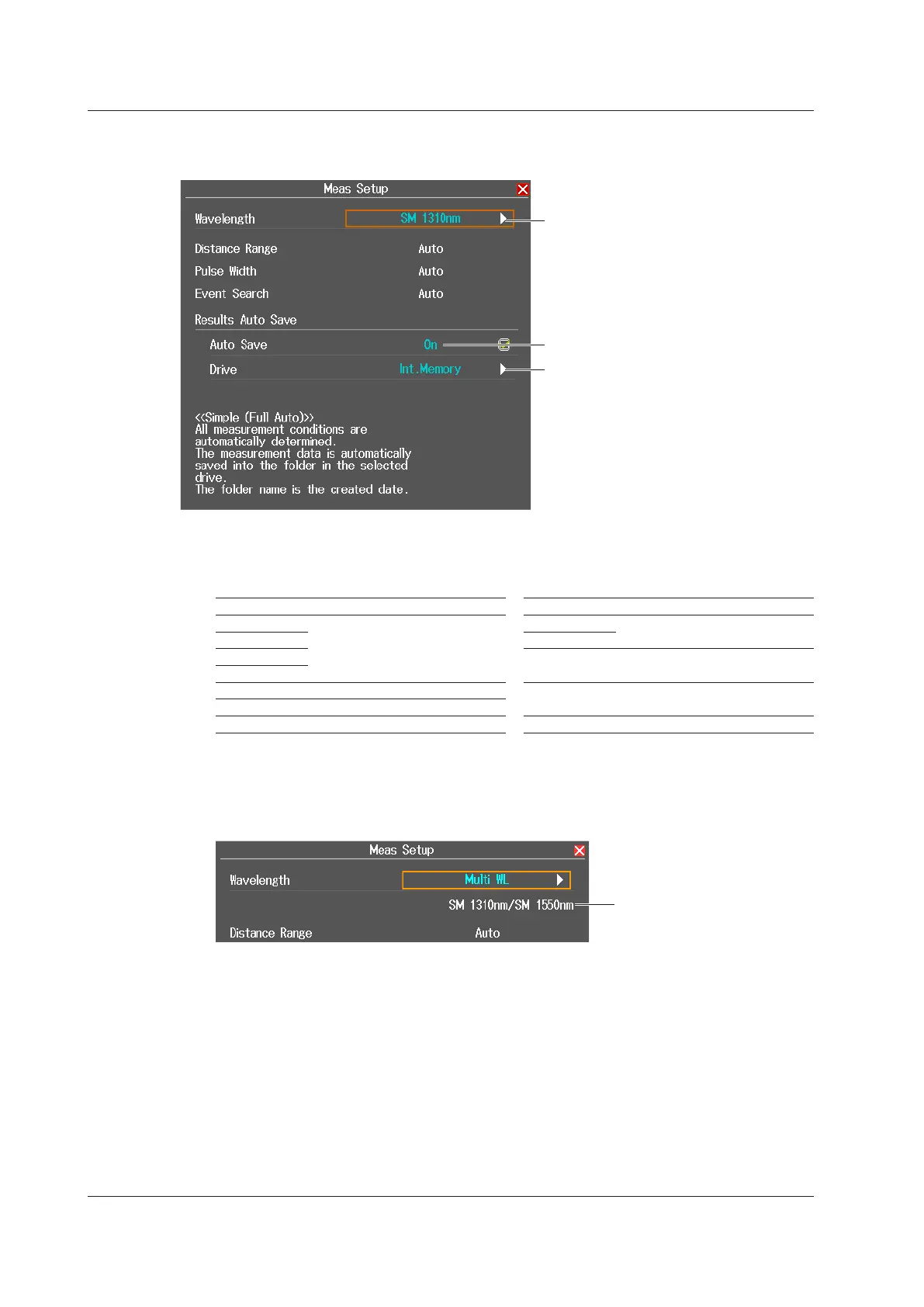2-2
IM AQ7280-01EN
Setting Measurement Conditions in Simple Mode
Press the Meas Setup soft key to display the following screen.
Set the wavelength (850nm, 1300nm,
1310nm, 1383nm, 1490nm, 1550nm,
1625nm, 1650nm,
multi wavelength measurement).
The available options vary depending on
the OTDR unit.
Set auto save (OFF, ON).
Select a drive (Int. Memory, SD card,
USB memory 1, USB memory 2).
Selectable when auto save is ON.
Wavelength
• 850 nm, 1300 nm, 1310 nm, 1383 nm, 1490 nm, 1550 nm, 1625 nm, 1650 nm
Depending on the OTDR unit, you can set the following wavelengths.
Model Optical Pulse Wavelength Model Optical Pulse Wavelength
AQ7282A
1310 nm, 1550 nm
AQ7283H
1310 nm, 1550 nm, 1625 nm
AQ7283A AQ7284H
AQ7284A AQ7283J 1310 nm, 1383 nm, 1550 nm,
1625 nm
AQ7285A
AQ7283E 1310 nm, 1550 nm, 1625 nm AQ7283K 1310 nm, 1490 nm, 1550 nm,
1625 nm
AQ7283F 1310 nm, 1550 nm, 1650 nm
AQ7282G 1310 nm, 1490 nm, 1650 nm AQ7282M 850 nm, 1300 nm
• Multi Wavelength Measurement
In a single measurement, multiple supported wavelengths are measured one at a time.
If multi wavelength measurement is selected, the wavelength of optical pulse being measured is
displayed on the screen.
Wavelength of the optical
pulse being measured
Auto Save
After an optical pulse measurement is complete, the measurement waveform is automatically
saved. The AQ7280 creates a folder using the current date for its name in the root folder of the drive
and saves the file.
Drive
Folders are automatically created. File names are automatically assigned. For details on file names,
see section 6.3.
2.1 Setting the Measurement and Analysis Conditions
