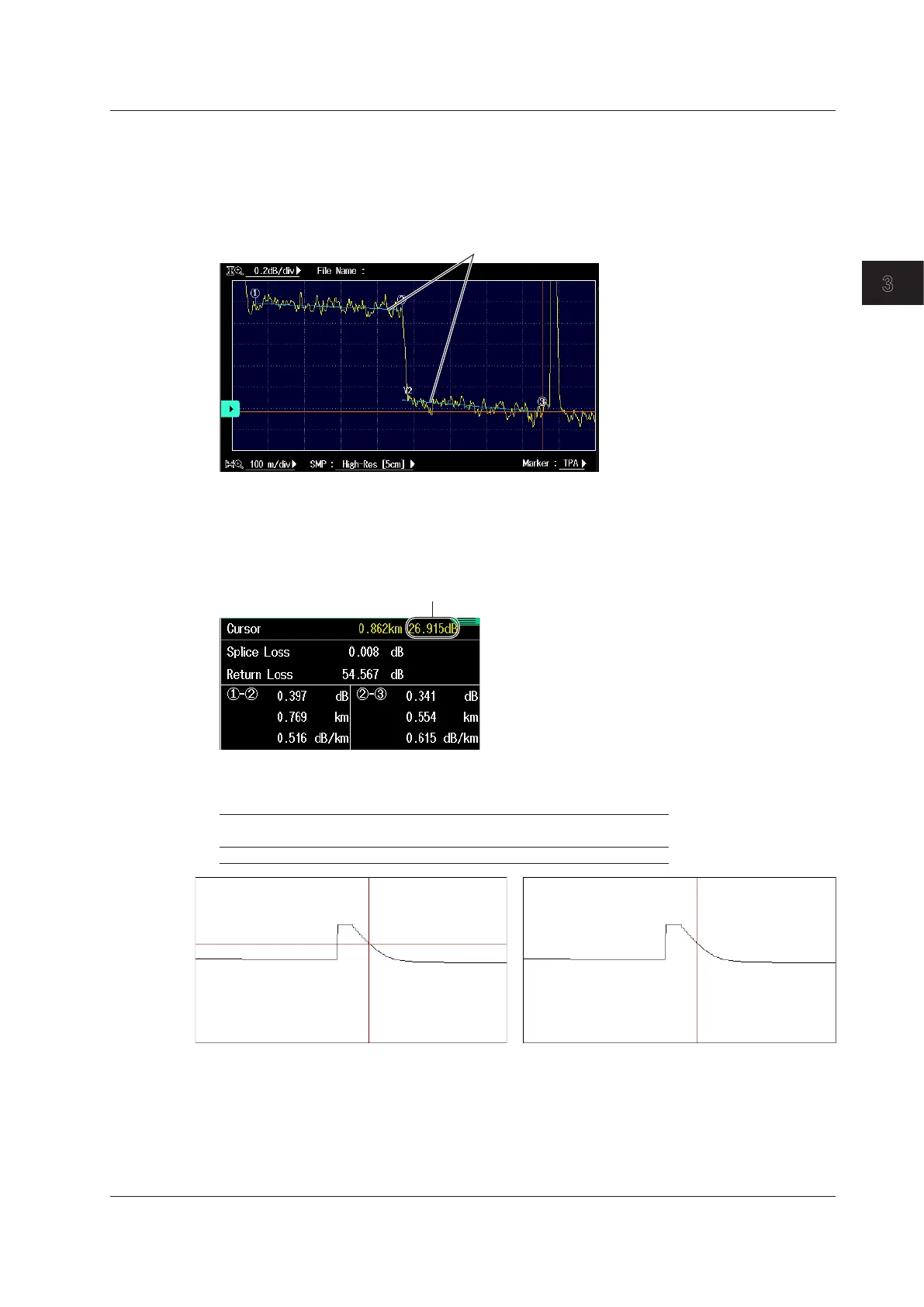3-5
IM AQ7280-01EN
Optical Pulse Waveform Display
3
Approximated Lines
In the 4 Point or 5 Point marker modes, you can display the approximated lines that are used to
calculate splice loss or return loss.
OFF: Approximated lines are not displayed.
ON: Approximated lines are displayed.
Cursor dB Value
You can display not only the distance at the cursor position, but also the dB value.
OFF: Only the distance at the cursor position is displayed.
ON: he distance and the dB value at the cursor position are displayed.
dB value at the cursor position
Cursor Display Format
You can select the cursor display format from the following.
CROSS(+) The position on the waveform is displayed with vertical and
horizontal cursors that intersect.
LINE( ¦) The position on the waveform is displayed with a vertical cursor.
Line display
3.2 Configuring the Waveform Display
