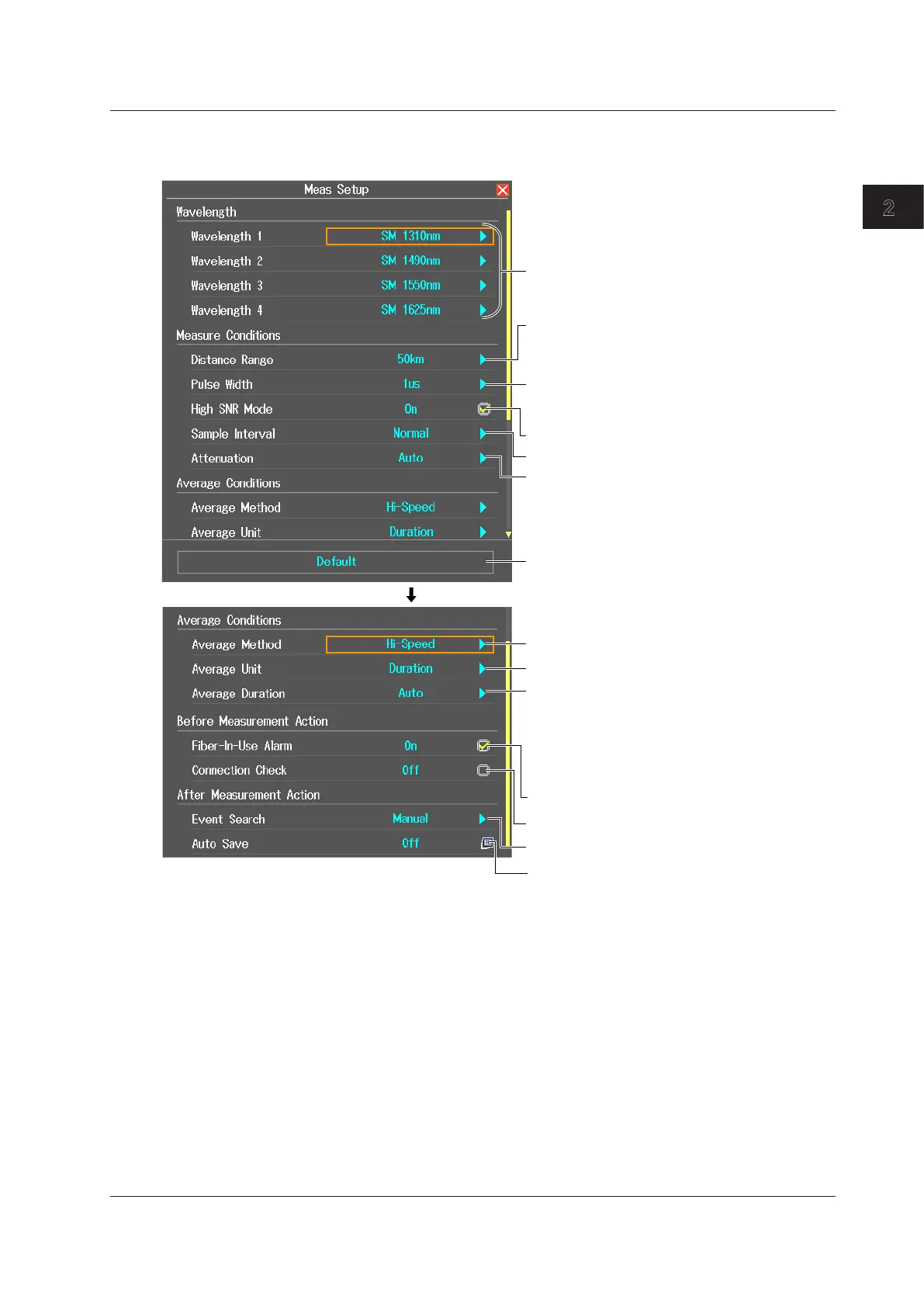2-5
IM AQ7280-01EN
Optical Pulse Measurement (OTDR)
2
Setting Measurement Conditions in Detail Mode
Press the Meas Setup soft key to display the following screen.
When the screen is scrolled
Set the wavelength
1
(850nm, 1300nm, 1310nm,
1383nm, 1490nm, 1550nm, 1625nm, 1650nm).
Set the distance range
1
(Auto, 200m, 500m,
1km, 2km, 5km, 10km, 20km, 30km, 50km,
100km, 200km, 300km, 400km, 512km).
Set the pulse width
1
(Auto, 3ns, 10ns, 20ns,
30ns, 50ns, 100ns, 200ns, 300ns, 500ns,
1μs, 2μs, 5μs, 10μs, 20μs).
Set the high SNR mode (OFF, ON).
Set the sample interval (Normal, High Resolution).
Set the attenuation
1
(Auto, 0.00dB, 2.50dB,
5.00dB, 7.50dB, 10.00dB, 12.50dB, 15.00dB,
17.50dB, 20.00dB, 22.50dB, 25.00dB, 27.50dB,
30.00dB).
Executes initialization
Press to reset the measurement settings to
their factory defaults.
Set the average method (Hi-Speed, Hi-Reflection).
Set the average unit (Duration, Times).
When the average unit is set to Duration:
Set the average duration (Auto, 5sec, 10sec, 20sec,
30sec, 1min, 3min, 5min, 10min, 20min, 30min).
When the average unit is set to Times:
Set the average count (Auto, 2^10, 2^11, 2^12,
2^13, 2^14, 2^15, 2^16, 2^17, 2^18, 2^19, 2^20).
Set the fiber-in-use alarm (OFF, ON).
Set the connection check (OFF, ON).
Set the event search (Auto, Manual).
Set auto save (OFF, ON).
1 The available options vary depending on the OTDR unit.
Wavelength
The wavelengths set in Wavelength 1 to Wavelength 4 are measured one at a time (multi
wavelength measurement). You can set only the wavelengths of the same OTDR port.
For the wavelengths that you can set, see page 2-2.
2.1 Setting the Measurement and Analysis Conditions
