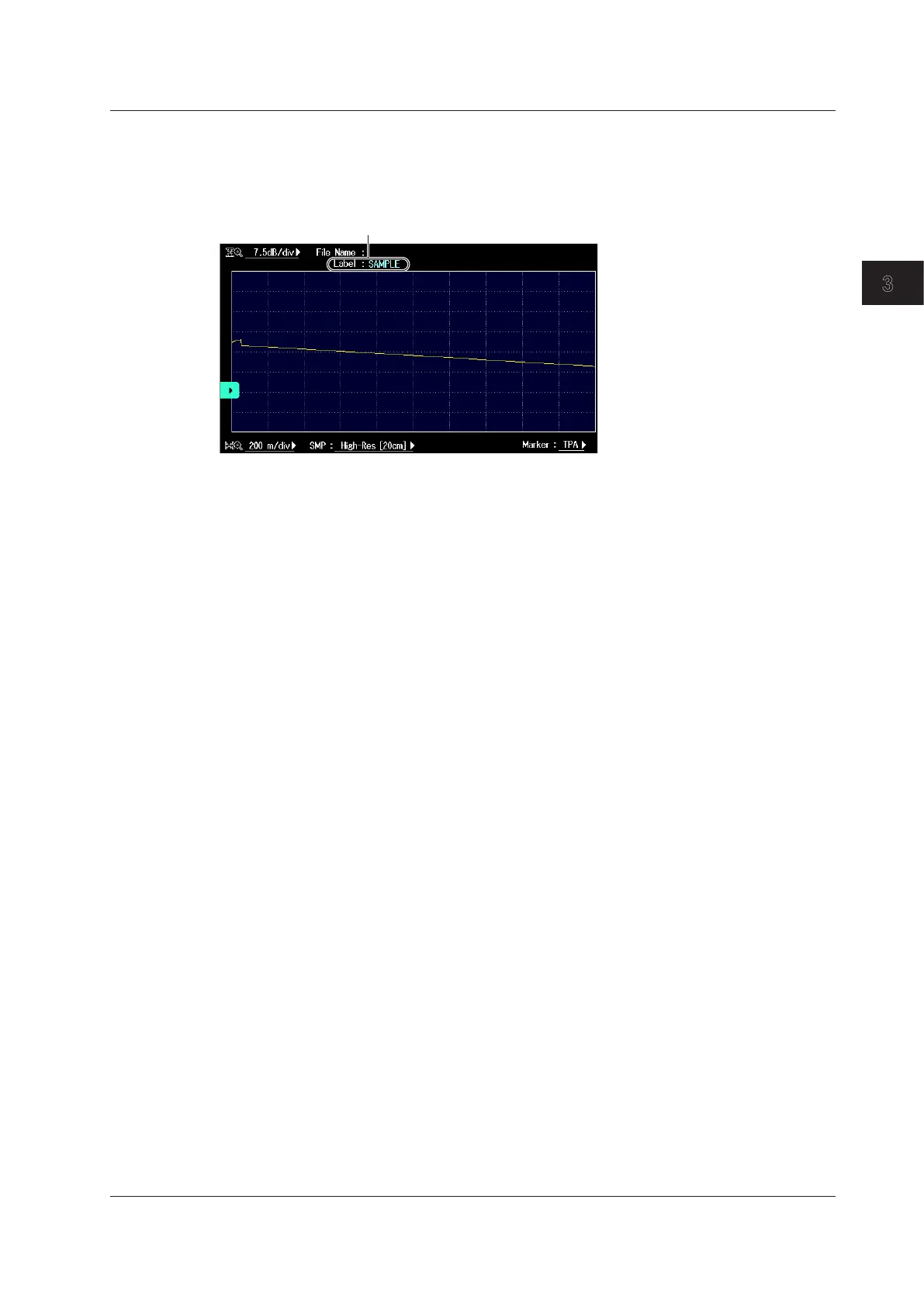3-7
IM AQ7280-01EN
Optical Pulse Waveform Display
3
Label Display
You can display labels at the top of the screen. For details on creating labels, see section 6.3.
OFF: Labels are not displayed.
ON: Labels are displayed.
Setting the File List
Select the file information you want to display on the screen.
File Name: FileName, Size, and Date are displayed on the file list screen.
File Name + Label:
FileName, Label, Size, and Date are displayed on the file list screen.
3.2 Configuring the Waveform Display
