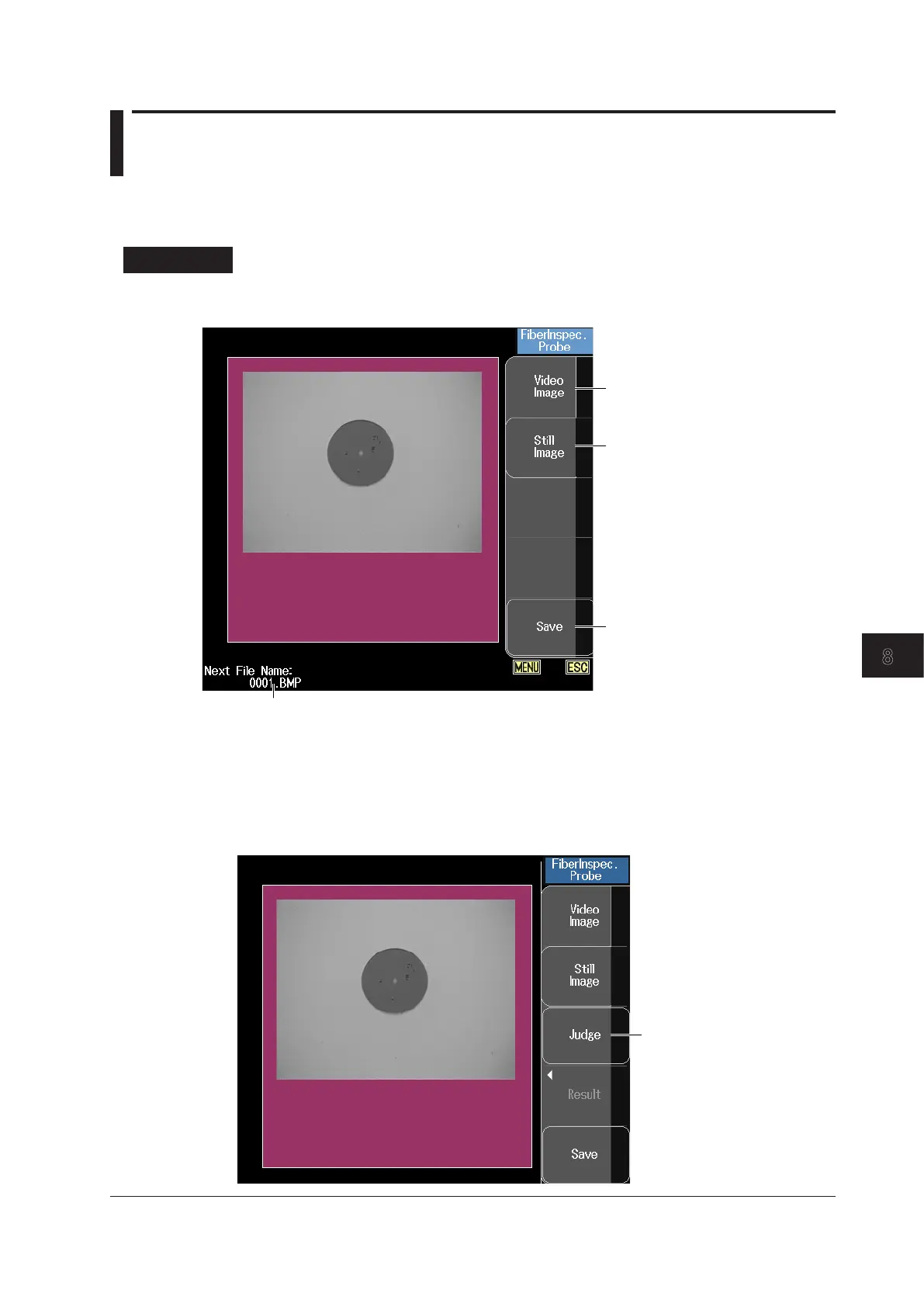8-9
IM AQ7280-01EN
Troubleshooting, Maintenance, and Inspection
8
8.6 Checking the Optical Fiber End Face for Stains
By connecting an off-the-shelf fiber inspection probe (with a USB interface) to an AQ7280 USB port, you
can display the image of optical fiber end face on the AQ7280 display. You can save the image to a file.
Procedure
Fiber End Face Check Screen
From the top menu, select FiberInspec. Probe to display the following screen.
Displays the image in real time
Holds the image display (HOLD)
Start saving
Press this soft key to save the screen
that is displayed. For the procedure
to set the file save destination, file
type, and file name, see section 6.3.
The name of the file that will be saved the next time
Pass/Fail Judgment (/FST Option)
AQ7280 firmware versions 1.07 and later support this function.
A judgment is performed on scratches and defects detected in the end face image, and those that
exceed the specified threshold are displayed as fail (Fail).
1.
From the top menu, select FiberInspec. Probe to display the following screen.
Executes judgment
Executes pass/fail judgment
and displays the judgment
results (summary).
