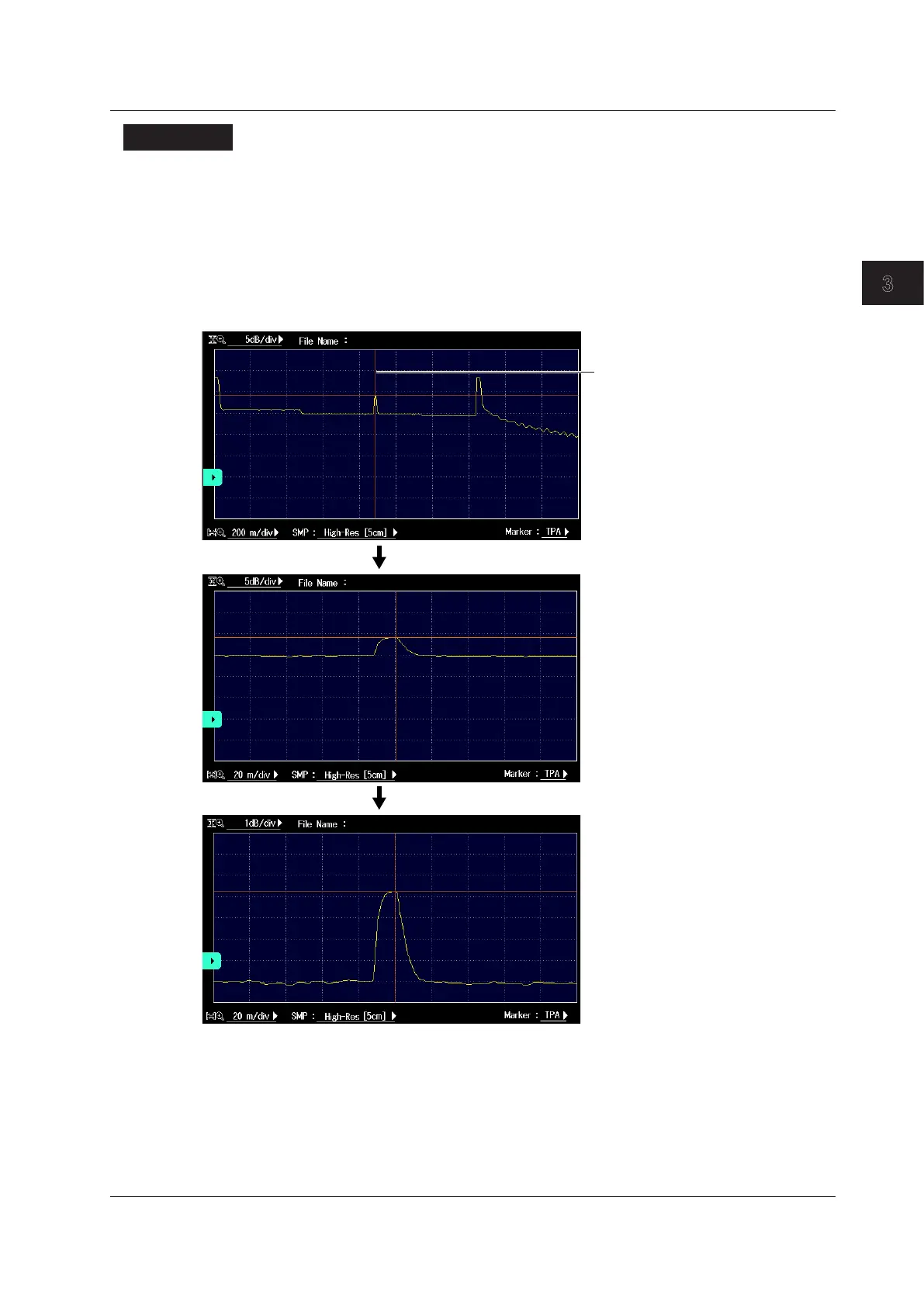3-11
IM AQ7280-01EN
Optical Pulse Waveform Display
3
3.3 Zooming and Moving Displayed Waveforms
Explanation
Zooming In and Out
You can press the arrow keys to zoom the displayed waveform in or out.
When the cursor is displayed, the waveform is zoomed at the cursor position.
When the cursor is not displayed, the waveform is zoomed at the left edge of the display.
Down arrow key: Zoom in vertically on the waveform.
Up arrow key: Zoom out vertically of the waveform.
Left arrow key: Zoom in horizontally on the waveform.
Right arrow key: Zoom out horizontally of the waveform.
Cursor position
Press the left arrow key to
zoom the displayed waveform
horizontally.
Press the down arrow key to
zoom the displayed waveform
vertically.
Auto Zoom
The auto zoom feature contains the following two types of zoomed displays.
• Zoom the waveform at the cursor position
The cursor on the waveform display screen is shown in the center of the zoomed display.
• Zoom the waveform at event positions
When the AQ7280 has detected events during event analysis, the selected event is zoomed and
displayed.
