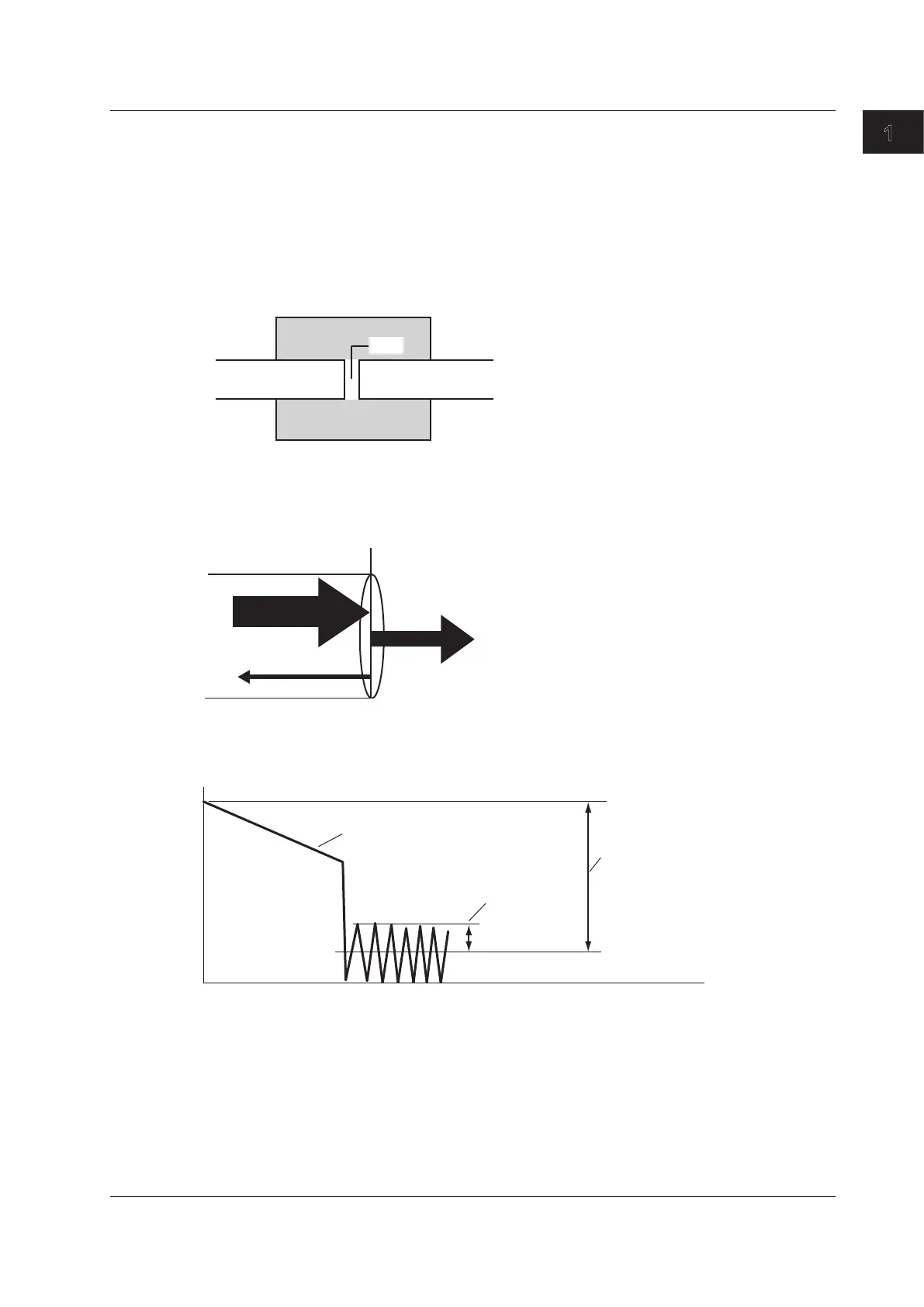1-9
IM AQ7280-01EN
Features
1
Splice Loss
Because spliced sections of optical fiber cables have a great number of changes in the material’s
density and inconsistencies in the cable’s composition, loss due to Rayleigh scattering becomes large,
and splice loss occurs in these sections.
Reflection at the Connection Point of Connectors
Using a connector to connect two optical fibers is different from splicing them together in that a small
gap remains between the two fibers. Because this gap has a different index of refraction, reflection
occurs.
Optical fiber cable Optical fiber cable
Connector
Gap
Fresnel Reflection at the Open End of the Fiber
This is the reflection that occurs at locations where the index of refraction changes (glass to air) such
as where there are tears in the optical fiber cable or at the end of it. When the optical fiber cable end
face is vertical, approximately 3% of the incident optical power (–14.7 dB) is reflected.
Glass Air
Reflected light (3%)
Light
(97%)
Dynamic Range
Dynamic range refers to the range of optical power levels that can be measured. The larger the
dynamic range, the greater the distance that optical pulses can be measured over.
Measurement waveform
Noise peak
2.6 dB
Dynamic range
(SNR=1)
Zooming the Waveform Display Scale
You can zoom the displayed waveform in the direction of the optical power level (vertically) or in the
direction of the distance (horizontally). A rectangular frame that shows the zoom position is displayed
on the overview screen that appears in the bottom right of the screen.
Moving the Waveform Display Position
You can move the displayed waveform in the direction of the optical power level (vertically) or in the
direction of the distance (horizontally). A rectangular frame that shows the display position is displayed
on the overview screen that appears in the bottom right of the screen. This is the same rectangular
frame that shows the zoom position.
1.3 Optical Pulse Waveform Display
