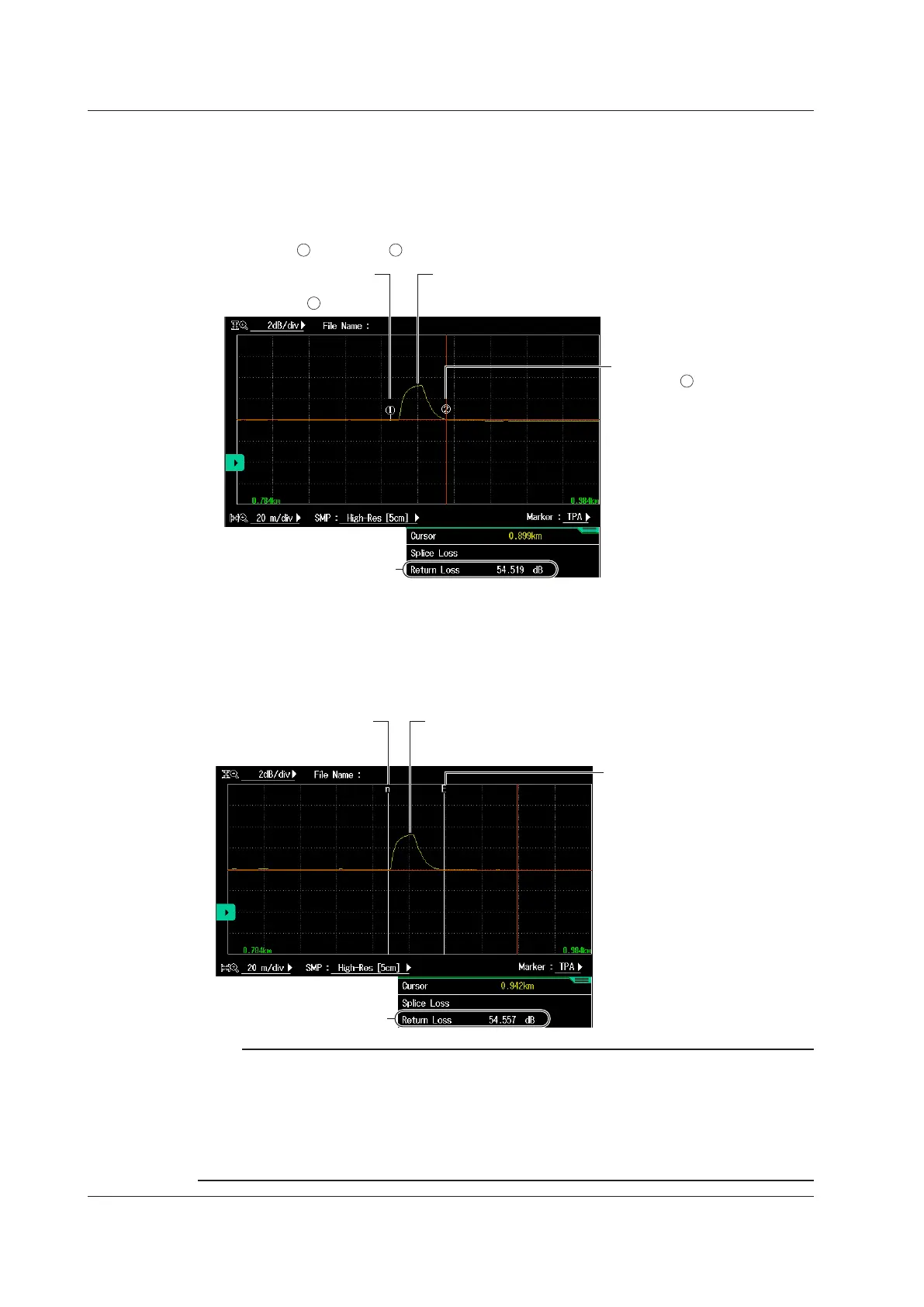4-10
IM AQ7280-01EN
Measuring the Return Loss or Reflection Level
When Marker Mode Is Set to Marker
1.
From the top menu, select OTDR.
2.
Press the Marker soft key and then the 2 Point Markers soft key to display the following
screen.
3.
Set marker
1
and marker
2
at positions where events are displayed.
position
Set marker .
1
The AQ7280 detects the peak between the markers, and calculates
the level between the peak and the rising start point of the event.
Event detection end position
Set marker .
2
Measured splice loss (result)
When Marker Mode Is Set to Line
1.
From the top menu, select OTDR.
2.
Press the Marker soft key and then the 2 Point Markers soft key to display the following
screen.
3.
Set marker n and marker E at positions where events are displayed.
position
Set marker n.
The AQ7280 detects the peak between the markers, and calculates
the level between the peak and the rising start point of the event.
Event detection end position
Set marker E.
Measured splice loss (result)
Note
• If “<” is displayed next to the return loss value, the measurement waveform is saturated. If the waveform
is saturated, the actual reflection value is larger than the value shown. To prevent a waveform from being
saturated, you can:
• Select a large attenuation value, and perform the measurement again.
• Select Hi-Reflection for the average method, and perform the measurement again.
• Select a large pulse width value, and perform the measurement again.
• When reflections are small (less than or equal to about 0.5 dB), the return loss and reflection level are not
displayed.
4.1 Analyzing Waveforms
