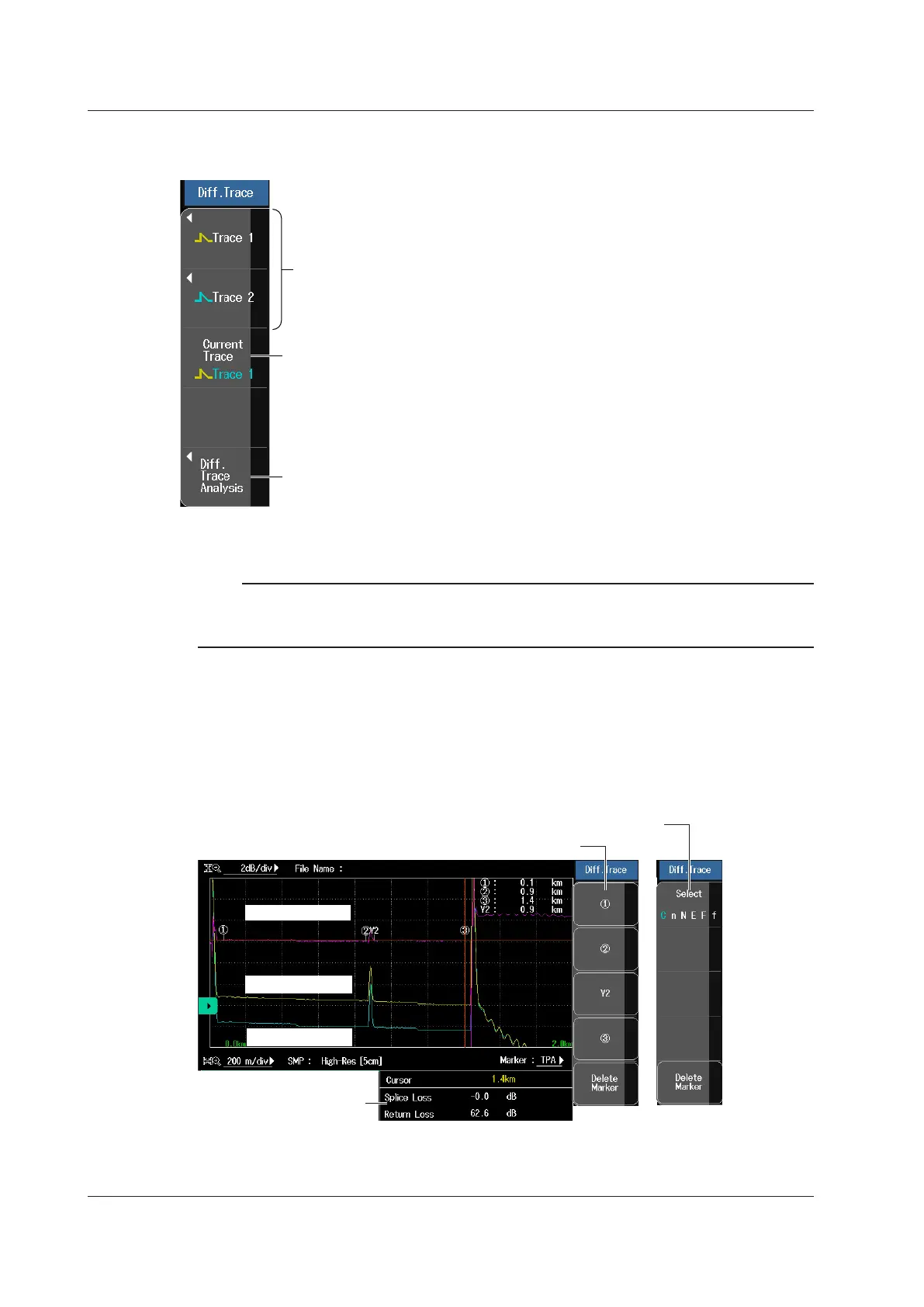4-14
IM AQ7280-01EN
Displaying the Difference Trace
Press the Diff. Trace soft key to display the Diff. Trace menu.
Load traces to display in Trace 1 and Trace 2.
The file operation screen will appear.
See section 6.3.
Displays the difference trace of two traces
Selects the current trace (Trace1, Trace2)
Select the trace you want to place the cursor on.
Loading Waveform Data
The type of file that you can load is SOR.
Note
A differential trace of traces that meet the following conditions can be displayed.
• Sample interval
• Measurement start position
Current Trace
The current trace can be set to one of the traces that are used for taking the difference.
Cursors are displayed on the current trace. Return loss and splice loss that are displayed in the
measurement conditions are those of the current trace.
Displaying the Difference Trace of Two Traces
Press the Diff. Trace Analysis soft key to display the Diff. Trace Analysis screen.
Trace1 waveform
Trace2 waveform
Differential trace
Marker value of the
When marker mode is set to Marker (4 Point markers)
When marker mode is set to Line (5 Point markers)
The differential trace is the result of subtracting the values of the current trace from those of the
other trace.
4.1 Analyzing Waveforms
