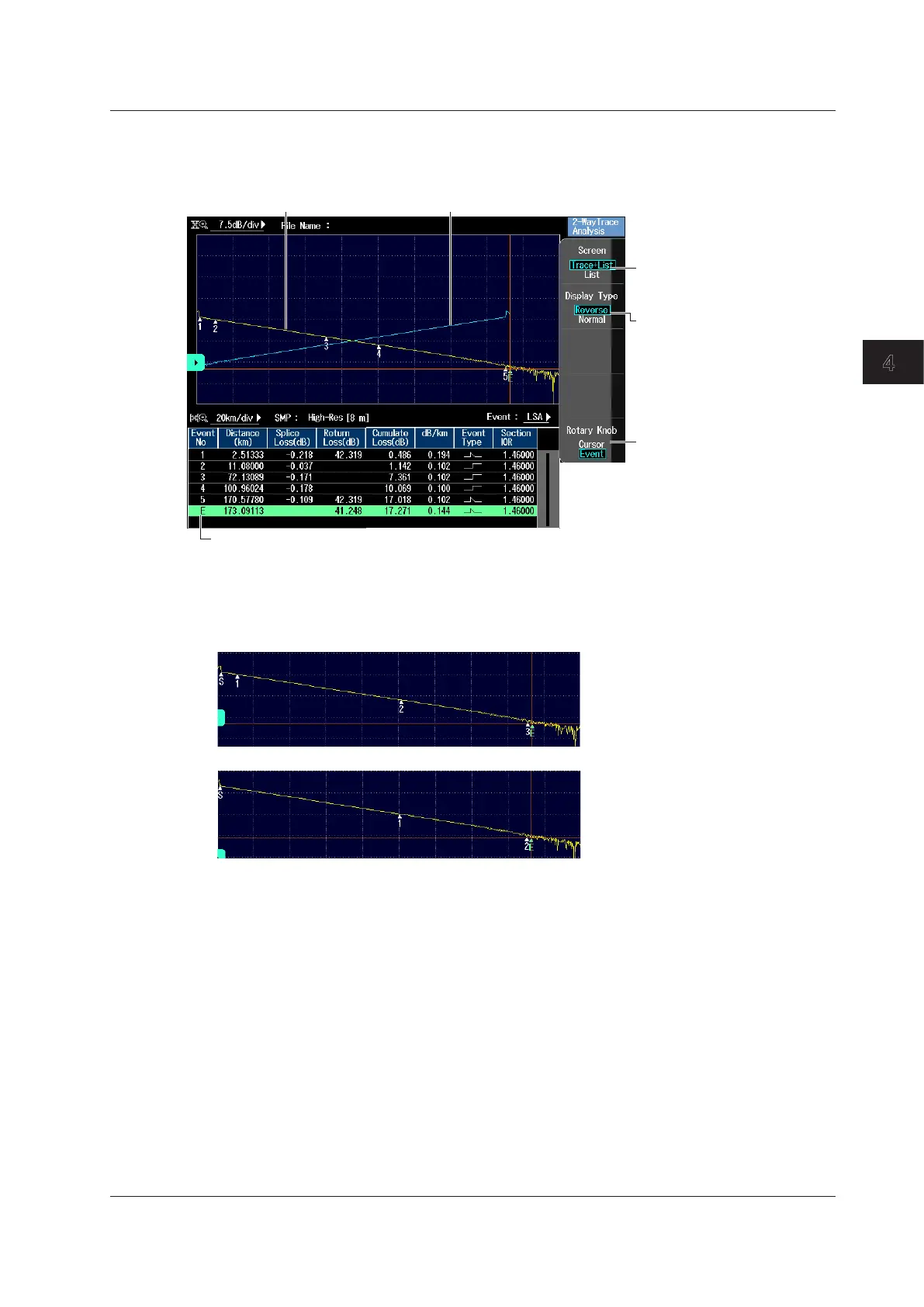4-13
IM AQ7280-01EN
Optical Pulse Analysis
4
Combining the Events of Two Traces
Press the 2-WayTrace Analysis soft key to display the 2-WayTrace Analysis menu.
Display
(Trace+List, List)
See section 4.2.
Display type
(Reverse, Normal)
Selects the rotary knob function
(Cursor, Event)
Example when the current trace is set to Trace1
Trace1 Trace2
The event numbers in this example correspond to the following event numbers before combining.
No.1: No.2 of Trace2
No.2: No.1 of Trace1
No.3: No.1 of Trace2
No.4: No.2 of Trace1
No.5: No.3 of Trace1
Event information of Trace1 before combining
Event information of Trace2 before combining
• Display Type
• Reverse: The display direction of the trace that is not the current trace is reversed.
• Normal: The display direction of the trace that is not the current trace is not reversed.
4.1 Analyzing Waveforms
