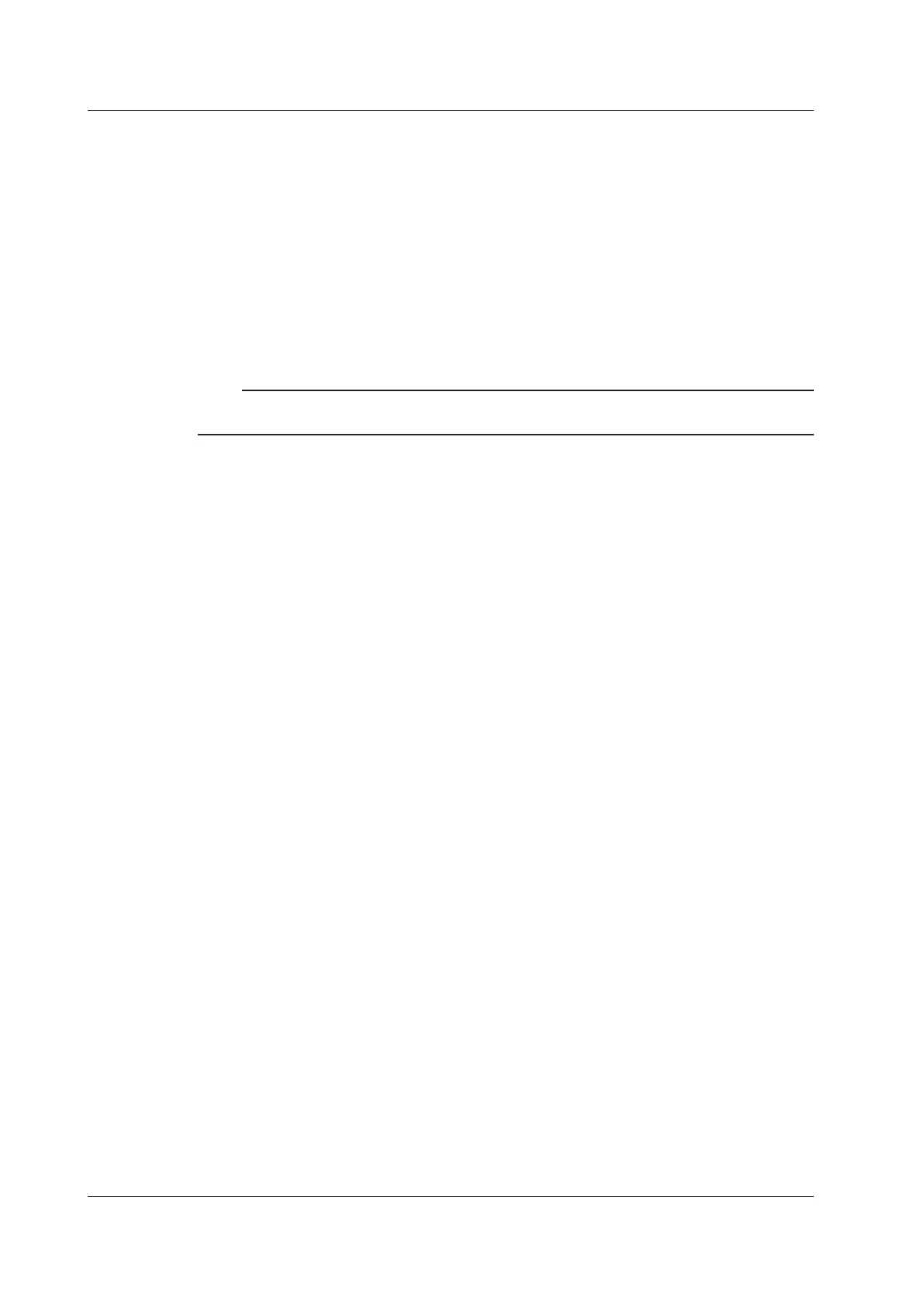2-52
IM AQ7280-01EN
Schedule Data (Logging graph data)
When a schedule measurement finishes, logging graph data in CSV format is automatically saved
in root folder/SCHEDULE. The time when a scheduled measurement begins is used for the file
name.
Example: If a measurement started at 13:01 on October 23, 2014, the file name is 201410231301.
CSV.
Loading Schedule Data
If the CSV file and SOR waveform data during the scheduled period are saved in a similar file and
folder configuration as described above, you will be able to analyze the graph and waveform again
when the CSV file is loaded into the AQ7280.
Note
• Set the average duration in the measurement conditions to a value other than Auto.
• Set the average duration to a value shorter than the measurement interval (min).
2.9 Monitoring Optical Fiber Cables (/MNT option)
