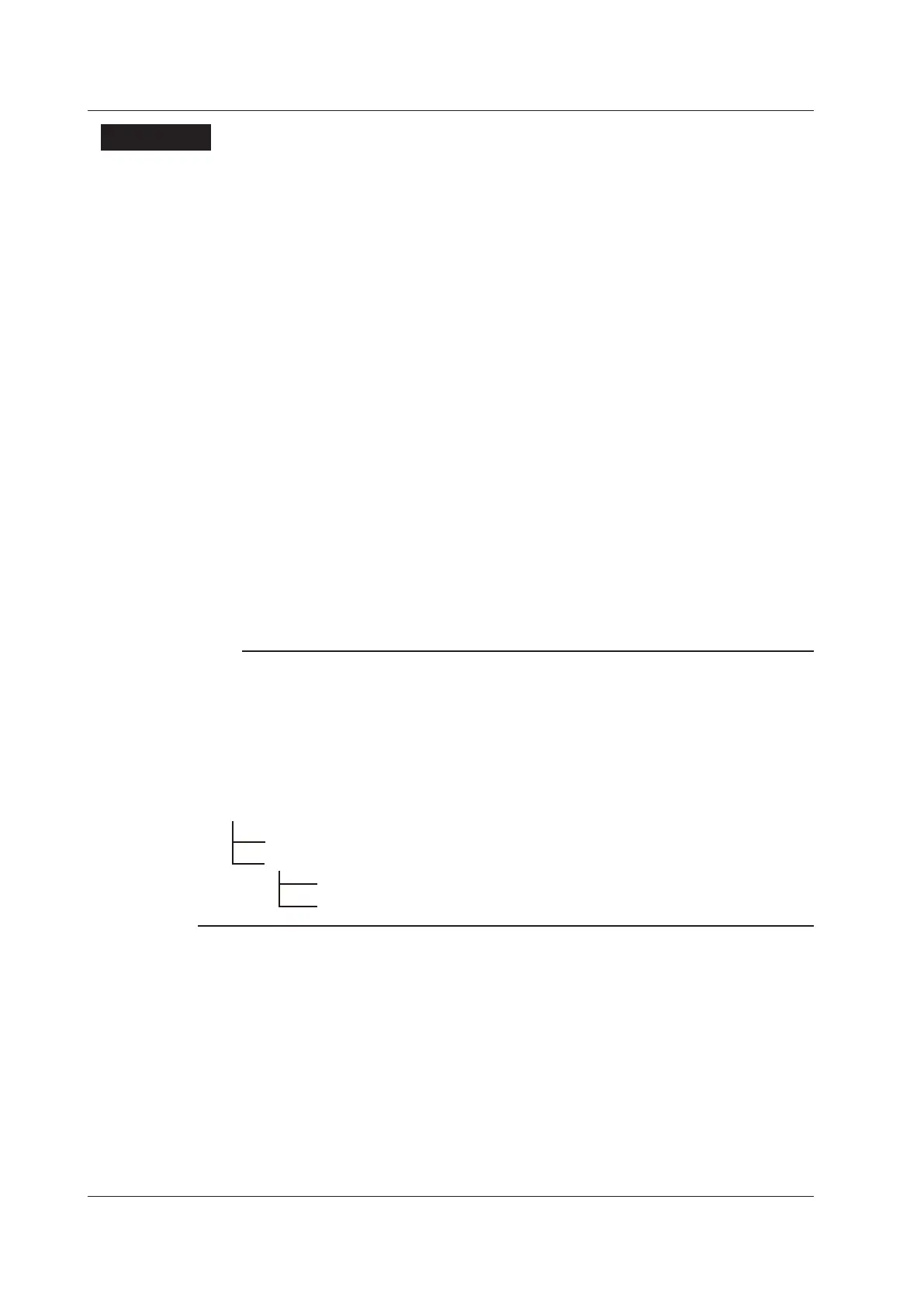6-12
IM AQ7280-01EN
Explanation
Action
Select Delete or Copy.
File Type
You can delete and copy all file types (fixed to *.*).
Save Destination Drive
For details, see the explanation in section 6.3.
Executing Select All
All the files in the selected folder will be selected for deleting and copying.
• Pressing the Select All soft key changes it to a Clear All soft key.
• Pressing the Clear All soft key changes it back to a Select All soft key.
All the files in the selected folder will be excluded from deleting and copying.
Executing the Delete Operation
The selected files will be deleted.
Setting the Copy Destination and Executing the Copy Operation
After selecting the files to be copied, set the copy destination folder, and then execute the copy
operation.
Note
If you send files and folders in the AQ7280 internal memory to a PC using the AQ7280 mini-B USB port,
they can be downloaded at the data rate depending on the PC performance. To use this feature, the AQ7280
mini-B USB port function must be set to Storage (see section 7.6).
Folders other than USER/DATA are used by the AQ7280; do not save files in the other folders. If you do, the
files will be deleted. In addition, do not manipulate the other folders. If you do, the AQ7280 will not be able to
start properly.
Removable disk
BACKUP
DATA
IMAGE
USER
→ Save files in this folder.
Internal memory structure when the AQ7280 is accessed from a PC
6.4 Copying and Deleting Files
