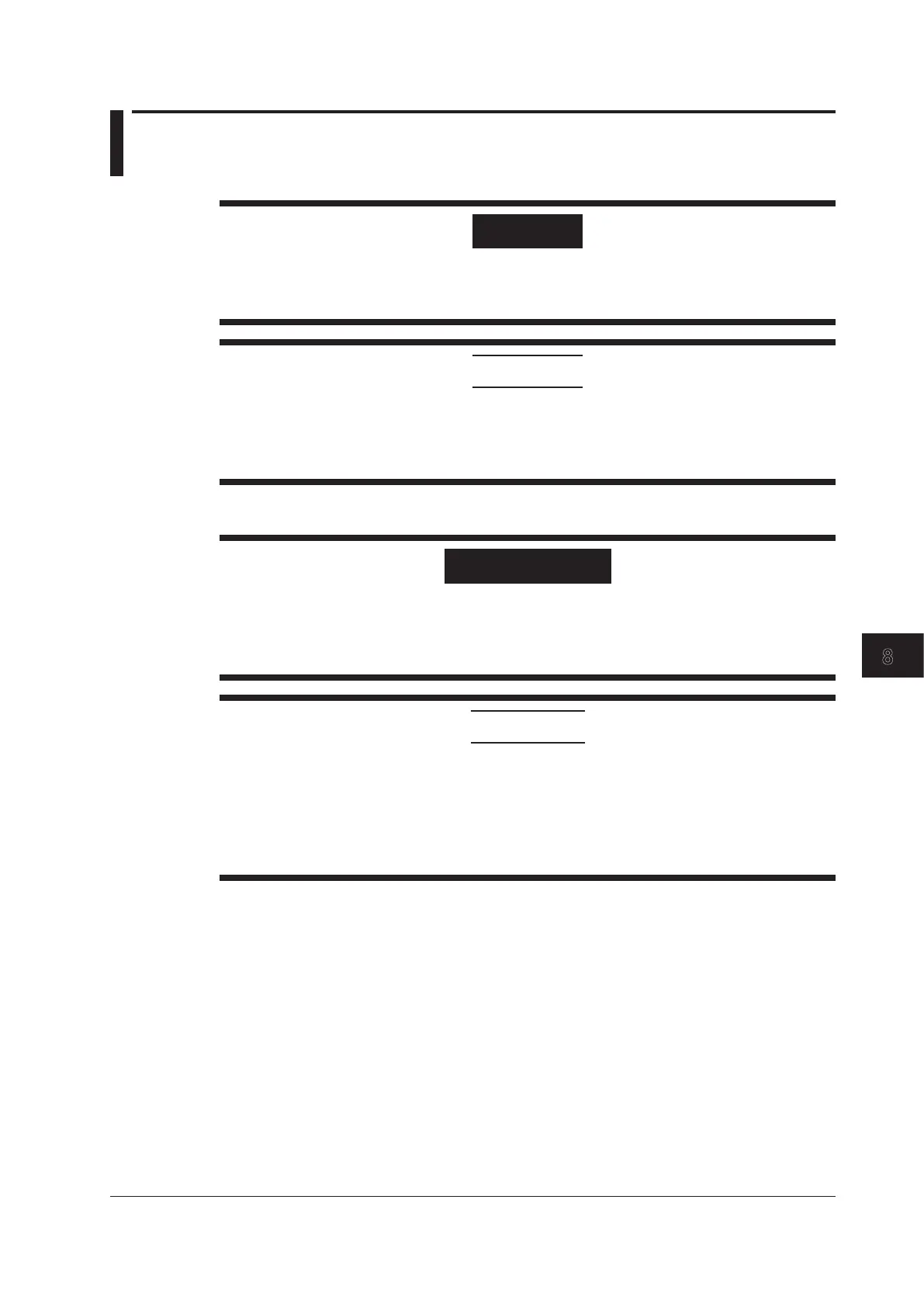8-13
IM AQ7280-01EN
Troubleshooting, Maintenance, and Inspection
8
8.7 Mechanical Inspection and Operation Check
WARNING
Before performing a mechanical inspection, be sure to turn off the power. Inspecting the
OTDR port or light source port with the AQ7280 turned on may cause the emitted light to
accidentally enter the eye. This can cause eye damage or vision impairment.
CAUTION
• Connectors clogged with foreign objects can cause abnormal operation or malfunction.
• Loose connectors may cause the AQ7280 to operate abnormally.
• If the screws fixing the OTDR unit, OPM/VLS module, or battery cover are loose, the
AQ7280 may not operate properly.
French
AVERTISSEMENT
Veiller à couper le courant avant d'effectuer une inspection mécanique. L'inspection du port
OTDR ou du port de source lumineuse avec l'AQ7280 sous tension peut permettre à la
lumière émise de pénétrer accidentellement dans les yeux. Ceci peut provoquer des lésions
oculaires ou une déficience visuelle.
ATTENTION
• Si des corps étrangers se retrouvent emprisonnés dans les différents connecteurs, un
dysfonctionnement ou un endommagement risque de se produire.
• Si l'ajustement de l'un des différents types de connecteurs n'est pas parfait, l'instrument
risque de ne pas fonctionner normalement.
• L'AQ7280 peut ne pas fonctionner correctement si les vis fixant l'unité OTDR, le module
OPM/VLS ou le couvercle de la batterie sont desserrées.
Mechanical Inspection
Make sure that:
• The exterior of the AQ7280 is not damaged or deformed.
• Switches, connectors, and screws are not loose.
• Switches and moving parts work smoothly.
If there are any problems, contact your nearest YOKOGAWA dealer.
Operation Check
Turn the AQ7280 on to start it. Check the following to verify that the AQ7280 is running normally.
• The tops screen appears after startup.
• The screen can be switched using the control keys.
• Touch panel operations work.
