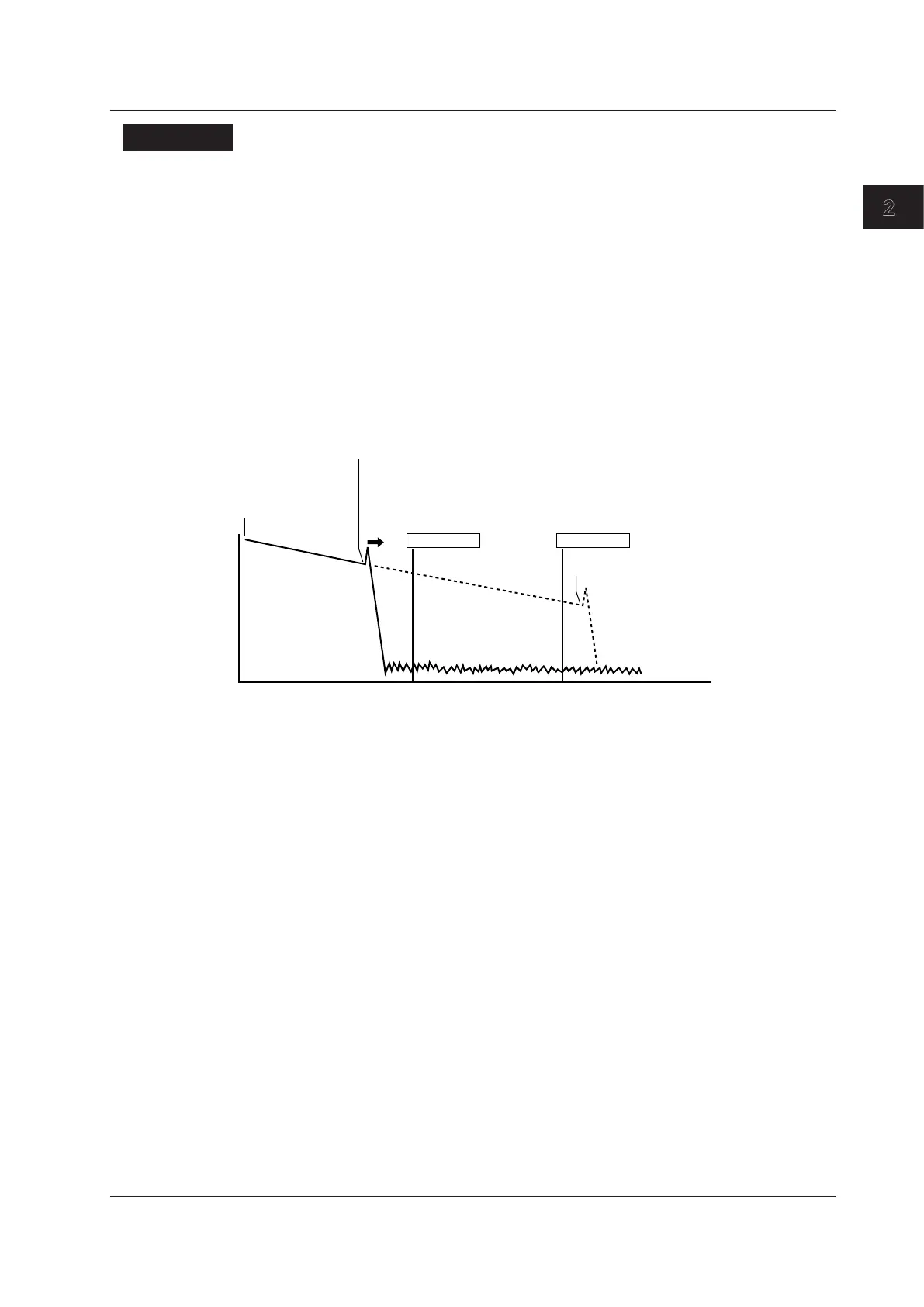2-29
IM AQ7280-01EN
Optical Pulse Measurement (OTDR)
2
Explanation
Real-time Measurement
Measurement conditions are set before the actual measurement takes place, but during real-time
measurement you can change the measurement conditions and adjust markers and the cursor. When
you stop a measurement, the AQ7280 returns to the previous screen.
• In Simple mode, you can only change the wavelength.
• You cannot change the attenuation if the average method is set to High Resolution. For details, see
page 2-7.
Cable Installation Completion Notification
Before you check whether the work is complete, move the cursor slightly after the extension work
point or before the work completion point on the optical fiber cable, and turn on the work completion
notification. When the fiber end detection position (the event) during real-time measurement is the
same as the cursor position (CheckPoint), the AQ7280 gives a notification (message indication and
alarm sound) that the cable installation is complete.
Construction start
position
Distance
Level
Extension work point
(splice, connection, etc.)
Work completion point
Work completion notification
cursor position
(Event)
Completion notification
cursor position during
optical fiber cable
extension
CheckPoint CheckPoint
2.5 Performing Real-time Measurement
