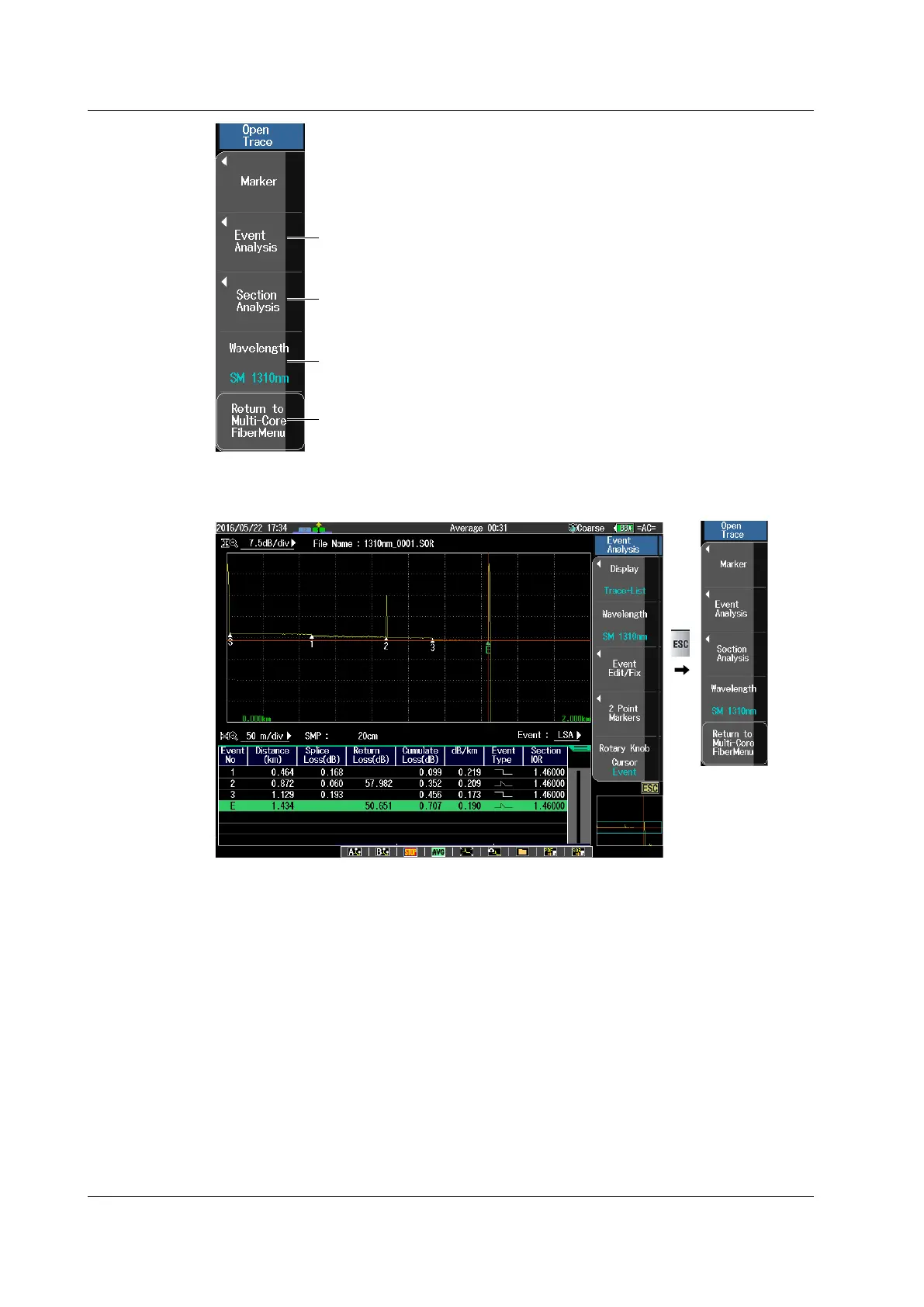2-40
IM AQ7280-01EN
Set the wavelength.
You can select one of the wavelengths that
have been set in the measurement conditions.
Returns to the main view screen
Event analysis
See section 4.2.
Section analysis
See section 4.2.
• If Event Search is set to Auto, after measurement is complete, the event screen and event analysis
menu appear.
2.8 Performing Multi-Core Fiber Measurement
