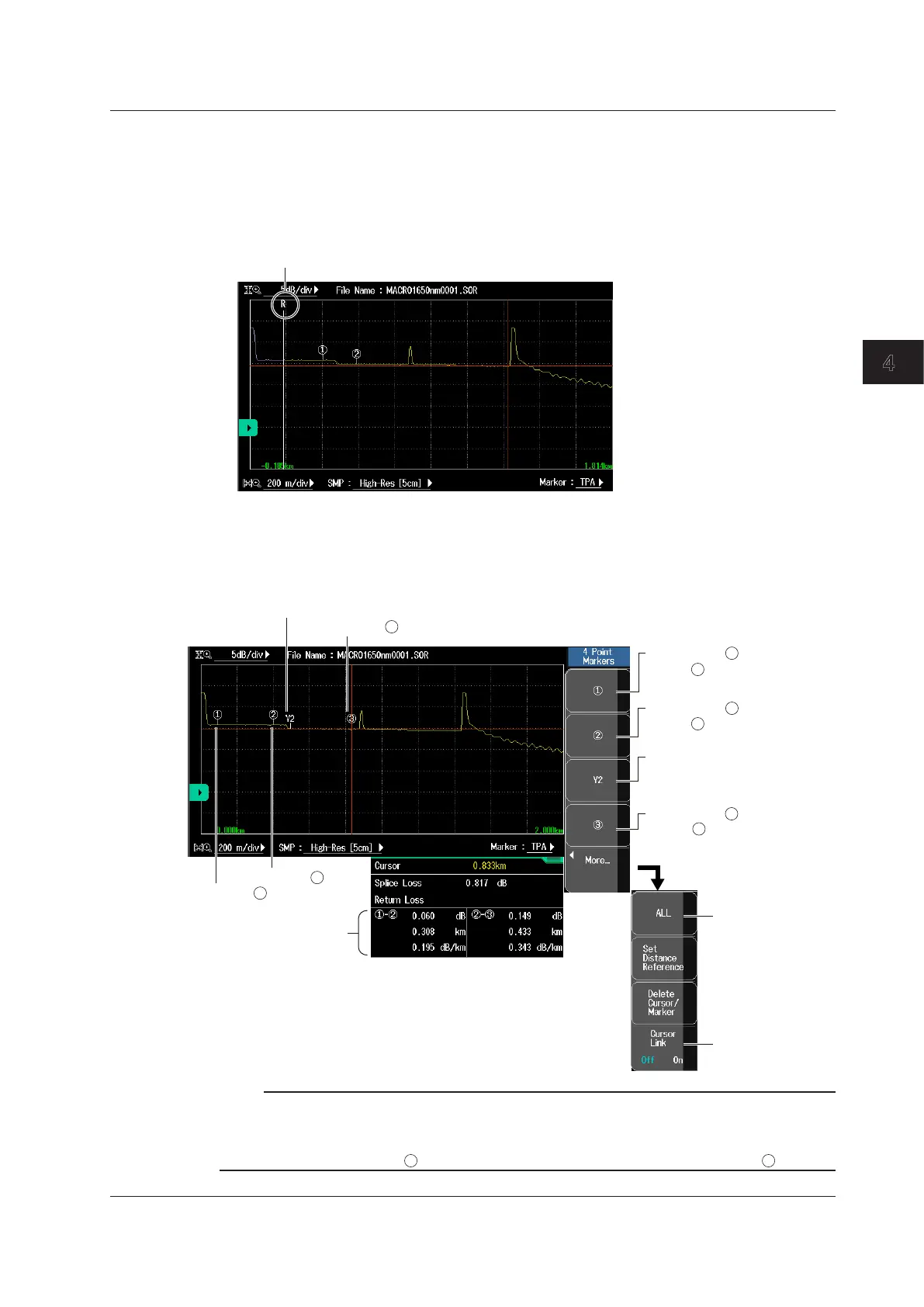4-3
IM AQ7280-01EN
Optical Pulse Analysis
4
• Distance Reference
Normally, the location where the AQ7280 and the optical fiber cable are connected is the
measurement reference point. This reference point is the distance reference. It is used to
calculate the distance to the cursor and markers. If you are using a launch fiber to perform
measurements, move the distance reference the length of the launch fiber before performing
measurements.
• Cursor Link (Moving all markers together)
You can move all markers while maintaining the distance between them.
4 Point Markers
Press the 4 Point Markers soft key to display the following screen.
Sets marker .
Marker is set at the cursor
position.
1
1
Sets marker .
Marker is set at the cursor
position.
2
2
Cursor link
See 2 Point markers.
Set marker Y2.
Marker Y2 is set at the cursor
position.
Sets marker .
Marker is set at the cursor
position.
3
3
Press to set all
markers together.
3
Marker
1
Marker
2
Marker
Marker information
When no cursors are set,
this becomes the ALL soft key.
Note
• Set the markers in the order shown above, starting with the measurement start point (the distance
reference).
• The measured loss value differs depending on the specified approximation method.
• Set the correct position for
2
. The splice loss changes greatly depending on the position of
2
.
4.1 Analyzing Waveforms
