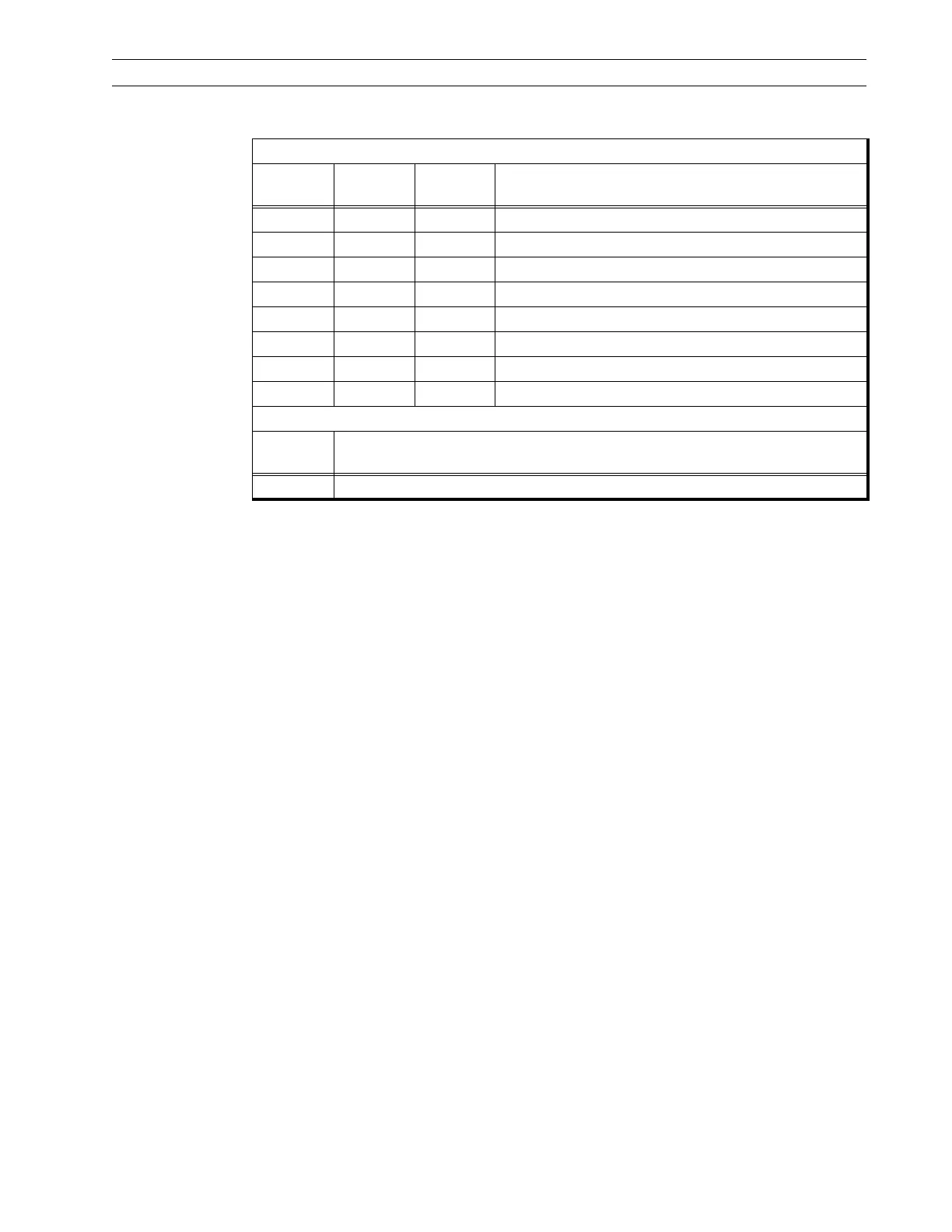13185L-002 Rev. A 1/24/06 110XiIIIPlus Maintenance Manual Page 4-105
Maintenance Section 4
13. Send a sample label format from the host computer to the printer to test for proper
operation.
After setting the DIP switches, turn the printer Off (O) and On (l). With the exception of
DIP switch #2, the printer monitors the positions of the DIP Switches only during the
Power-On Self Test.
The EBCDIC Buffer Print function is enabled whenever DIP Switch #2 is placed in the
right position.
Cable Address Switch Settings
Switch #9
Switch
#10
Switch
#11
Address Selected
Left Left Left 0 — (Factory Setting)
Left Left Right 1
Left Right Left 2
Left Right Right 3
Right Left Left 4
Right Left Right 5
Right Right Left 6
Right Right Right 7— (Use in Diagnostic Mode Only)
Star Panel Overdrive
Switch
#12
Description
Left Normal Operation
Table 4-4. Twinax Interface Board DIP Switch Settings (Continued)
