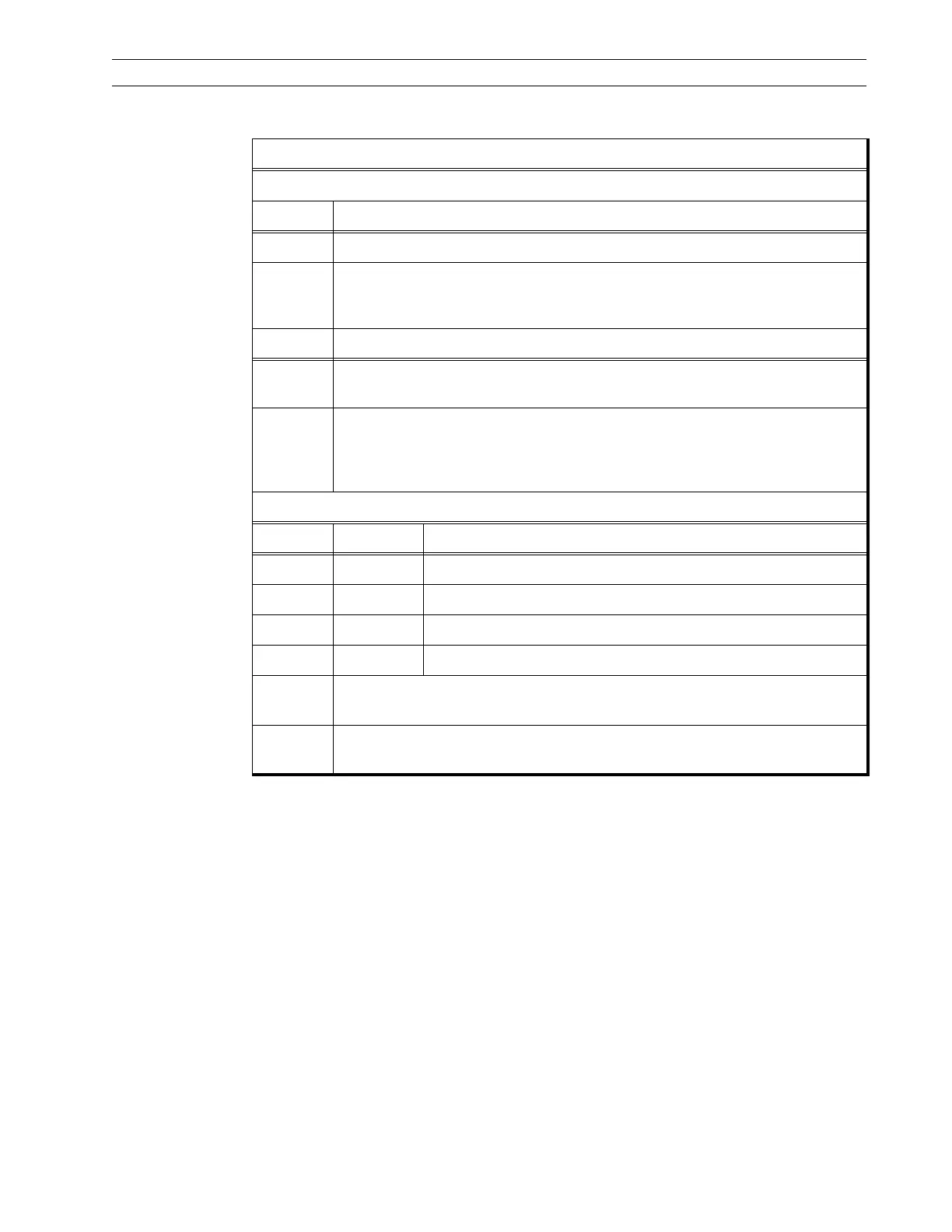13185L-002 Rev. A 1/24/06 110XiIIIPlus Maintenance Manual Page 4-109
Maintenance Section 4
After setting the DIP switches, turn the printer Off (O) and On (l). With the exception of
DIP switch #2, the printer monitors the positions of the DIP Switches only during the
Power-On Self Test.
The EBCDIC Buffer Print function is enabled whenever DIP Switch #2 is placed in the
right position.
Intervention Required Message
Switch #7 Description
Left Inhibits the sending of the Intervention Required (IR) status message.
Right When a printer error condition is monitored by the coax interface for a period of at
least 10 minutes, an Intervention Required (IR) status message is sent to the
host.
Switch #8 Description
Left An Operation Complete status message is sent to the host after a label format is
completely printed. The host can then send the next label format to be printed.
Right Enables the Early Print Complete function. The host can send additional print
jobs to the printer without waiting for the completion of the current print job. The
printing status sent to the host reflects the label formats received, not the ones
completed.
Buffer Size Selection
Switch #9 Switch #10 Description
Left Left 3564 Byte buffer
Left Left 3440 Byte buffer
Left Right 1920 Byte buffer
Left Right 960 Byte buffer
Switch
#11
Not Active
Switch
#12
Not Active
Table 4-5. Coax Interface Board DIP Switch Settings (Continued)
Test Mode
