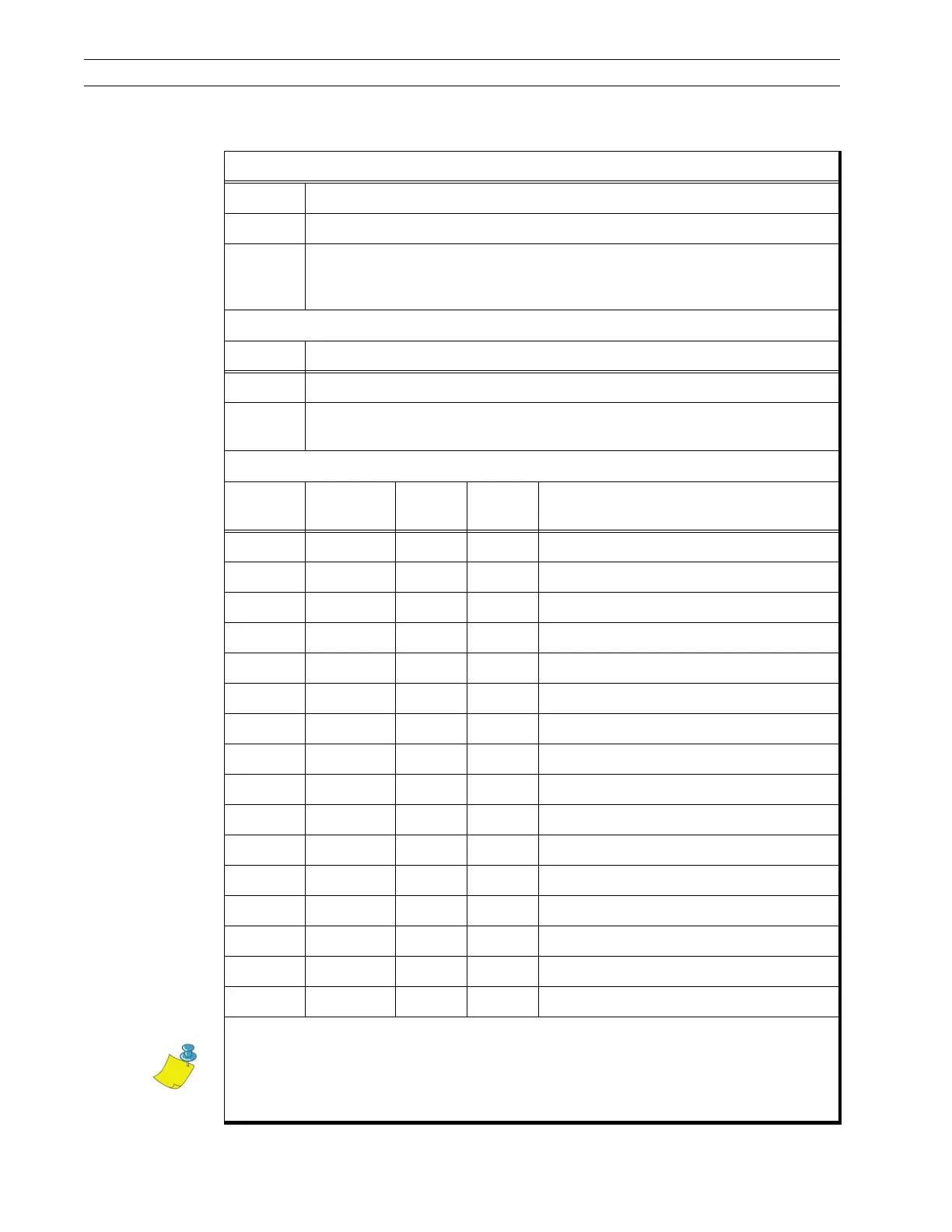Page 4-108 110XiIIIPlus Maintenance Manual 13185L-002 Rev. A 1/24/06
Section 4 Maintenance
Table 4-5. Coax Interface Board DIP Switch Settings
Test Mode
Switch #1 Description
Left Normal label printing operation.
Right When printer power is applied, the coax interface performs a self test. A self test
label printout lists the coax interface software revision, the selected language,
results of the RAM/ROM tests, and a sample Code 39 bar code.
EBCDIC Buffer Print
Switch #2 Description
Left Normal operation (received EBCDIC data is translated to ASCII Data).
Right Received EBCDIC data prints as large characters that are readable hex
equivalents. Use only for troubleshooting the printer in Diagnostic Mode.
Default Language Selections
Switch #3 Switch #4
Switch
#5
Switch
#6
Language Selected
Left Left Left Left 0—Multinational
Left Left Left Right 1—USA/Canada (Factory setting)
Left Left Right Left 2—Austria/Germany
Left Left Right Right 3—Belgium
Left Right Left Left 4—Brazil
Left Right Left Right 5—Canada (French)
Left Right Right Left 6—Denmark/Norway
Left Right Right Right 7—Finland/Sweden
Right Left Left Left 8—France
Right Left Left Right 9—Italy
Right Left Right Left A—Japan
Right Left Right Right B—Japan (English)
Right Right Left Left C—Portugal
Right Right Left Right D—Spain
Right Right Right Left E—Spanish-Speaking
Right Right Right Right F—United Kingdom
Note • The language character sets 1 — US/Canada and B — Japan (English)
are the same. The character sets for D — Spain and E — Spanish-Speaking are
the same.
