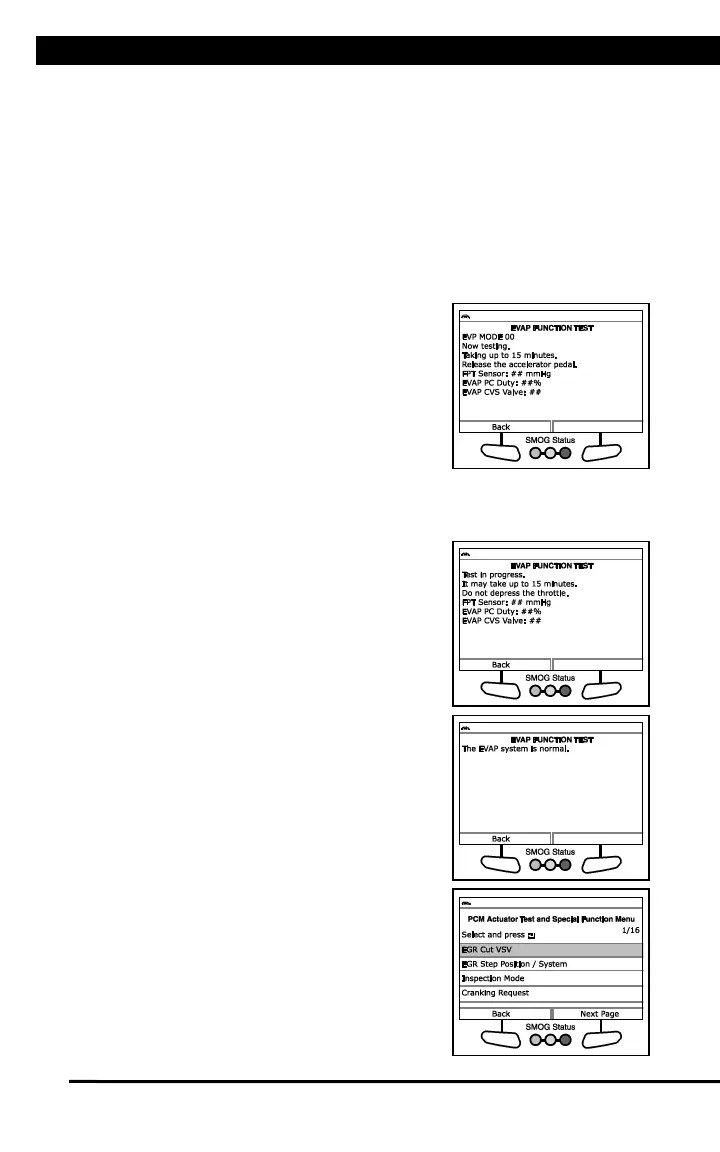SYSTEM/ACTUATOR TESTS
For technical questions, please call 1-888-866-5797.
65
n If the fuel tank IS empty, choose Yes. An “advisory” message
displays. Choose Exit to exit the test.
4. A series of “instructional” screens display. Choose Continue as
necessary to scroll the screens. Perform the following as directed:
n Remove the fuel filler cap.
n Replace the fuel filler cap.
- If a possible failure is detected or a DTC is registered, an “advisory”
message displays. Choose Back to return to the EVAP TEST
menu.
n A “status” screen displays while the
first stage of the test is in progress.
n The screen shows the FPT Sensor
pressure, the EVAP PC Duty cycle,
and the EVAP CVS Valve status.
- If a possible failure is detected or a
DTC is registered, an “advisory”
message displays. Choose Back to
return to the EVAP TEST menu.
5. When the current stage of the test is completed, a series of
“instructional” screens display, based on the test results. Follow the
instructions as directed.
n A “status” screen displays while the
first stage of the test is in progress.
n The screen shows the FPT Sensor
pressure, the EVAP PC Duty cycle,
and the EVAP CVS Valve status.
- If a possible failure is detected or a
DTC is registered, an “advisory”
message displays. Choose Back to
return to the EVAP TEST menu.
6. When all stages of the test are complete,
a final “confirmation” screen displays.
n Choose Back to return to the EVAP
TEST menu.
Toyota System & Actuator Tests
Depending on the vehicle under test, the
PCM Actuator Test and Special Function
Menu provides access to one or more of the
following tests:
n EGR Cut VSV
n EGR Step Position / System
n Inspection Mode
