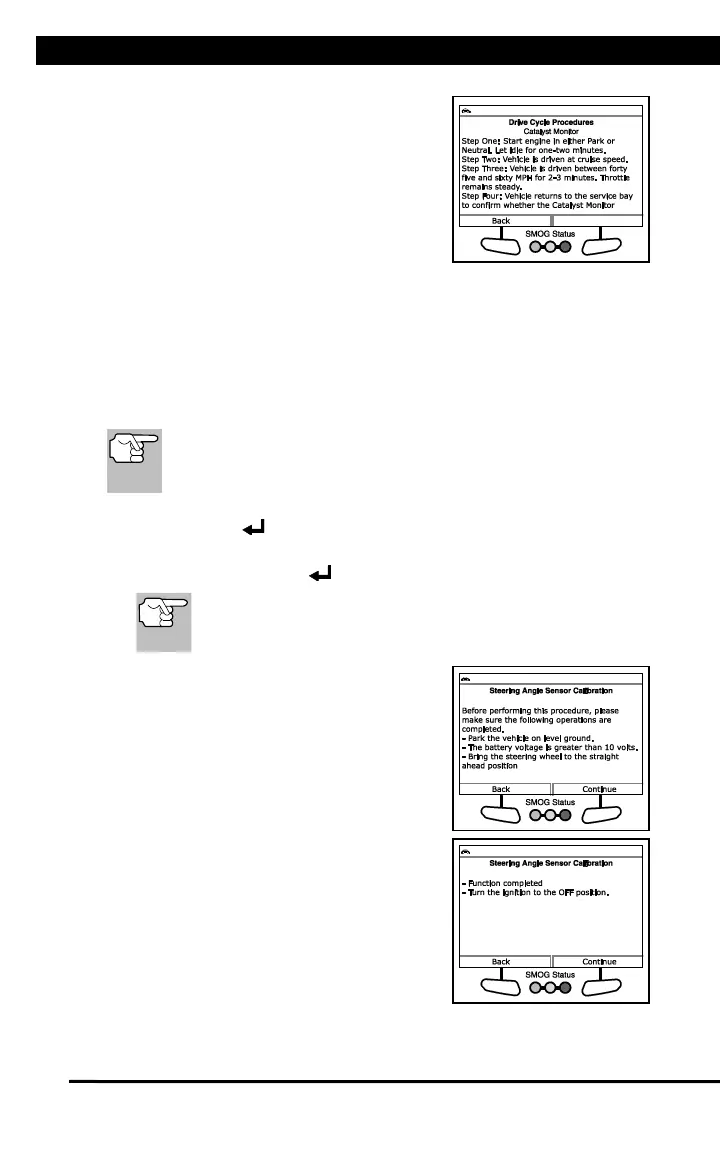STEERING ANGLE SENSOR (SAS) CALIBRATION
For technical questions, please call 1-888-866-5797.
89
6. The Drive Cycle Procedure screen shows
the specific set of operating procedures
that ensure the vehicle is driven in such a
way that all the required “Enabling Criteria”
for the Monitor to run and complete its
diagnostic testing are met.
7. When you are finished viewing the Drive
Cycle Procedures, choose Back to return
to the Drive Cycle Procedures menu, or,
press M to return to the Main Menu.
STEERING ANGLE SENSOR (SAS) CALIBRATION
The Steering Angle Sensor Calibration function is available for BMW,
Chrysler, Ford, GM, Hyundai, Nissan, Toyota, Volkswagen and Volvo
vehicles only. Calibration procedures vary between vehicle makes and
models.
If an error occurs while performing calibration procedures, an
“advisory” message displays. Choose Exit to return to the
previous menu.
1. Select Steering Angle Sensor Calibration in the Main Menu, then
press ENTER .
n For some vehicles, a submenu displays. Select the desired option,
then press ENTER . Proceed to step 2.
If SAS calibration is not supported by the vehicle under test,
an “advisory” message displays. Choose Exit to return to
the previous menu.
2. A “One moment” message displays,
followed by one or more “informational/
instructional” screens.
n Perform test procedures as directed,
and choose Next or Continue, as
appropriate, to scroll to the next
screen.
3. For some vehicles, “status” screens
display as each phase of the calibration
procedure is successfully completed.
Choose Next or Continue, as
appropriate, to scroll to the next screen.
n A “results” screen displays when the
calibration procedure has
completed.
4. Choose Exit or Back to return to the
previous menu.
