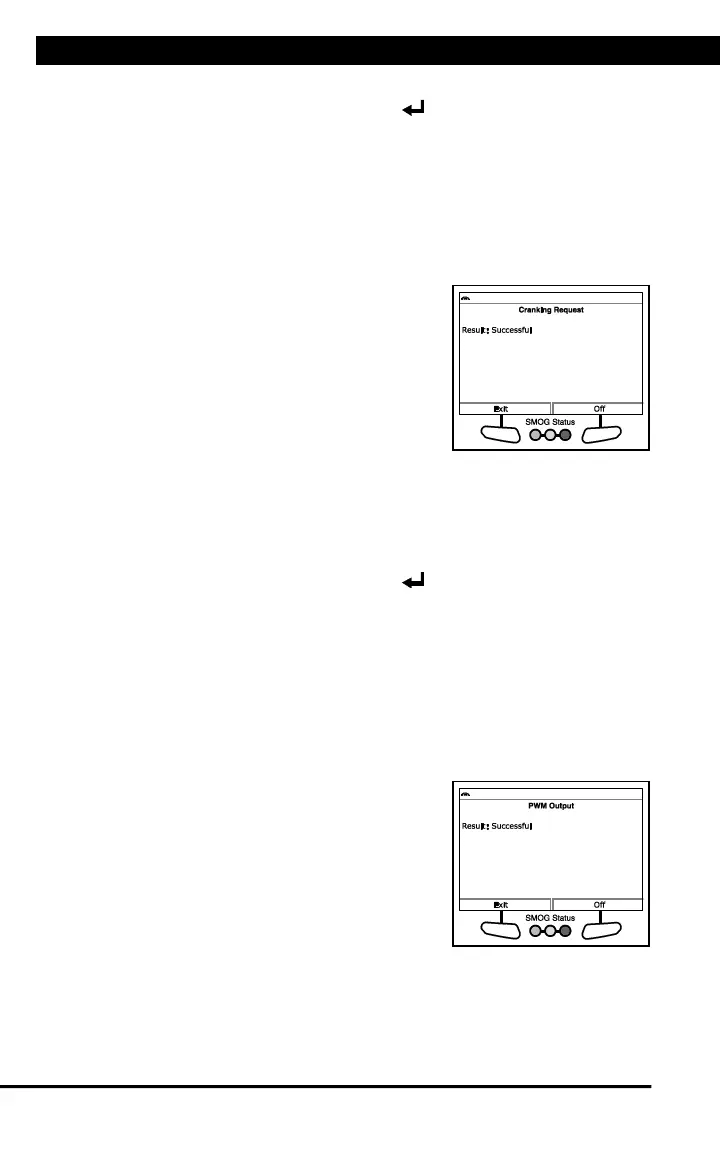SYSTEM/ACTUATOR TESTS
68 For technical questions, please call 1-888-866-5797.
1. Select Cranking Request in the PCM Actuator Test and Special
Function Menu, then press ENTER .
n An “instructional” screen displays. Prepare the vehicle for test as
directed:
- Turn the ignition on. DO NOT start the engine.
- Verify the Ready Light is OFF.
2. Choose Continue to proceed.
n The Set Mode screen displays.
3. Choose On to place the ECU in
“compression test” mod. Choose Off to
place the ECU in “normal” mode.
n The display refreshes to show the
results. Repeat as desired.
4. Choose Exit to return to the PCM
Actuator Test and Special Function
Menu.
PWM Output Test
The PWM Output Test function lets you turn off current within the inverter
when performing inverter maintenance.
1. Select PWM Output Test in the PCM Actuator Test and Special
Function Menu, then press ENTER .
n An “instructional” screen displays. Prepare the vehicle for test as
directed:
- Turn the ignition on. DO NOT start the engine.
- Place the transmission in PARK.
- Verify the Ready Light is OFF.
2. Choose Continue to proceed.
n The Control PWM Output screen displays.
3. Choose On to stop inverter current.
Choose Off to return to normal mode.
n The display refreshes to show the
results. Repeat as desired.
4. Choose Exit to return to the PCM
Actuator Test and Special Function
Menu.
