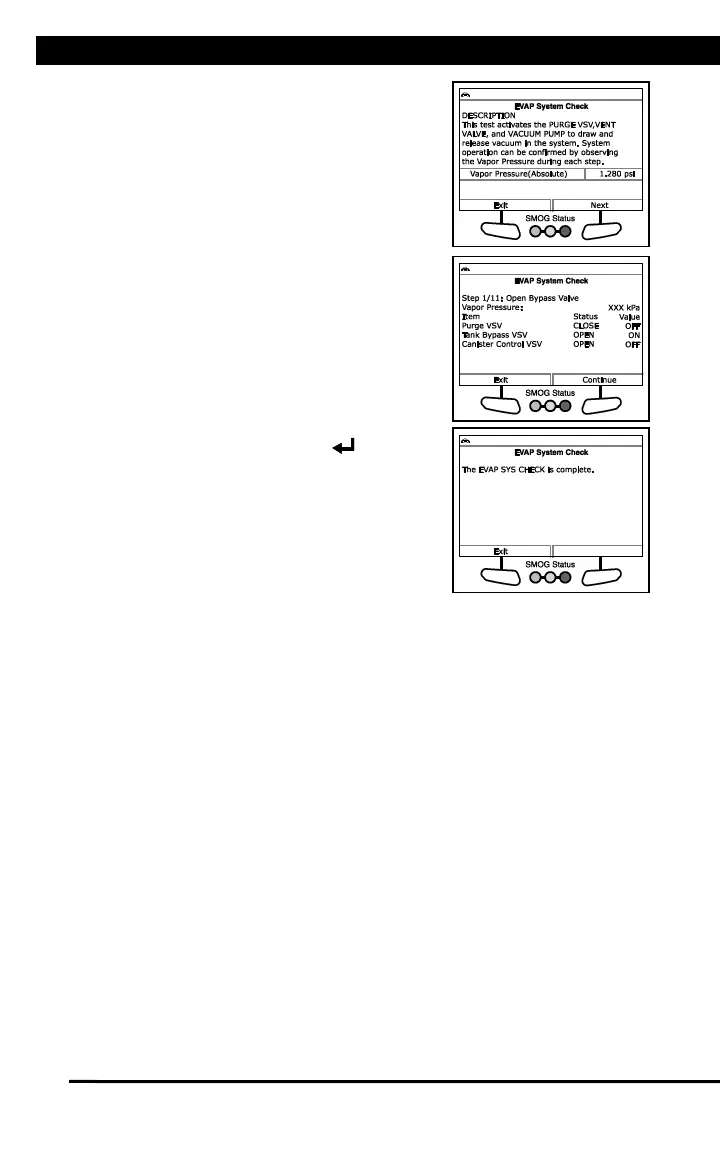SYSTEM/ACTUATOR TESTS
For technical questions, please call 1-888-866-5797.
73
n The vehicle’s computer performs an
11-step check of the EVAP system.
A “status” screen displays the name
and number of the current Step, the
Vapor Pressure, and the status of
the Purge VSV, Tank Bypass VSV
and Canister Control VSV.
5. Choose Continue as needed to scroll to
the next stage of the test.
n When the test is completed, a
“confirmation” screen displays.
6. Choose Exit to return to the PCM
Actuator Test and Special Function
Menu.
n LEV II SYS CHECK
1. Select EVAP System Check in the PCM
Actuator Test and Special Function
Menu, then press ENTER .
n A series of “informational” screens
display.
2. Choose Continue as needed to scroll to
subsequent screens.
n An “instructional” screen displays.
Prepare the vehicle for test as
directed:
- Make sure fuel level is between 1/4 and 3/4.
- Make sure fuel temperature is below 35°C.
- Start and run the engine.
- Place the transmission in PARK.
3. Choose Continue to proceed.
n The vehicle’s computer performs a 6-step check of the EVAP
system. A “status” screen displays the name and number of the
current Step, the Vapor Pressure, and the status of the Purge
VSV and Canister Control VSV.
4. Choose Next Step as needed to scroll to the next stage of the test.
n When the test is completed, a “confirmation” screen displays.
