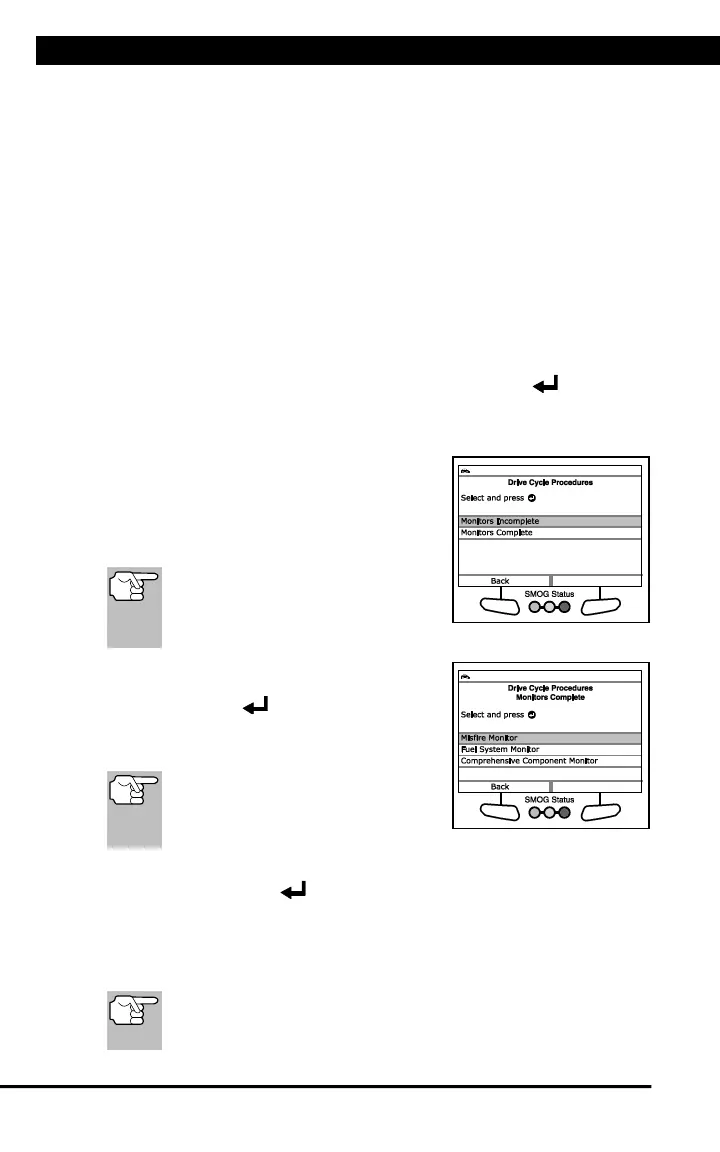VIEWING DRIVE CYCLE PROCEDURES
88 For technical questions, please call 1-888-866-5797.
n Red = Excessive over charging or under charging
n If the alternator voltage is less than 9 V, the red, yellow and green
SYSTEM STATUS LEDs will flash on and off.
8. Choose Main Menu to return to the Main Menu.
VIEWING DRIVE CYCLE PROCEDURES
A Drive Cycle for a Monitor requires that the vehicle is driven in such a
way that all the required “Enabling Criteria” for the Monitor to run and
complete its diagnostic testing are met. You can use the Scan Tool to
view the Drive Cycle procedures for a selected Monitor.
1. While linked to a vehicle, press M.
n The Main Menu displays.
2. Select Drive Cycle Procedures, then press ENTER .
n A “One moment please…” message displays while the Scan Tool
retrieves Monitor status.
3. When Monitor status has been retrieved,
the Drive Cycle Procedures menu
displays. Depending on Monitor status,
you can view Drive Cycle procedures for
Monitors Incomplete or Monitors
Complete.
If Drive Cycle Procedures are not
available for the vehicle, an
advisory message shows. Choose
Back to return to the Main Menu.
4. Select Monitors Incomplete or
Monitors Complete, as desired, then
press ENTER .
n A list of the available Monitors for the
selected status displays.
If no Monitors for the selected
status are detected, an advisory
message shows. Choose Back to
return to the Main Menu.
5. Select the Monitor for which you wish to view Drive Cycle Procedures,
then press ENTER .
n A “One moment please…” message displays while the Scan Tool
retrieves the requested Drive Cycle Procedure. The Drive Cycle
Procedures screen for the Monitor displays when the procedure
has been retrieved.
If a Drive Cycle Procedure for the selected Monitor is not
available, an advisory message shows. Choose Back to return
to the Main Menu.
