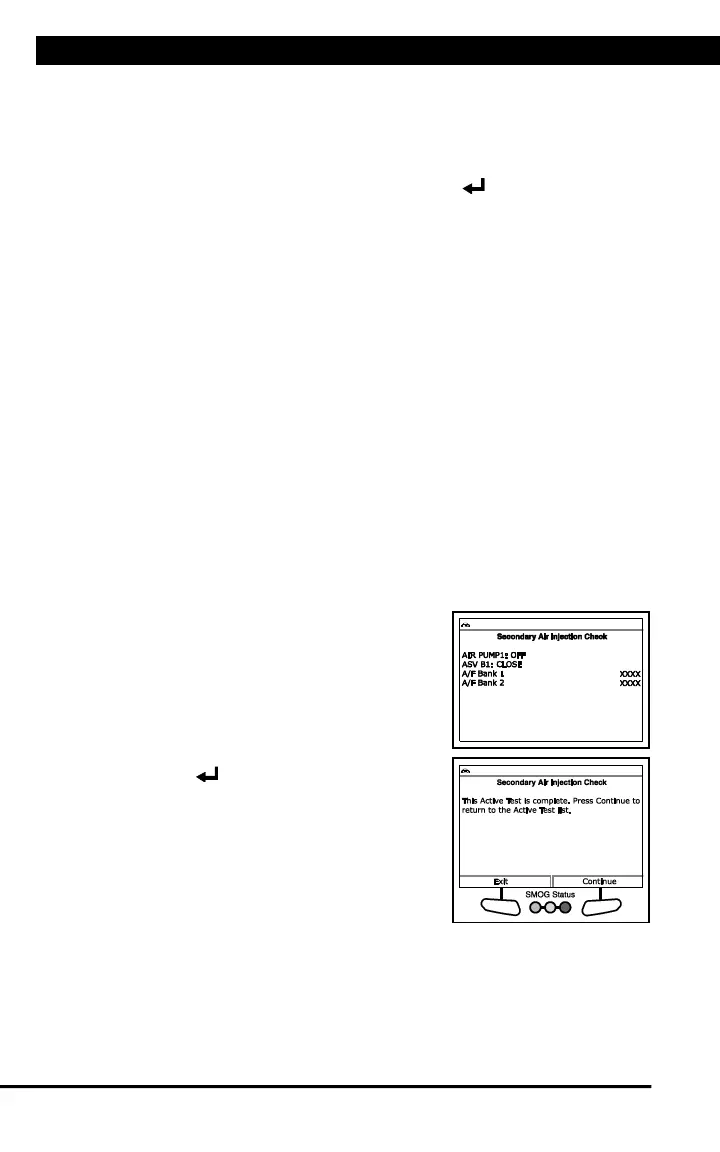SYSTEM/ACTUATOR TESTS
76 For technical questions, please call 1-888-866-5797.
Secondary Air Injection Check
The Secondary Air Injection Check function lets you test components of
the vehicle’s secondary air injection system.
1. Select Secondary Air Injection Check in the PCM Actuator Test and
Special Function Menu, then press ENTER .
n An “informational” screen displays.
2. Choose Continue to proceed.
n An “instructional” screen displays. Prepare the vehicle for test as
directed:
- Make sure no DTCs related to throttle, air flow, or misfire are
present.
- Make sure 2nd Air System Status of Data List is OFF.
- Turn the ignition on. DO NOT start the engine.
- Set the parking brake.
3. Choose Continue to proceed.
n A “countdown” timer displays, followed by an “instructional”
screen. Prepare the vehicle for test as directed:
- Start and idle the engine.
- Make sure the air/fuel sensor outputs the correct air/fuel ratio after
idling the engine for 10 minutes minimum.
4. Choose Continue to proceed.
n A “Warning” screen displays. BE
SURE to observe all precautions to
prevent damaging system
components.
5. Choose Continue to proceed.
n The Select Test screen displays.
6. Select the desired test, then press
ENTER .
n The Test Results screen displays.
n When the test has completed, an
“advisory” message displays.
Choose Continue to return to the
Select Test screen, or, choose Exit
to return to the PCM Actuator Test
and Special Function Menu.
