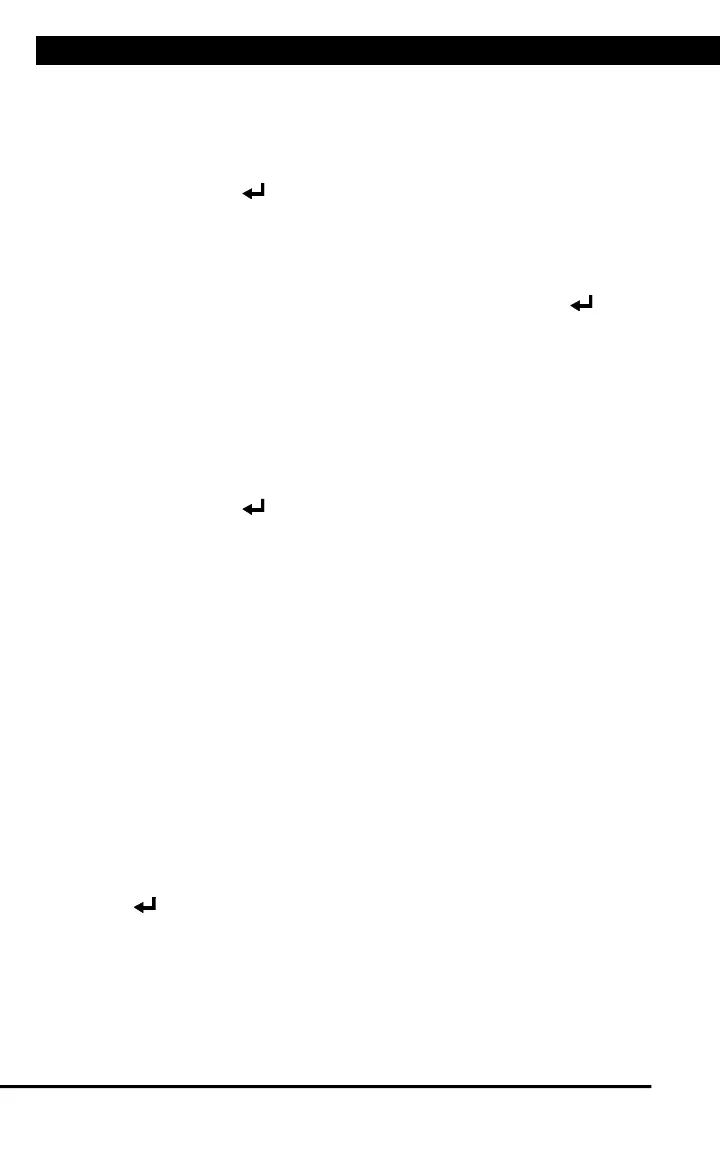SYSTEM/ACTUATOR TESTS
32 For technical questions, please call 1-888-866-5797.
Idle Up Feature Enable
The Idle Up Feature Enable function lets you enable or disable the idle
up feature.
1. Select Idle Up Feature Enable in the Special Functions menu, then
press ENTER .
n An “informational” screen displays.
2. Choose Yes to continue.
n The Select Mode screen displays.
3. Select Enable or Disable, as desired, then press ENTER .
n A “confirmation” screen displays.
4. Choose Finish to return to the Special Functions menu.
IMA Rapid Calibration
The IMA Rapid Calibration function lets you perform the Integrated Motor
Assist (IMA) calibration procedure.
1. Select IMA Rapid Calibration in the Special Functions menu, then
press ENTER .
n An “instructional” screen displays. Prepare the vehicle for test as
directed:
- Turn the ignition on. DO NOT start the engine.
2. Choose Yes to continue.
n A “status” screen displays while a vehicle status check is
performed.
3. A “confirmation” screen displays when the calibration routine begins.
n A “results” screen displays when the learn procedure has
completed.
4. Choose Finish to return to the Special Functions menu.
Learn ETC (001 / 002)
The Learn ETC function lets you perform the Electronic Throttle Control
(ETC) learn procedure.
1. Select Learn ETC in the Special Functions menu, then press ENTER
.
n An “instructional” screen displays. Prepare the vehicle for test as
directed:
- Turn the ignition on. DO NOT start the engine.
2. Choose Yes to continue.
n A “status” screen displays while a vehicle status check is
performed.
