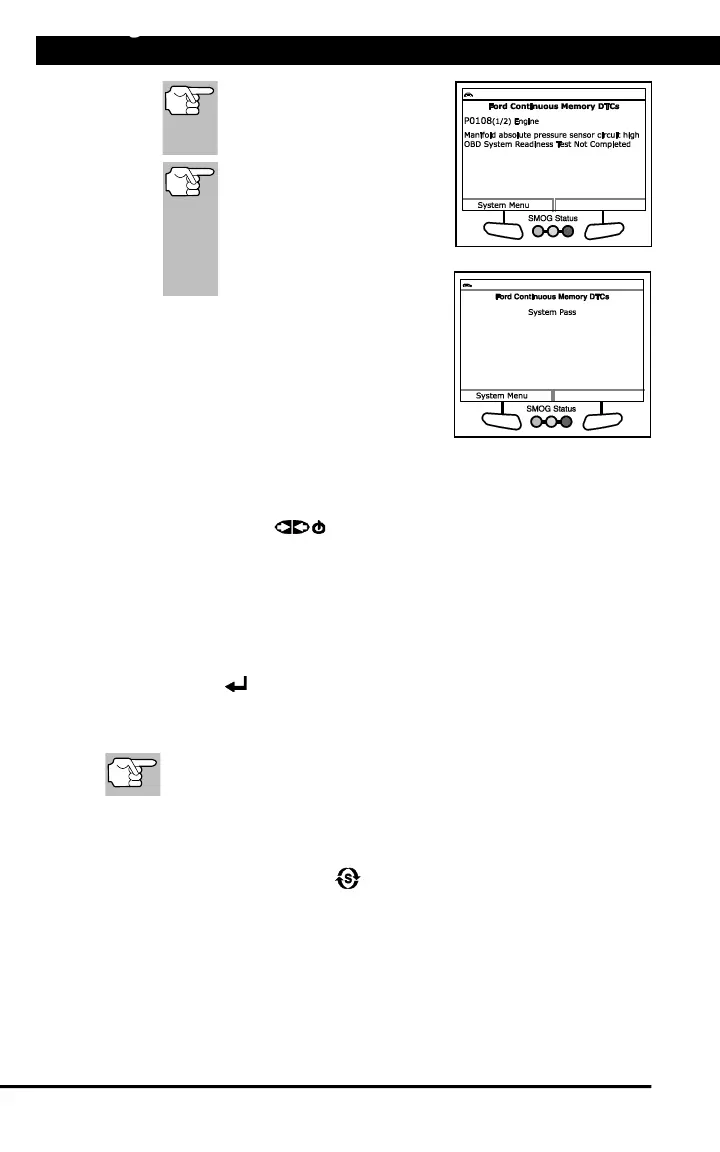VIEWING ABS DTCs
14 For technical questions, please call 1-888-866-5797.
I/M MONITOR STATUS
icons are not displayed
when viewing enhanced
DTCs.
In the case of long code
definitions, a small arrow is
shown in the upper/ lower
right-hand corner of the
code display area to
indicate the presence of
additional information.
n If no codes are present, a “System
Pass” message displays. Choose
System Menu to return to the
System Menu.
6. If more than one code was retrieved
press DTC/FF to display additional
codes one at a time.
n Whenever the Scroll function is used to view additional codes, the
Scan Tool’s communication link with the vehicle’s computer
disconnects. To re-establish communication, press
POWER/LINK again.
7. When the last retrieved DTC has been displayed and DTC/FF is
pressed, the Scan Tool returns to the “Priority” Code.
n To view additional enhanced DTCs, repeat steps 1 through 5,
above.
n To exit the enhanced mode, choose System Menu button to
return to the System Menu. Select Global OBD, then press
ENTER to return to the Global OBD2 mode.
VIEWING ABS DTCs
Refer to the manufacturer’s website for vehicle makes covered.
1. When ABS is chosen from the System Menu, a "One moment please"
message displays while the Scan Tool retrieves the selected DTCs.
n If ABS functionality is not supported, an advisory message shows.
Press SYSTEM MENU to return to the System Menu.
n If the Scan Tool fails to link to the vehicle’s computer, a
"Communication Error" message shows.
- Ensure your vehicle is OBD2 compliant.
- Verify the connection at the DLC, and verify the ignition is ON.
- Turn the ignition OFF, wait 5 seconds, then back ON to reset
the computer.
