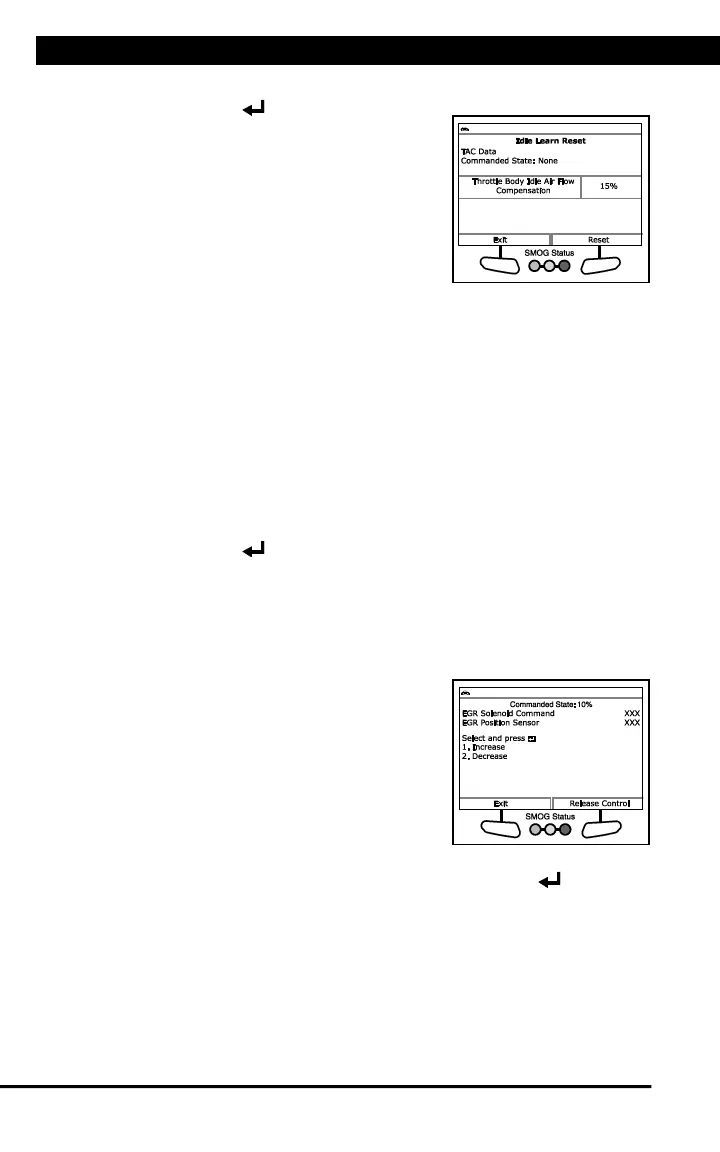SYSTEM/ACTUATOR TESTS
54 For technical questions, please call 1-888-866-5797.
1. Select Reset Idle Learn in the ECM Special Functions menu, then
press ENTER .
n A “status” message shows while the
tool links with the control unit. When
data is returned from the control unit,
the Reset Idle Learn screen
displays.
n The screen shows the TP Sensor 1
Learned Minimum and TP Sensor
2 Learned Minimum values.
2. Choose Reset to reset the idle learn values for TP sensors 1 and 2.
n A status screen displays while the procedure is in progress.
n When the procedure is completed, the message “Reset Idle Learn
Complete” displays.
3. Choose Exit to return to the ECM Special Functions menu.
EGR Solenoid
The EGR Solenoid function lets you increase or decrease solenoid
position.
1. Select EGR Solenoid in the ECM Special Functions menu, then
press ENTER .
n An “instructional” screen displays. Prepare the vehicle for test as
directed:
- Turn the ignition on. DO NOT start the engine.
2. Choose Continue to continue.
n A “status” message shows while the
tool links with the control unit. When
data is returned from the control unit,
the EGR Solenoid Commanded
Position screen displays.
n The screen shows the EGR solenoid
Commanded Position, and current
values for the EGR Solenoid
Command and EGR Position
Sensor.
3. Select 1. Increase or 2. Decrease and press ENTER to increase
or decrease EGR solenoid position. Choose Release Control to hold
the EGR solenoid at the current commanded value.
4. Choose Exit to return to the ECM Special Functions menu.
Fuel Injector Balance
The Fuel Injector Balance function lets you check the fuel pressure drop
for a selected fuel injector.
